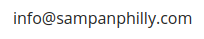All Widgets come as Widgets, Shortcodes or Blocks. Learn more about our Super Duper Widgets.
The GD > Post Meta widget can output any information about a listing in a nice formatted way.
All raw post meta values can be accessed via the standard WP function get_post_meta() by simply prefixing the field key with “geodir_” E.g: to get the email use: geodir_get_post_meta( $post_id, “email”, true );
Widget Options
Some settings for this widget are advanced settings, reveal them by clicking the button next to save.
- Title – The widget title.
- Post ID – Enter a specific post ID or leave blank to use the current post ID.
- Key – Select the custom field key to use. Standard field values are also available here such as post_date.
- Show – What to show in the output, options are;
- icon + label + value
- icon + value
- label + value
- label
- value
- value (strip HTML tags)
- No Wrap (value strip tags specific) Remove wrapping div.
- Alignment – How the item should be positioned on the page.
- Text Align – How the text should be aligned.
- Hide item on view – This option can hide the whole output when viewed in a post loop grid view on under.
- Hide secondary info on view – You can set at what view the secondary info such as label will become hidden when this is used in the post loop archive item template.
- Output Location – Some output locations output content differently, here you can set one if required.
- Extra class – Give the wrapper an extra class so you can style things as you want.
Example Output
Email example
All our email link outputs have basic spam protection.
icon + label + value

icon + value
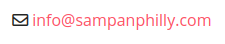
label + value
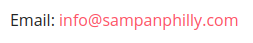
label

value

value (strip HTML tags)