You can create a Custom Post Type for listings without addresses.
You will need the Location Manager and Custom Post Type extensions.
There are two different options for this:
Option 1 (remove all address data)
This option is best if none of your listings in the CPT require an address.
To remove address fields for one of your Custom Post Types:
- Go to your Custom Post Type, for example Places
- Select Settings
- Go to the General tab
- Open the Advanced Settings
- Tick the Disable physical location box
This cannot be reversed! If you already have address data for listings it will ALL BE DELETED
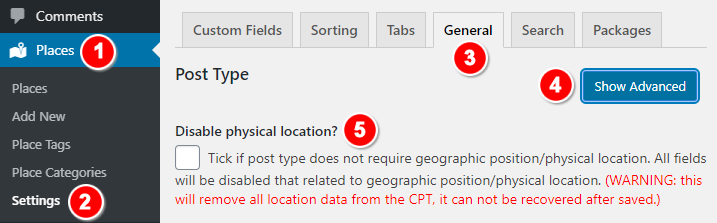
Option 2 (make address inputs optional)
This option is best if you have mixed listings where some require an address and others don’t. You also have the option for a Private Address
In your CPT custom field settings under Places > Settings > Custom Fields;
Select the Address field and uncheck the “required” option. This will allow users to add as much or as little address information as they want eg: Leave out the street but add the city info.