Pricing Manager lets you create packages that can be upgraded to another package. For instance, you can have your clients upgrade their existing paid (or free) listing to a higher one, midway during their subscription.
Adding Packages that can be “Upgraded”
- 1
- Head to CPT > Settings > Packages and then click Add New.
- 2
- On the “Add New Package” page, click the “Show Advanced” button.
- 3
- Next, make sure the Has Upgrades? option is checked. Be sure to save your settings.
- 4
- Now, this package can easily be upgraded to other higher-end packages.
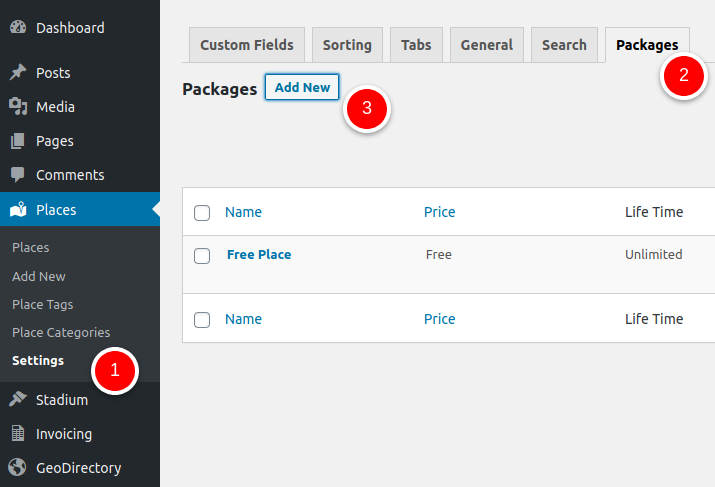
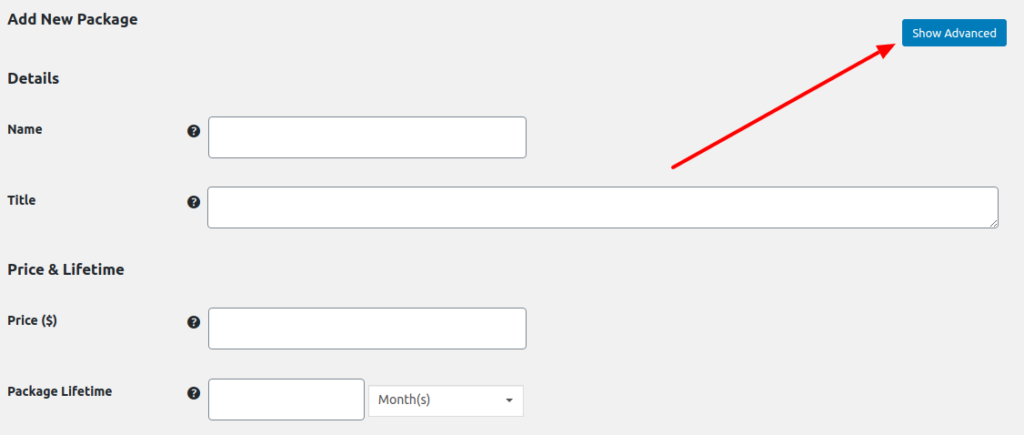
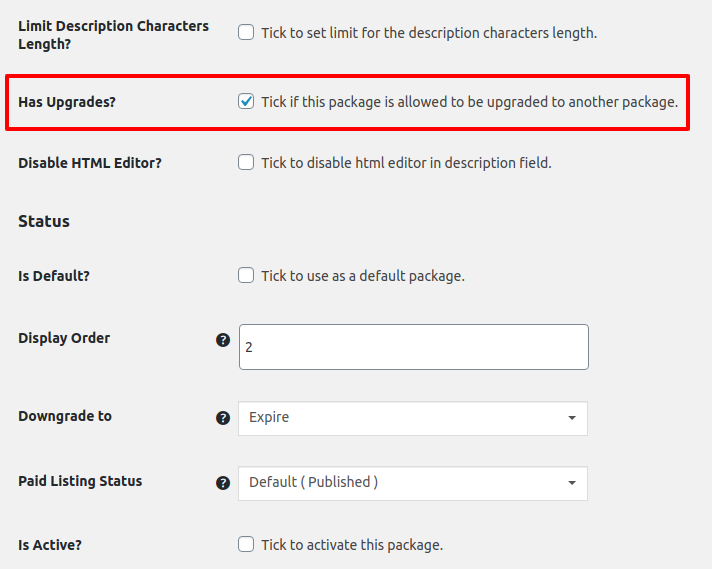
Points to Note
If a package has upgrades, and there are packages that cost more, then, when your users visits the listing page, they will see gd_author_actions displaying an upgrade link.
Upon clicking that link, users will be taken to a list of packages that are more expensive than their current package. If they choose a higher-end package, they will be required to pay the pro-rated price of the package. After successful payment, their listing will be upgraded to the new package.
Bear in mind that upgrading a package is not the same as renewing it. When users upgrade their existing package, new expiry date will be calculated from the date of upgrade — regardless of how many days are left for the previous package.