You can use Claim Listings extension alongside Pricing Manager to set up “Pay to Claim” listings.
How it Works?
The general rule of thumb here is to create two packages, the first being the one with lesser features, say Package A. Thereafter, you can create a new package with additional features, say Package B.
Now, in Package A, you may simply set Package B as the package of choice for the Claim Listings Settings value.
Setting up “Pay to Claim” Listings
- 1
-
Head to CPT > Settings > Packages.
- 2
- Click Edit for the Package that you wish to edit.
- 3
- You will need to click “Show Advanced” button, and then scroll down to Claim Listings. This is where you can select the package that needs to be selected when claiming listings.
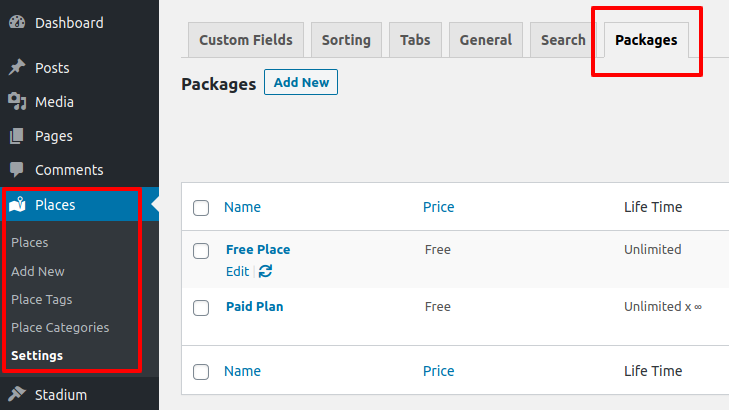
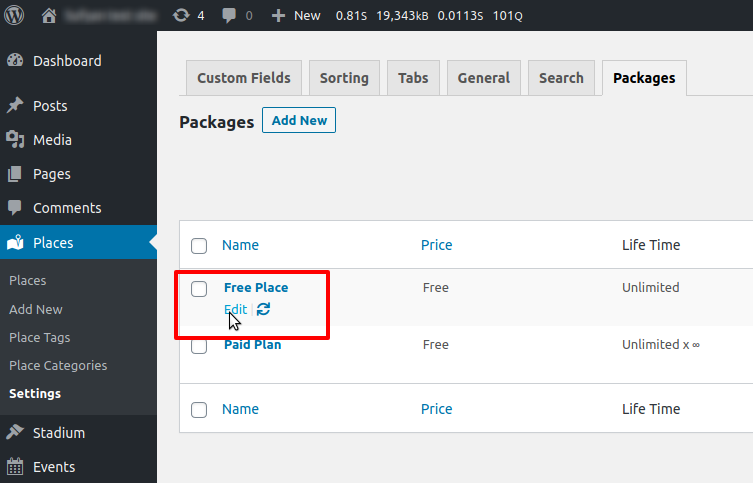
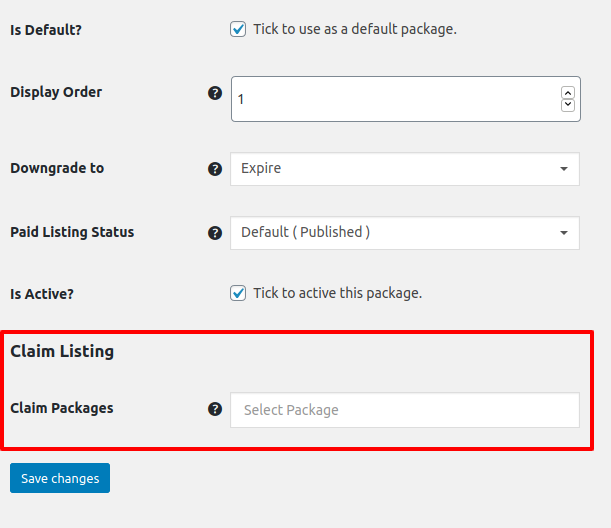
Now, whenever your visitors attempt to claim a listing, they will need to select the paid package specified in Claim Listings.