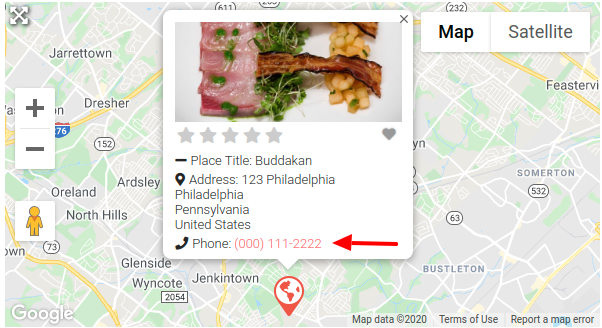All Widgets come as Widgets, Shortcodes or Blocks. Learn more about our Super Duper Widgets.
The Output Location widget is a quick way to output several custom fields in a specific location.
The way it works is, in the add/edit custom fields page, when you open a custom field you can set it to “Show in extra output location“. This widget will output the data for that location.
You can also add custom fields individually to most locations with the GD > Post Meta widget.
Widget Options
- Location – The location type to output. By default these are; Details page sidebar, Listings page and Map bubble.
Example Output
- Under Custom fields settings; Places > Settings > Custom Fields. Set the fields you want to show, and where.
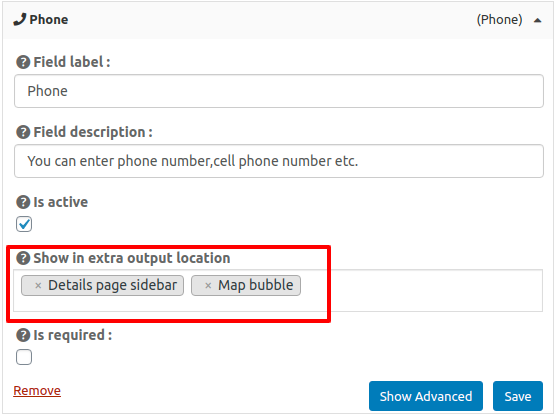
The map bubble and the listings items page come set as default, in some cases, you may need to add the widget to the sidebar for the details page.
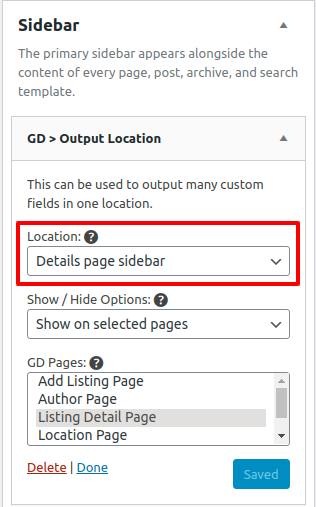
In the details page sidebar, you will now see the fields you selected.
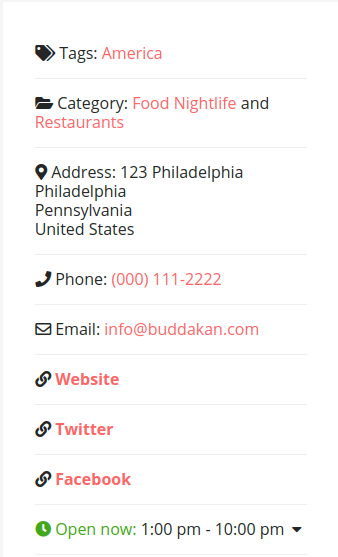
Also in the map bubble, you will see the fields: