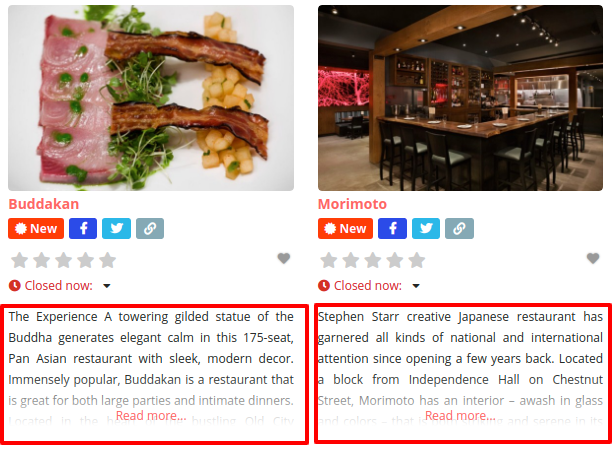The Post Content widget is used to output content from any textarea field including the main Description field with the key ‘post_content’. The main use of this plugin is to partially output or limit the content output in some way, this is best seen in the GD Archive Item template where it is used to make the content heights match and give all items the same height.
Widget Options
- Title – The widget title.
- Post ID – Enter a specific post ID or leave blank to use the current post ID.
- Key – Select the custom field key. This includes post_content and any other textarea fields.
- Show – What to show in the output, options are;
- icon + label + value
- icon + value
- label + value
- label
- value
- Word limit – How many words to limit the text to. (will auto strip tags if set)
- Max height – Height in (px) This can be used to set a consistent height of the text with the read more button then linking to the full text.
- Read more link – The text to use for the read more link at the end of the text. enter `0` to not show link.
- Text Align – How the text should be aligned.
- Strip tags – This will strip HTML tags from the content.
Example Output