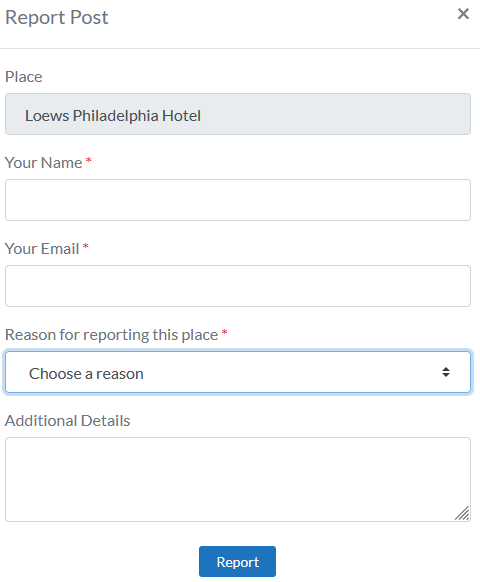On submission, admin will be notified and can review the submission at GeoDirectory > Settings:
Widget Options
- Text – The text shown to open the report form used for the button, badge, pill or link.
- Design – Choose from Button, Badge, Pill, Link or Form.
- Output Type – Choose your other design options like colors and size.
Add extra reasons for reporting the listing
The widget includes the following options why someone may report a listing:
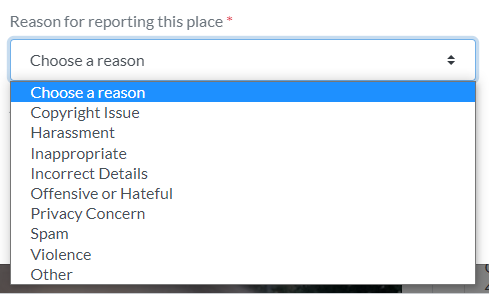
You can add extra reasons by adding this code snippet (You can add this snippet via the code snippets plugin):
function gd_snippet_report_post_reasons( $reasons ) {
$reasons[] = __( 'Something else' );
return $reasons;
}
add_filter( 'geodir_report_post_reasons', 'gd_snippet_report_post_reasons', 20, 1 );
Managing reported listings
Admin can review the submissions at GeoDirectory > Settings > General tab > Reported Posts sub-tab.
You can filter by report reasons, and select what action is required.
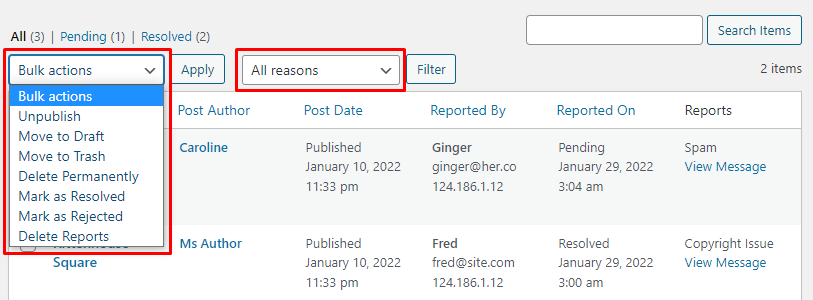
Example Output