GeoDirectory allows you to create a separate Add Listing page for each CPT.
Creating the “Add Listing” Page
Go to Pages > Add New.
Create a new page. You can fill it up with any content that you deem necessary for that particular CPT.
Paste the following shortcodes in the page content:
[gd_notifications]
[gd_add_listing show_login=1]
[gd_add_listing show_login=1]Publish your new page.
Setting the New Page as “Add Listing” Page
Head to CPT > Settings > General > Add Listing. Click the “Show Advanced” button (learn about Hidden Advanced Settings).
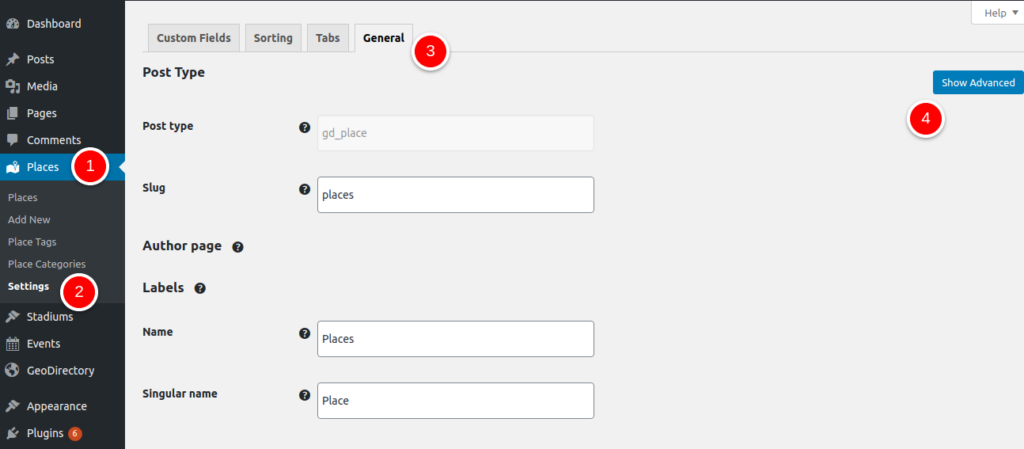
Under Template Page Settings section, choose the new page you just created as the Add Listing Page.
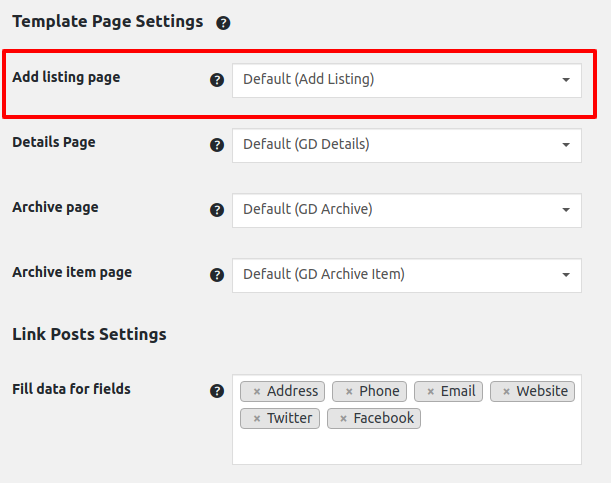
Save your settings.