Our AyeCode Connect plugin now provides CloudFlare Turnsitle (Captcha) for free and is our preferred choice.
Overview
The GD reCAPTCHA helps you combat spam by adding Google reCAPTCHA spam control to your directory. You can add anti-spam checks to:
- Add Listing (GeoDirectory)
- Reviews (GeoDirectory)
- Claim Listing (GeoDirectory)
- Login (WordPress)
- Registration (WordPress)
- Comments (WordPress)
Installation
The first step if you haven’t already, is to install the GD reCAPTCHA extension. This can be done by following our guides on how to install an extension.
Step 1 – Getting a reCAPTCHA Key
Before going any further, you need to generate the reCAPTCHA Keys for your site. Head over to the Google reCAPTCHA Admin Console, and create a new Site Key and Secret Key there.
Step 2 – Settings
Once installed and activated, you can find the GD reCAPTCHA settings at GeoDirectory > Settings > Recaptcha.
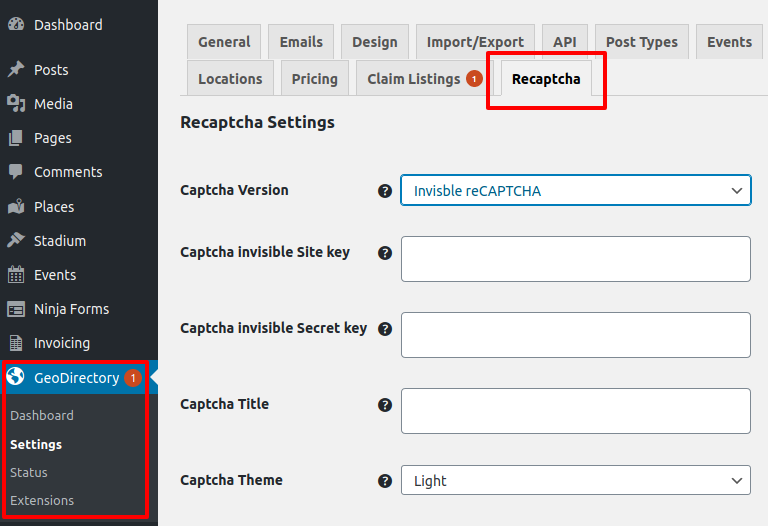
Depending on your preference, you may optionally choose to disable reCAPTCHA for logged in users, or specific user roles.