copy …/wp-content/plugins/geodirectory/templates/bootstrap/map/map-popup.php
to …/wp-content/themes/your-theme/geodirectory/bootstrap/map/map-popup.php
- Templates can be found at …/wp-content/plugins/ geodirectory/templates
- Email templates can be found at …/ wp-content/plugins/geodirectory/templates/emails
When you open these files, you will notice they all contain hooks that allow you to customize content without needing to edit the template files themselves. This method protects you from losing your customization when updating your plugins, because the template files can be left completely untouched.
Editing template files
Copy the template into a folder within your (child) theme named /geodirectory/ keeping the same file structure as within the plugin files, but remove the /templates/ sub-folder.
Example 1: frontend template
To override the map bubble template file when you use the Whoop theme, copy the
…/wp-content/plugins/geodirectory/templates/map-popup.php 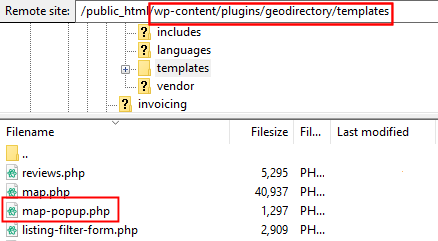 file to …/wp-content/themes/whoop/geodirectory/map-popup.php
file to …/wp-content/themes/whoop/geodirectory/map-popup.php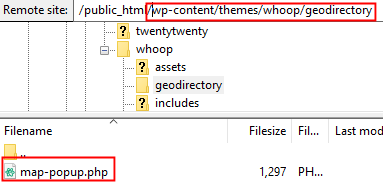
The copied file will now override the GeoDirectory default template file.
…/wp-content/plugins/geodirectory/templates/bootstrap/map/map-popup.php file to …/wp-content/themes/your-theme/geodirectory/bootstrap/map/map-popup.phpThis is some information you should read
Example 2: Email template
To override the email footer template file when you use the Supreme theme, copy the
…/wp-content/plugins/geodirectory/templates/emails/geodir-email-footer.php
file to
…/wp-content/themes/supreme-directory/geodirectory/emails/geodir-email-footer.php
The copied file will now override the GeoDirectory default email footer file.
Example 3: PHP for GD Custom Fields
Try the geodir_get_post_meta() function to retrieve the GD custom field value for the GD listing (see https://github.com/AyeCode/geodirectory/blob/master/includes/post-functions.php#L233).
$maybe_meta = geodir_get_post_meta( $object_id, $meta_key, $single );
// Email Example
$email = geodir_get_post_meta( $post_id, 'email', true );
Try the geodir_save_post_meta() function to update the GD custom field value for the GD listing (see https://github.com/AyeCode/geodirectory/blob/master/includes/post-functions.php#L104).
// Email Example:
geodir_save_post_meta( $post_id, 'email', '[email protected]' );