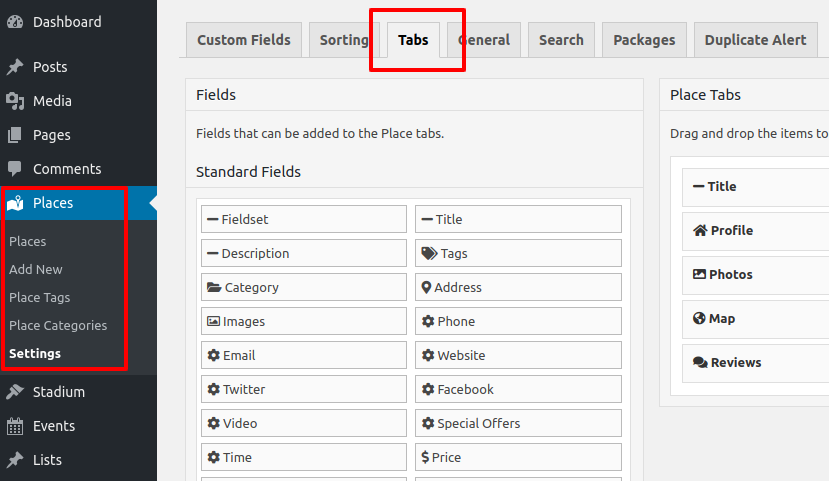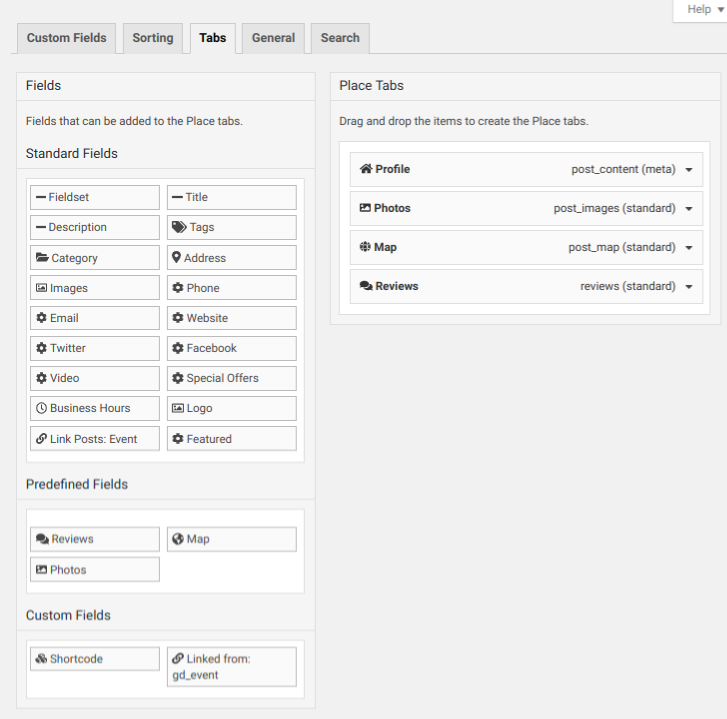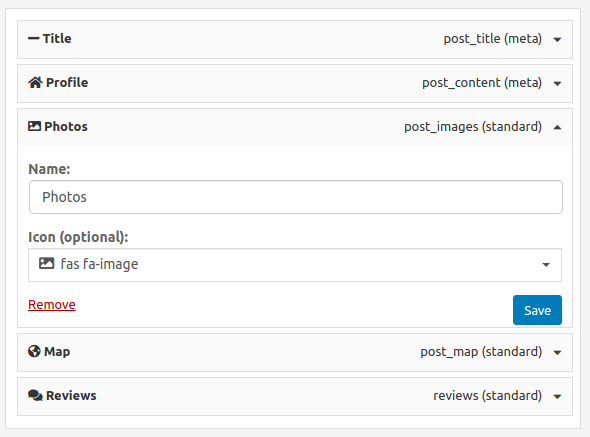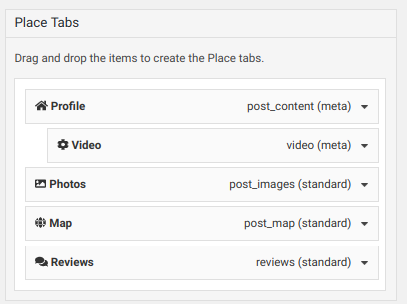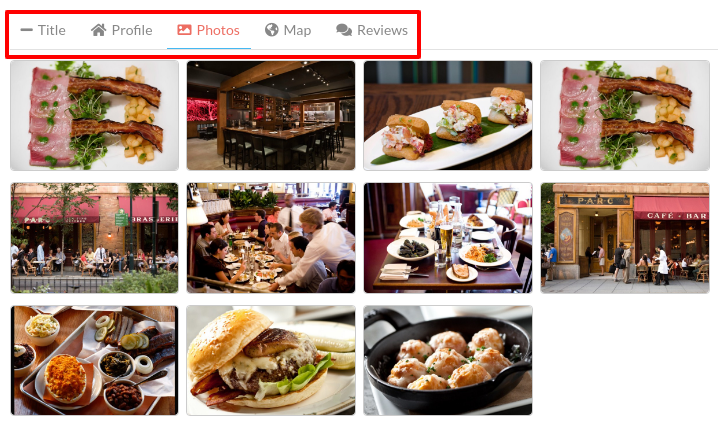GeoDirectory uses a tab-based interface on the frontend to showcase listing information to your site’s visitors. You can customize the tab appearance and layout for each CPT separately. This article explains how to use the Tabs Builder in GeoDirectory.
Using the Tabs Builder
- 1
- Navigate to CPT > Settings > Tabs.
- 2
- The Tabs Builder is fairly similar to the WordPress widget editor interface. You can click on the tab of your choice in the left panel, and it will be added to the right panel.
- 3
- Once you have tweaked the settings, simply hit Save.
- 4
- You can reorder the tabs using drag and drop. You can also create nested tabs, just like nested WordPress widgets, simply by dragging tabs to the right to indent them under a “parent” tab.
- 5
- Any tabs added using the Tabs Builder will show up on the Listing Details page.