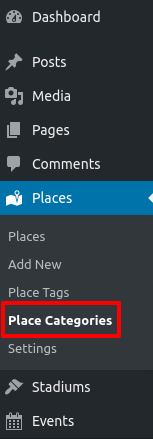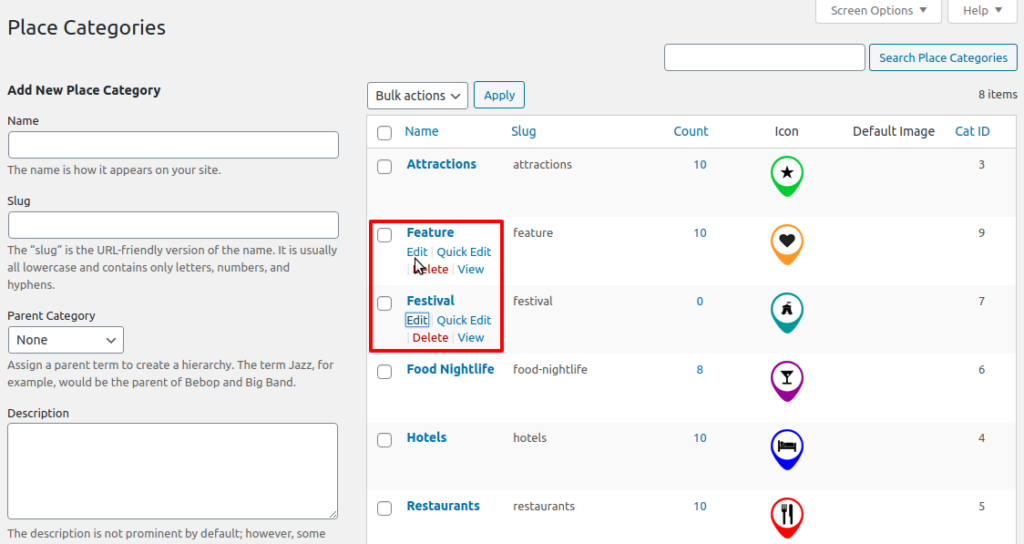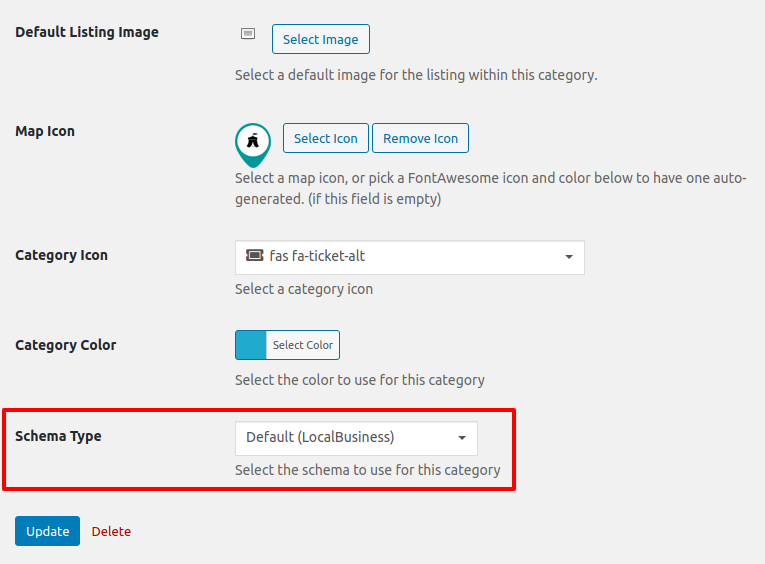In GeoDirectory, when adding a CPT listing, you are required to select a default category for each listing.
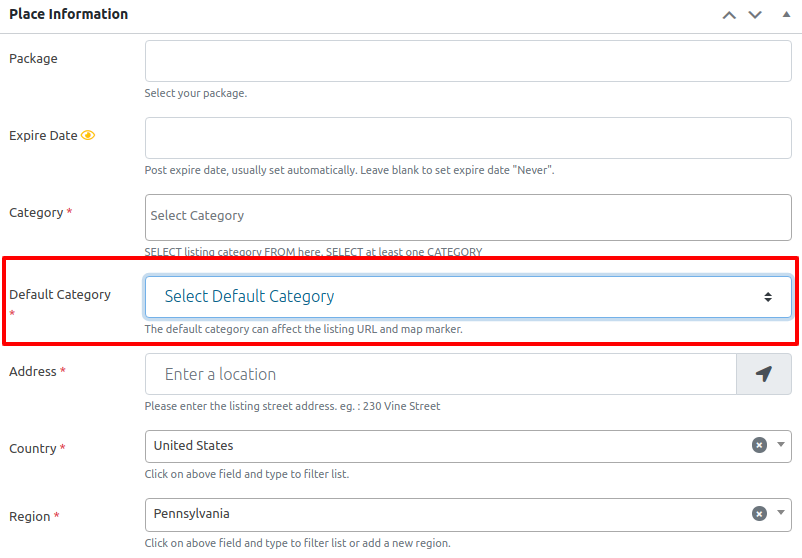
This default category is used to decide the map icon and the schema applied for that particular listing.
How to Edit Category Schema?
- 1
- Go to CPT > Categories.
- 2
- Click Edit under the category that you wish to edit. (Note: You need to click Edit, not Quick Edit).
- 3
- Scroll down to the very end of the page, and locate Schema Type. Choose the appropriate type of schema and save your settings.