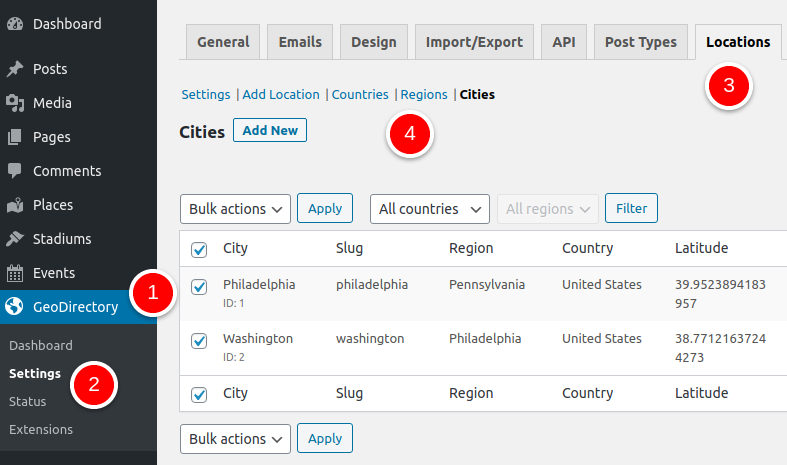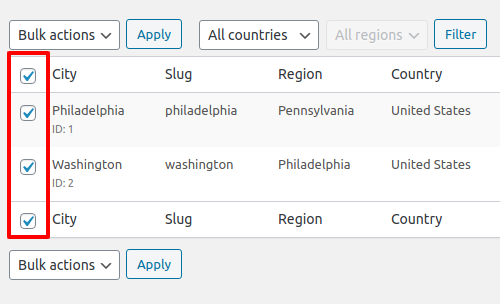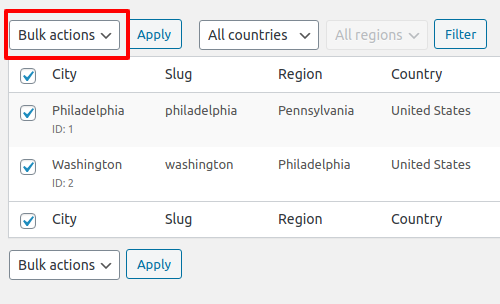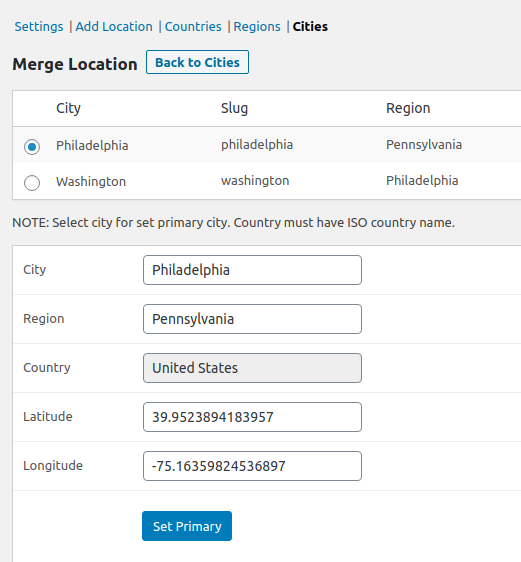It is possible to merge two or more locations, such as countries, cities, or neighbourhoods, if you have the Location Manager extension installed and activated.
Merging Locations in GeoDirectory
- 1
- Navigate to the list of locations that you wish to merge. For instance, if you are merging two countries, you will need to head to GD > Settings > Locations > Countries and so on.
- 2
- Select the locations that you wish to merge.
- 3
- From the Bulk Options dropdown, choose Merge.
- 4
- Click Apply, and the locations will then be merged.
- 5
- When the page reloads, you can choose the Destination Location or Primary Location. This will serve as the common merged location for all the listings.