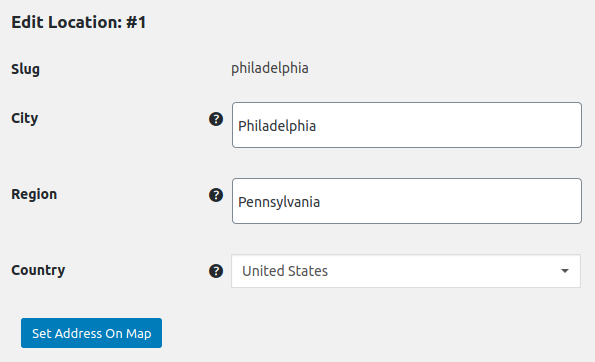This is the settings overview for Locations > Cities page.
Cities
This page lists all the cities added to your directory.
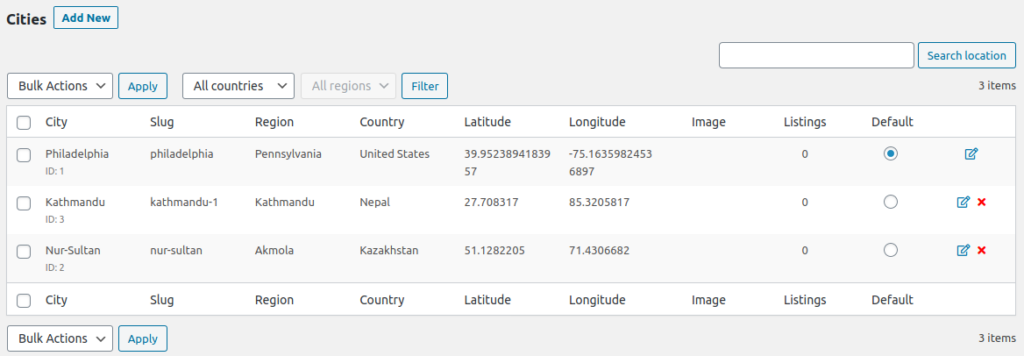
- Add New (Button) – Adds a new city.
- Bulk Actions (Dropdown) – Performs actions such as Delete or Merge multiple cities.
- All Countries (Dropdown) – Filters cities by a specific country.
- All Regions (Dropdown) – Filters cities by a specific region (visible only after selecting a country).
- Default (Radio Button) – Specifies the default city. Note that the default city cannot be deleted. Read more here.
- Edit Button (located in the table on the far right position) – You can edit meta data and other info for each city.
- Delete Button (located in the table on the far right position) – Delete the particular city.
Bulk Actions
You can use the Bulk Actions dropdown to perform two actions on cities: Delete and Merge.
When deleting cities, you should be aware that all listings for that city will also be deleted.
When merging two or more cities, you need to pick a primary city. The locations for the other non-primary cities will be copied over to the primary city.
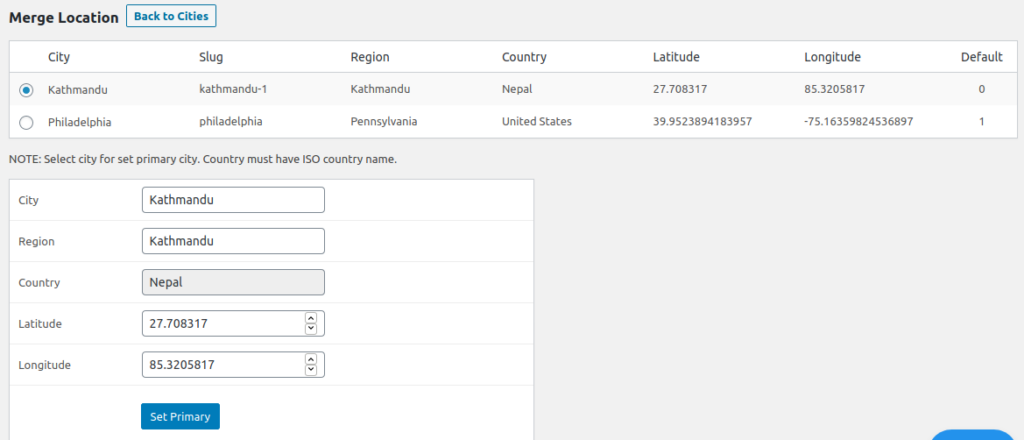
Editing a City
- 1
-
The Edit Button is at the extreme-right of the Cities list.
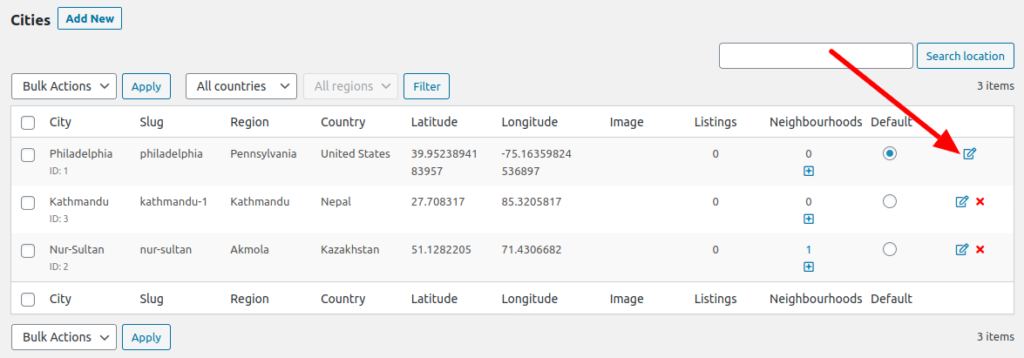
- 2
- Upon clicking the Edit Button, you can edit details such as meta title, meta description, location description, featured image and image tagline. Read more here.