Marker Cluster can be enabled in the map widget, block or shortcode settings.
Enabling Marker Cluster in Individual Maps
- 1
- When adding the individual map, click the Advanced Settings button.
- 2
- Tick the box next to Enable Marker Cluster? option.
- 3
- Save your settings.
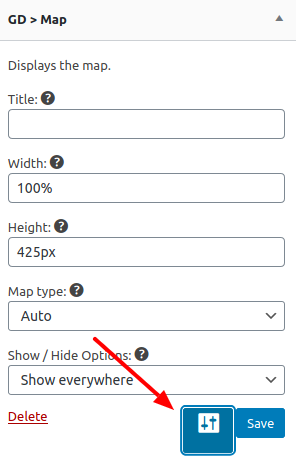
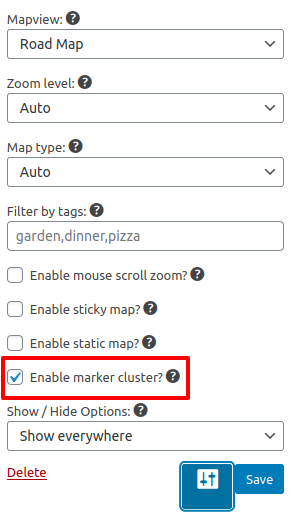
That’s all. You have enabled Marker Cluster for that particular map. You can further edit the Marker Cluster settings by navigating to GD > Settings > Marker Cluster. Read the Settings Overview for details.