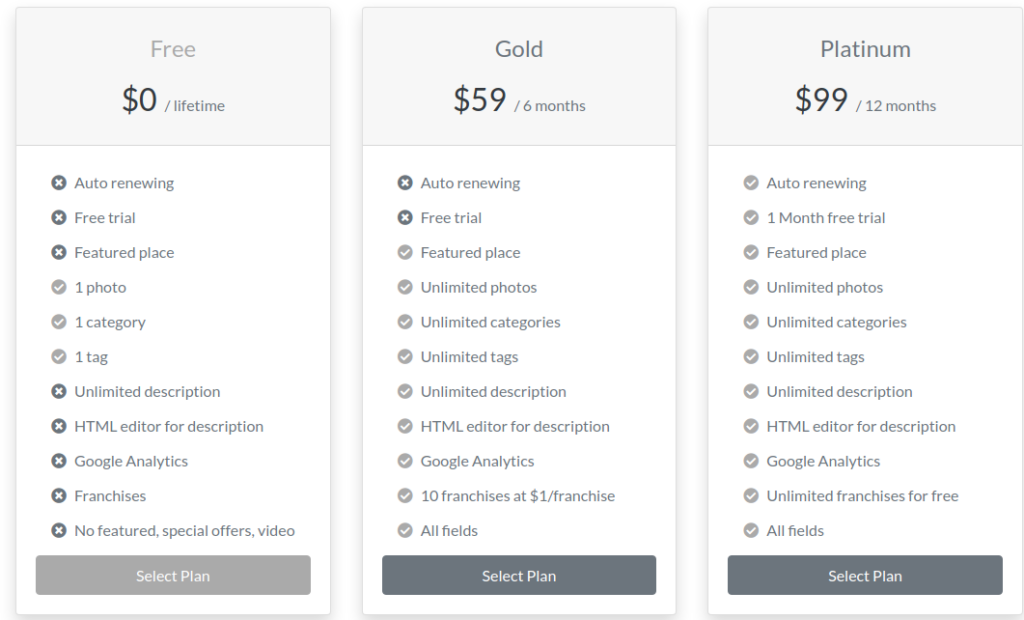The GD > Pricing widget displays pricing plans for the current CPT.
Widget Options
General
- Title – The title for the widget.
- Post Type – Select the CPT for which you wish to show the pricing packages.
- Show/Hide Options – Choose where the widget should be displayed.
Design
- Layout – Select the layout of the pricing column.
- Tick Icon – Choose the FontAwesome icon for the “Allowed in Package” value.
- Untick Icon – Choose the FontAwesome icon for the “Not Allowed in Package” value.
- Default Color – Color of non-highlighted packages.
- Highlight Color – Color of the highlighted package.
Card Design
- Card Row Gap – Adjust the spacing between the cards horizontally.
- Card Column Gap – Adjust the spacing between the cards vertically.
- Card Border – Set the border style of the card.
- Card Shadow – Set the shadow style of the card.
Wrapper Styles
- Padding Top – Adjust the padding at the top.
- Padding Right – Adjust the padding on the right.
- Padding Bottom – Adjust the padding at the bottom.
- Padding Left – Adjust the padding on the left.
Example Output
Default output, with three pricing packages: