In order to use Social Importer with Facebook, you need to create a Facebook app and integrate the same with Social Importer.
Creating a Facebook App
Once you have created the app, you need to copy its App ID and App Secret Key.
Setting up Social Importer
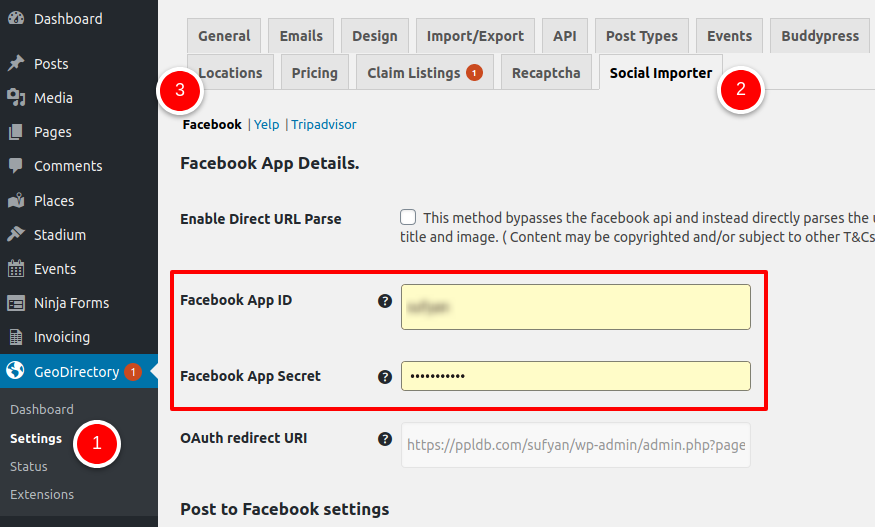
- 1
-
Head on to GD > Settings > Social Importer > Facebook.
- 2
- Under Facebook App Details, locate the fields Facebook App ID and Facebook App Secret. Enter the information that you copied from the Facebook app earlier.
- 3
- Save your settings. Optionally, you may choose to disable auto-posting to Facebook.
That’s all! You have successfully integrated Facebook with Social Importer.