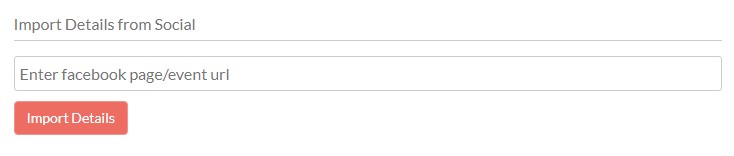Overview
The Social Importer extension lets you import information from social sites such as Facebook, Yelp and Tripadvisor simply by entering the page URL. For services such as Tripadvisor, you do not need to even setup an API key — we utilize Direct URL Parsing to import information.
Social Importer works perfectly with any Facebook post, and can import information such as Title, Description, Business Hourse, Address (GPS), Videos, Images, Contact Info (Phone, Email), and a lot more!
Installation
The first step if you haven’t already, is to install the Social Importer extension. This can be done by following our guides on how to install an extension.
Step 1 – Settings
Once installed and activated, you can find the Social Importer settings at GeoDirectory > Settings > Social Importer.
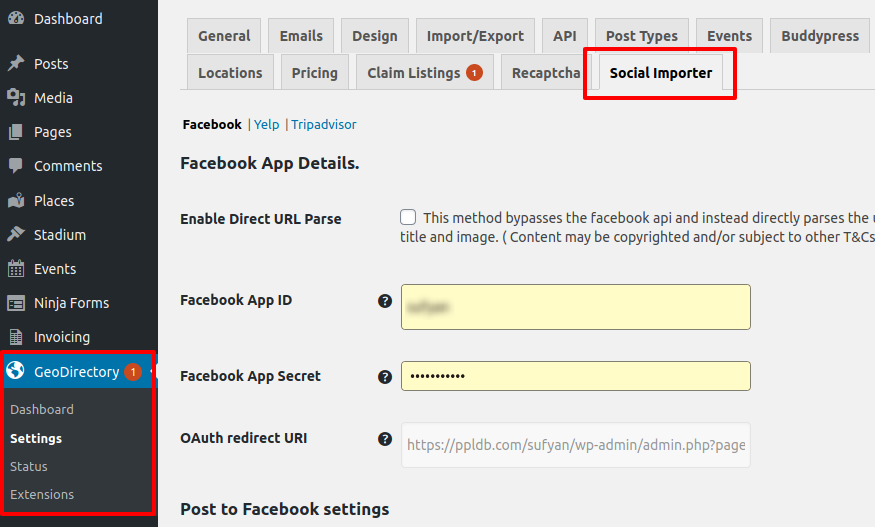
Step 2 – Setting up the Social Services
Social Importer supports three major services — Facebook, Yelp and Tripadvisor. You can setup each of these to work with Social Importer by following the guidelines in these docs:
Step 3 – Frontend
Once you have set everything up, you can visit the Add Listing page on the frontend. You’ll notice a new field therein: