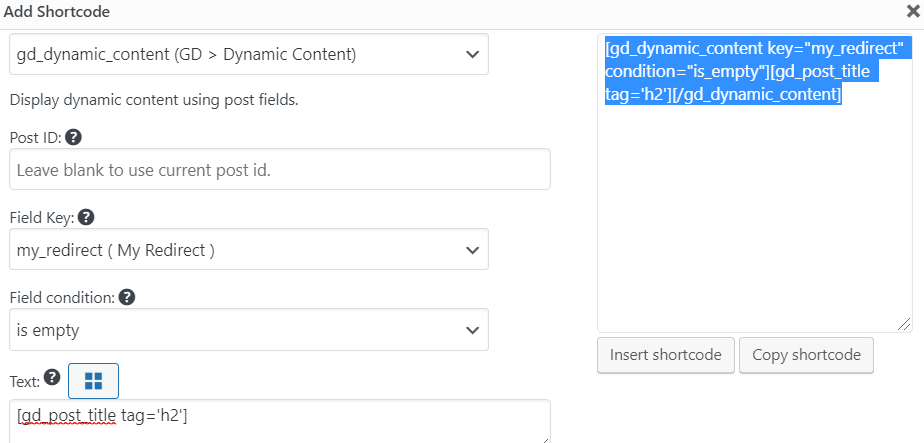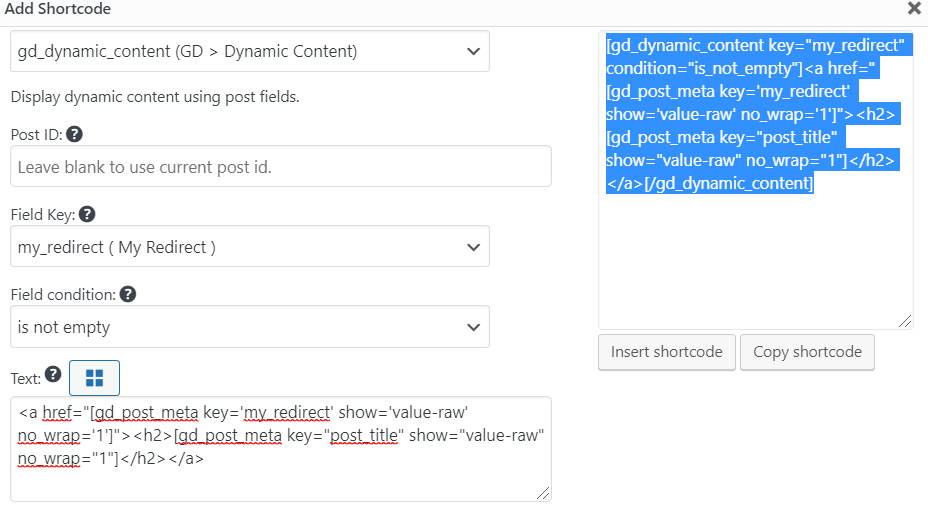You can use GD Dynamic Content to change the link destination of the archive item title based on the value of a field.
In this doc we will cover how to remove the link from the images, and change the link destination for the title.
Change Images to remove the link
Edit the Archive item and remove this shortcode:
Replace it with this shortcode that has no link:
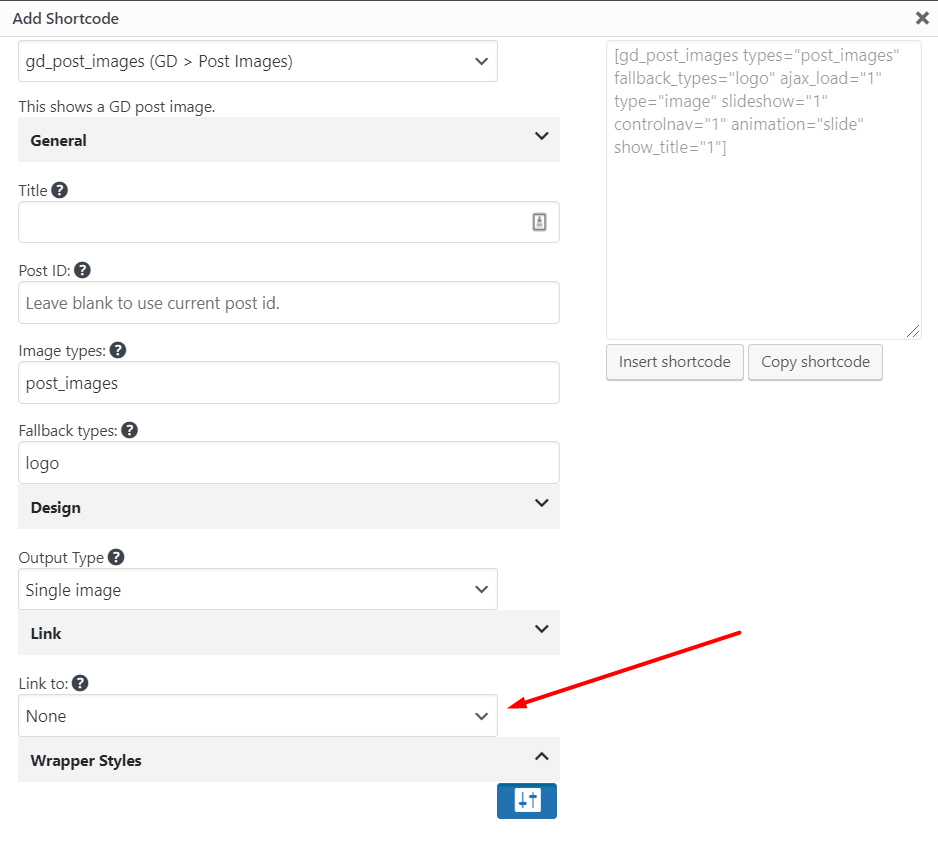
Change title to redirect the link
Add a custom field to hold your redirect link. We will call it ‘my_redirect’
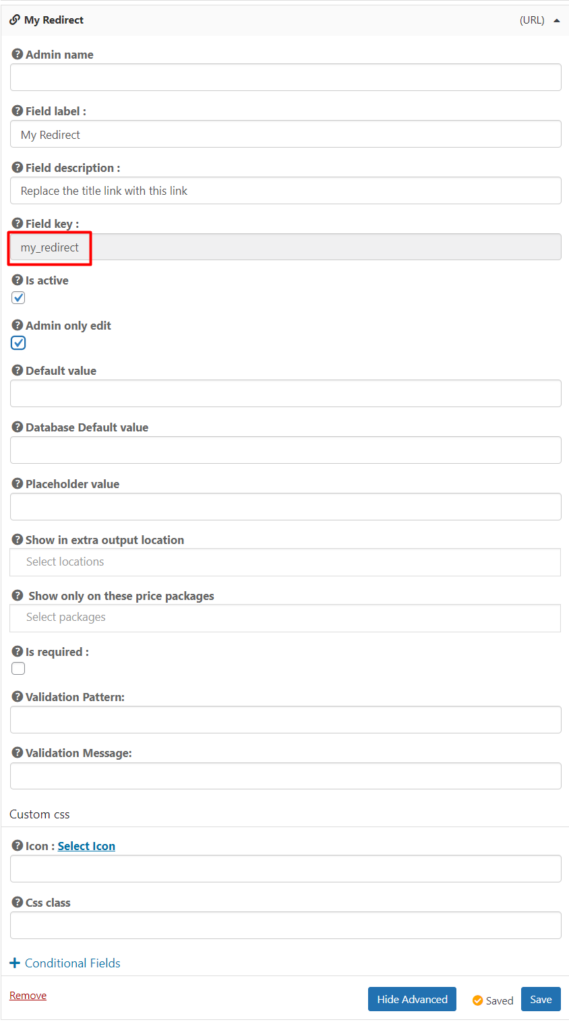 Edit the GD Archive Item. Remove this shortcode:
Edit the GD Archive Item. Remove this shortcode:
Add these shortcode in their place.
[gd_dynamic_content key="my_redirect" condition="is_empty"][gd_post_title tag='h2'][/gd_dynamic_content][gd_dynamic_content key="my_redirect" condition="is_not_empty"]<a href="[gd_post_meta key='my_redirect' show='value-raw' no_wrap='1']"><h2>[gd_post_meta key='post_title' show='value-raw' no_wrap='1']</h2></a>[/gd_dynamic_content]
Here is how to create one for yourself with the Shortcode Builder