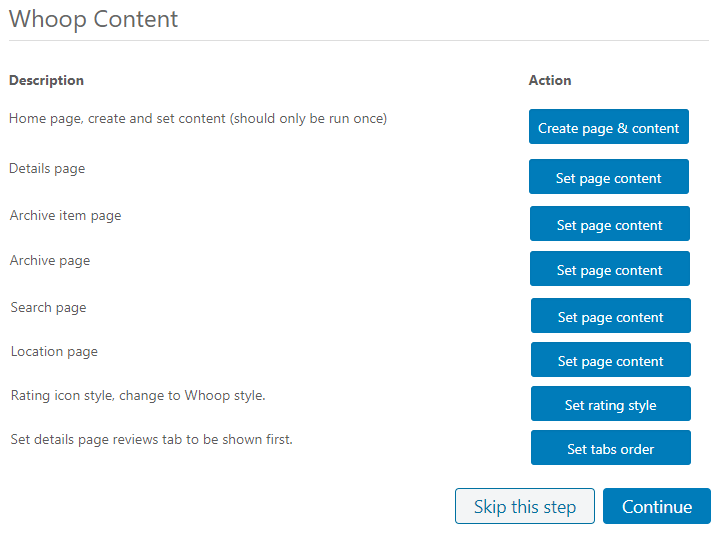This is a legacy theme, it will no longer receive updates or improvements, we recommend using one of our newer themes.
It is recommended to install and activate your theme before setting up the GeoDirectory plugin.
Whoop installation and activation
- Install and activate the GeoDirectory plugin.
Then go to GeoDirectory, - and then Extensions
- and then the Themes tab.
- Install the Directory Starter theme, but do not activate the theme.
- Install Whoop and activate.
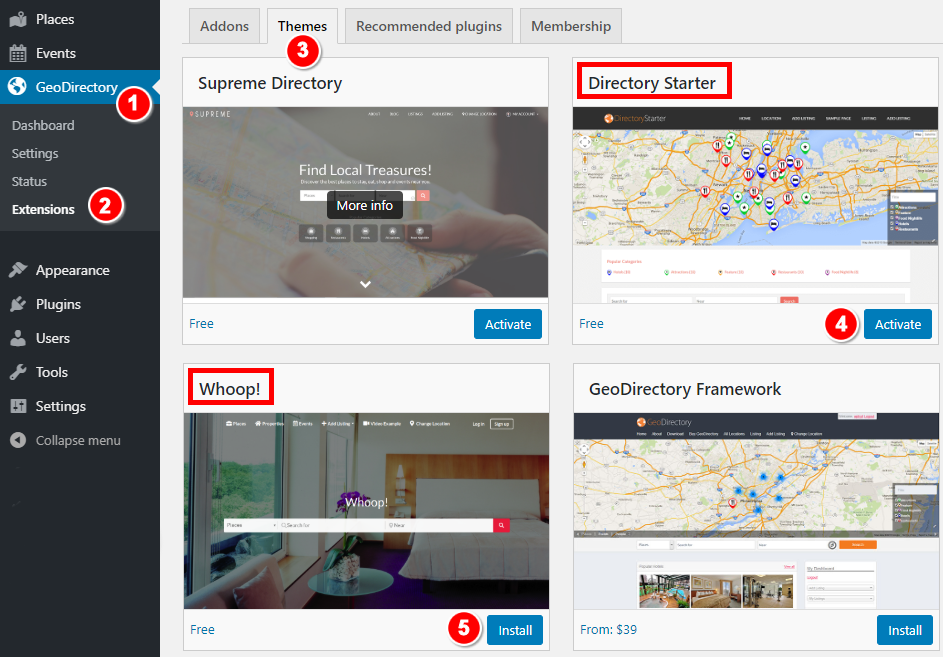
Run the GeoDirectory Setup Wizard
The Setup Wizard has a special page to set all the Whoop default settings: