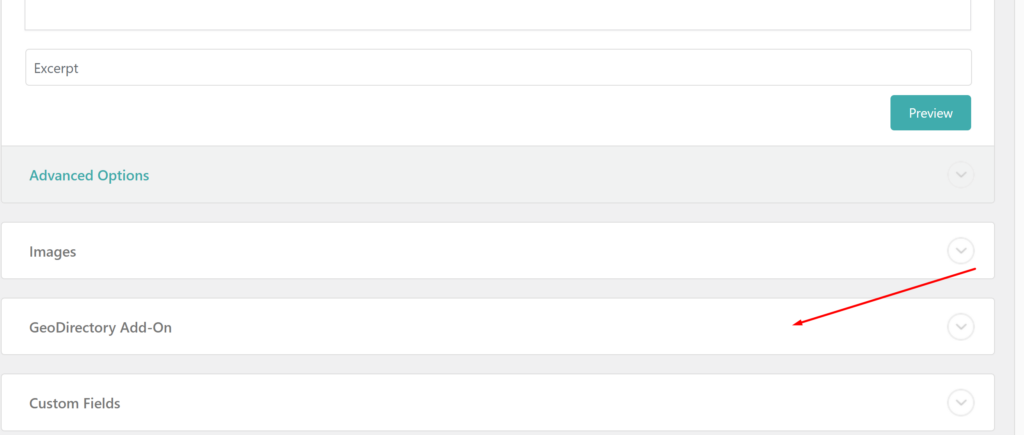Overview
You can use the GD-WP All Import extension to import your listings from anywhere, be it a legacy CMS or another WordPress site.
You have the option to import listings from any XML or CSV file. As such, WP All Import works flawlessly with most legacy CMSs.
Installation
The first step if you haven’t already, is to install the GD-WP All Import extension. This can be done by following our guides on how to install an extension. Also, be sure to install the WP All Import free WordPress plugin.
Running the Import
Once installed and activated, you can run the importer by navigating to All Import > New Import. Here is a video overview:
Usage
Look for this section in Step 3 when making a new import.
‘GeoDirectory Addon’ section – click to expand it to find the GD fields so you can map your data into them.