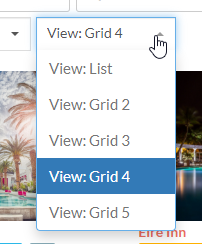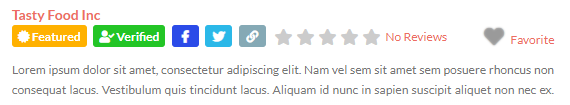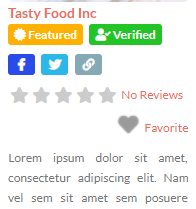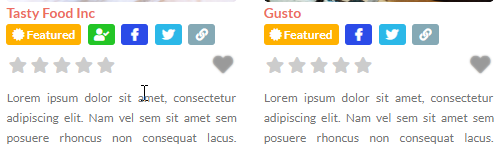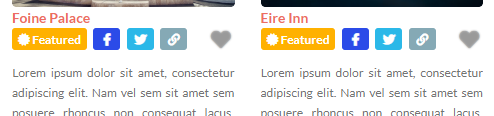Hiding Archive Item components on grid views
list_hide_secondary
This option for some widgets, blocks or shortcodes, allows you to create better looking pages when you show more than a few listings.
Adding list_hide_secondary=’x’ to a shortcode for a custom field will hide the secondary (less important) part of the display, where ‘x’ refers to the type of view, for example ‘1’ will hide the secondary part for List view and all Grid views and ‘4’ will hide the secondary part for Grid views 4 and 5.
- The Archive Item template is used to design how each listing looks like on your Listings and Search pages, and in GD > Listings widgets, blocks or shortcodes.
- On Listings and Search pages, your visitors can select different views, like two listings in a row, or five listings in a row etc:
- Here is an example of how List view looks if you are showing more than a few custom fields:
- Part of the code (when using shortcodes) for this:
[gd_post_rating alignment='left'] [gd_post_fav show=" alignment='right'] - If your visitor chooses Grid 5, then that same listing looks like this:
- If we want to keep the same look for List view but want to make the look of Grid 3, Grid 4 and Grid 5 a bit more compact, we can change the code like this:
[gd_post_rating alignment='left' list_hide_secondary='3′] [gd_post_fav show=" alignment='right' list_hide_secondary='3′] - That code will hide the secondary part of the custom fields in Grid 3 and higher, like Grid 4 and Grid 5. The secondary part is the text after the icon:
list_hide
This option for some widgets, blocks or shortcodes, allows you to hide the display of custom fields for selected Grid Views.
Adding list_hide=’x’ to a shortcode for a custom field will hide the custom field, where ‘x’ refers to the type of view, for example ‘1’ will hide the custom field for List view and all Grid views and ‘5’ will hide the custom field for Grid View 5.
- For example, this code will hide the reviews stars and text from Grid View 3, Grid View 4 and Grid View 5:
[gd_post_rating alignment='left' list_hide='3′] - List View:
- Grid View 4: