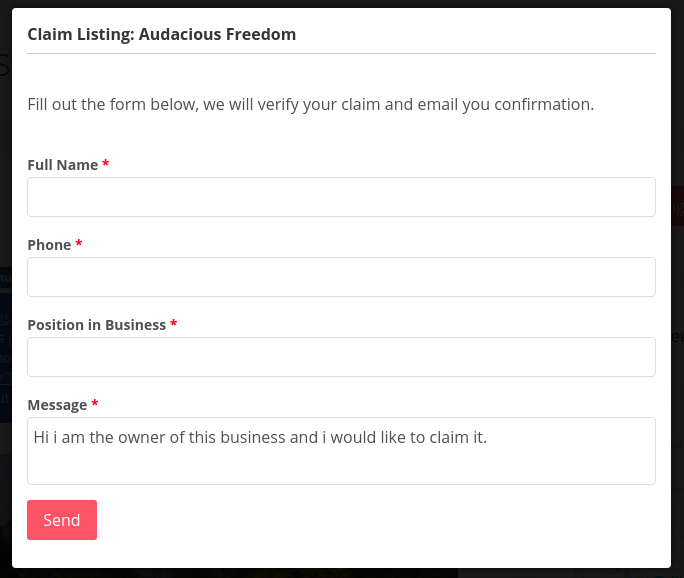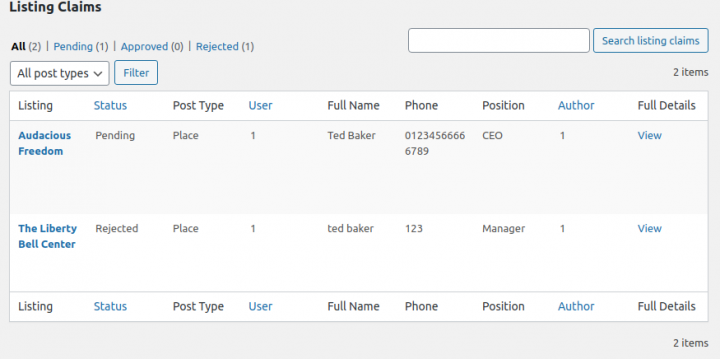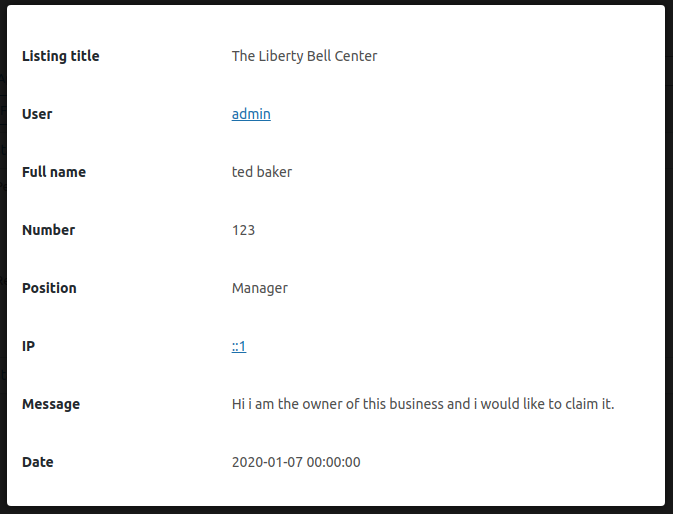Claim Listings2.3.6
Let business owners maintain their listings

Allow business owners to claim their listings
Our Claim Listings addon allows users to submit a listing claim and, once approved, manage and improve their listing. Therefore, taking some of the heavy lifting out of managing a new directory and letting business owners do the hard work of maintaining their listings.
- Place our simple claim button anywhere using either a shortcode, widget, or Gutenberg Block.
- Lightbox Popup Claim form makes for easy on-page claims.
- Ninja Forms Integration (free) gives you the ability to customize the claim form and even create multiple different forms to suit your directory needs. Show claim forms directly in a tab on the details page.
- Pay to Claim can be achieved in combination with our Pricing Manager add-on. Add free listing with minimal content and allow users to pay and upgrade to unlock more listing features. (supports GetPaid and Woo as payment systems)
- Auto Approve Claims via email verification or on payment received.
- Manually Approve or reject claims after reviewing claim info.
- You can Undo Claims previously approve in case of accidental approval or other nefarious reasons.
- Email Notifications alert you to the need to review new claims. Likewise, users will also receive emails on approval or rejection of their request. In addition, you can adjust the workings of all emails.
- Display a Verified Listing badge anywhere using our “post badge” widget, shortcode, or block.
- Sort by verified, the claimed custom field can be used in the drag and drop sorting builder to order listings by verified only or to add it as a ranking factor in other sorting options.
Managing listing claims
Our claim management screen will let you manage claims with ease. For instance, the familiar and intuitive user interface will allow you to approve or reject requests quickly. Additionally, quick view info in the table list shows relevant information with all information submitted available in a popup.
- Approve claim will change the owner of the listing to the user, mark the listing as claimed, and notify the user of their successful claim.
- Reject claim will move the request to rejected claims, which will allow the user to submit another more detailed claim then if needed. The user will receive an email informing them of the claim rejection.
- Delete claim deletes the claim with no email notification, regardless of the state of the claim.
Advanced Search Integration
Claim listings integrates perfectly with our advanced search add-on. Most importantly, adding the claimed custom field to the search filters will allow users to filter searches to show verified listings only.
-Get the bundle and save 90%
Only $229, including 1 year of support, updates and all new products released.
Get Membership(Shorter plans available at lower initial cost)

30 day money back guarantee!
(For our protection, refunds are not permitted on Lifetime Deal)