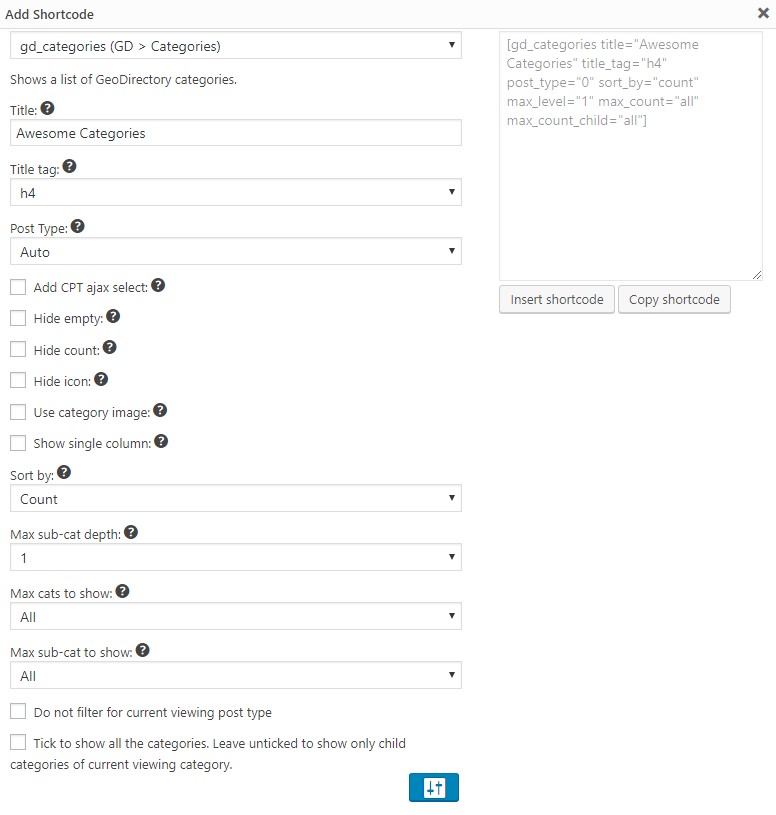GD > Categories
GD > Categories is a dynamic element that displays categories for your Custom Post Types. Each category displayed is linked to the relevant archive page for the category.
Shows a list of GeoDirectory categories. Shows categories from a post type when used on a Detail page.
Use on any page or post, or use the advanced options and place in a template page.
Options
GD Categories has a number of options, so read on to find out more.
Basic Options
Title
title="My Title"Advanced Options
Click on the blue button to open up the advanced options.
Examples
The icons shown are based on the following configuration:
- Restautant – Category Icon=Silverware, Category Color = Red
- Italian – Category Icon=None, Category Color = None
- Southern Italian – Category Icon=None, Category Color = White
These settings are available in the CPT – Categories (edit) . See Categories documentation here.
Customizing
Read more about customizing with PHP and CSS snippets here.
/*GDV2 – GD Categories – Remove Background color for the list-item */
.geodir-categories-container ul li {
background: none!important;
}
/*GDV2 – GD Categories – Remove Background color for the left side */
.gd-cptcat-cat-left {
background: none!important;
}
/*GDV2 – GD Categories – Remove margins when using the default category image*/
.geodir-categories-container ul li a .gd-cptcat-icon img {
height: 100%!important;
margin-top: 0%!important;
}
/*GDV2 – GD Categories – Create 4 column layout*/
.geodir-categories-container ul {
width: 23%;
}