Best WordPress Event Calendar Plugins Compared
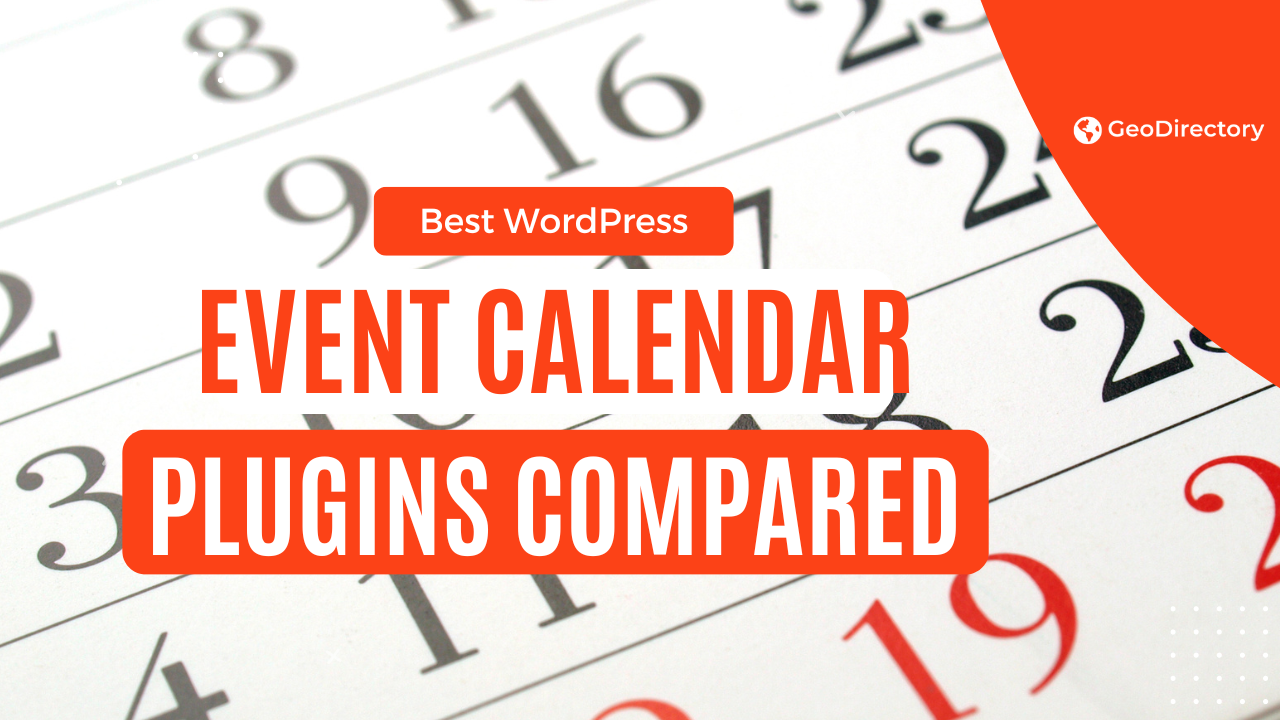
Are you looking for the best event calendar plugin for WordPress to keep your customers informed about upcoming events?
Whether it’s a music concert, an art exhibition, or any other type of event, having the right tools can make all the difference.
In this blog post, we will compare eight of the most popular WordPress event calendar plugins on the market today and help you choose one that suits your needs.
We’ll take a look at each plugin in detail – from its features, pricing plans, and drawbacks – so that you can decide which one is right for your business.
Ready? Let’s go.
What’s a WordPress event calendar plugin?
A WordPress event calendar plugin is a tool for creating and managing events on your website.
With the right plugin, you can easily list upcoming events, give visitors important details about those events, set ticket prices, and even take payments.
By events, we mean any type of event, such as webinars, workshops, conferences, online courses, and more.
Having a WordPress event calendar plugin can give your website visitors an easy way to learn about upcoming events without having to search all over the web or social media for information.
What to look for in a good WordPress event calendar plugin
The best WordPress event calendar plugin will make it easy for you to manage your events, add key details about the event, and publish them on your website.
Look for a plugin that has features like:
- Include important event details (date, time, attendees, equipment, staff, logistics)
- Display availability for client bookings or events
- Allow clients to self-book at available times
- Request and store customer data in a database
- Record events in the calendar
- The ability to customize the looks of your events page
- Send confirmation notifications for event creation
- Send updates for event changes
1. GeoDirectory Event Calendar Plugin

Plugin insights
- Rating: 5/5
- Downloads: 1M+
- Price:
First up is GeoDirectory and its powerful Event Calendar add-on.
Founded in 2011 by AyeCode, GeoDirectory has become one of the leading WordPress directory solutions, with more than 1 million downloads worldwide.
The GeoDirectory Event Calendar plugin is designed to work seamlessly with the GeoDirectory plugin, allowing you to easily add events to your directory listings, using Custom Post Types (CPT).
You can add unlimited custom fields to your events out of the box with the easy form builder.
GeoDirectory Events is the best option, especially for User Generated Content Event Directories, where users submit their events and sell tickets for them.
Key features:
- Recurring events made easy – create events and set custom dates for them that repeat on any day, week, month, year, or even custom dates, so you don’t have to manually enter them every time.
- Events locator – Events are conveniently displayed on an interactive map (that shows distance and driving directions), so visitors can easily search for events by location. Great for people organizing real-life events in multiple locations.
- Filterable calendar display – Visitors can easily search for events in the calendar display (using widgets) and sort them by selecting “upcoming,” “today,” “past,” or “all.”
- Set prices for events – the pricing manager add-on allows you to set prices for your events and enable/disable features per price.
- Events ticket marketplace. Allow event organizers to sell tickets for their events while you collect a commission for each ticket sold.
Cons
- Some features require paid add-ons – such as the pricing manager and CPTs.
Best for: businesses offering repeat location-dependent or remote events that are paid and want to enable search and filtering on the calendar display.
2. Timely All-In-One Events Calendar
Plugin insights
- Rating: 4.7/5
- Downloads: 90,000+
- Price: Free (premium add-ons start from $98/year)
Next up is Timely All-In-One Events Calendar, a popular event calendar plugin that’s been around since 2012.
The plugin is designed to make creating and managing events easy and efficient.
It offers multiple themes for display, which can be easily customized using the inline calendar theme editor – so you can change the appearance of the calendar without code or an API.
Key features:
- Translatable dashboard in multiple languages – makes it easy for non-English speaking users to manage their events.
- Handy filtering solution (paid) – allows visitors to filter their events by location, category, or venue/ organizer.
- Convenient media library – allows you to quickly upload and attach photos and videos to your events.
Cons
- Filtering options are paid
- Limited support and knowledge base for users
Best for: businesses that want a lot of control over the look and feel of their events calendar and need advanced filtration options.
3. WP Simple Booking Calendar
Plugin insights
- Rating: 4.6/5
- Downloads: 10,000+
- Price: freemium (starts from $39/month/license)
WP Simple Booking Calendar is a powerful booking and availability solution for WordPress, which has been around since 2014.
It’s equipped with features like a search widget and changeover days to make online booking easier.
Over 30 languages are supported, with a user-friendly interface and responsive calendar layout.
Website owners can enhance the user experience by letting visitors edit specific calendars and view more event info by hovering over certain dates.
Premium users get access to a bulk date editor and can sync their calendars with Booking.com and Airbnb.
Key features:
- Tooltips on mouse hover – gives visitors an overview of the event when they hover over a date.
- Backup and restore functionality – helps you make sure your data is secure.
- Changeover days – allows you to set the minimum and maximum stay duration, as well as specify which days are changeover days.
Cons
- Calendars are incompatible with custom post types.
- To access the full range of features and capabilities, upgrading to a premium version is necessary.
Best for: service-based businesses that want to make online booking easier.
4. Event Espresso
Plugin insights
- Rating: 4.3/5
- Downloads: 1,000+
- Pricing: $79.95/year + Personal support license, $299.95/year + Developer support license, $299.95/year + Everything support license
The authors of Event Espresso claim their plugin lets you submit and register events on any website.
Using this premium WordPress event calendar, website administrators can easily manage their events and set different ticket prices and options.
It also lets you set different groups when signing up, set different times and dates for events, and set up several different types of tickets for users.
The plugin is known for its sophisticated payment processing capabilities, which collect all revenue from every port and integrate it into one single system.
Participants can even pay their invoices offline – all payments are also controlled by this plugin.
Key features:
- Drag-n-Drop ordering of tickets – makes it easier for customers to select the tickets they need.
- Create promo and discount codes – provides incentives for customers to book their tickets.
- Allow comments on events – lets customers share their thoughts and reviews about events; promotes engagement.
- Printable tickets – customers can print their tickets as a form of proof and identification.
Cons
- Too many features are sold as add-ons
- Not fully compatible with Elementor
Best for: larger businesses that need a wide range of payment, promotion, and ticketing options.
5. Sugar Calendar
Plugin insights
- Rating: 4.3/5
- Downloads: 2,000+
- Pricing: $49–$199/year or $449 for a one-time payment
Sugar Calendar is a WordPress event calendar plugin with great customization options and flexibility.
It has a simple admin interface and filtering functionality within the WordPress dashboard.
With the calendar widgets, clients and site admins can see a list of upcoming and past events based on various event categories.
When you enable Visitor Conversion mode, your event appears instantly in your visitors’ time zone – and to make it, even more, global-audience friendly, it’s also translation-ready, so it’s perfect for international websites.
Key features:
- Event ticketing functionality through Stripe – allows customers to purchase tickets directly.
- Single and multi-day events – allows you to easily create and manage single-day or multi-day events.
- Event timezones – adjusts the time of events based on the localized timezone.
Cons
- Ticketing and recurring events are premium add-ons available only for Professional and Ultimate plans.
- You can’t buy premium add-ons separately.
- A free version is not available.
Best for: membership sites, WooCommerce stores, community websites, and other businesses looking for a powerful event calendar plugin with ticketing capabilities.
6. Booknetic
Plugin insights
- Rating: 4.95/5
- Downloads: 6,000
- Price: $79 (regular license), $489 (extended license)
While this WordPress plugin has many features, working with it is still easy and quick since it doesn’t require coding or design skills.
Booknetic syncs with 3rd-party software, such as Zoom, Google Calendar, and more, saving you time.
On top of that, you can create the perfect form for your clients with the intuitive drag-and-drop editor.
There’s also the neat waiting list, which increases the hype for everyone on an upcoming event.
You can also add third-party tools like Zapier, Automate, and HubSpot to expand its functionality.
Key features:
- Email and SMS notifications – keeps your customers up to date on their bookings.
- Insightful reporting – provides detailed information on the performance of your events.
- Custom(izable) forms – lets you create forms with the drag-and-drop editor.
Cons
- No free trial for the premium version
- More expensive compared to other plugins
Best for: businesses that want more flexibility and control over the appointment scheduling and booking process with tons of features.
7. EventON
Plugin insights
- Rating: 4.5/5
- Downloads: 58,000+
- Price: freemium ($25/license)
You’ll love EventON if you prioritize customizability and aesthetics.
With this plugin, you can create unlimited events with or without end dates or times, and the list is minimal and clutter-free.
With Zoom and Jitsi integrations, an event attendance mode, and Live Now animations, the event calendar plugin supports virtual and in-person events.
Customizing your calendar is easy with the shortcode generator.
The calendar can be set to auto-delete past events so it remains clean and up-to-date.
The software also includes right-to-left (RTL) language support, health protocol guidelines, and multi-day events.
Key features:
- Featured image for events – helps customers paint a picture of what to expect and makes it easy to recognize events.
- RTL language support – helps reach wider international audiences and deliver a better experience.
- Gutenberg compatible – allows you to create a beautiful event calendar with the popular Gutenberg block editor.
Cons
- No free trial (but you can see the live demo)
Best for: blogs, eCommerce sites, and event sites that focus more on aesthetically pleasing visuals rather than advanced features.
8. Calendarize it!
Plugin insights
- Rating: 4.5/5
- Downloads: 12,000+
- Price: $29/license
Calendarize it! is a flexible, feature-packed WordPress event calendar plugin.
You can create multilingual calendars with translation plugins like Weglot, and template building is made easy with the plugin’s integration with page builders like WPBakery.
Upon purchasing the license, you’ll have access to free add-ons.
Among the most interesting features are the accordion upcoming events widget, advent calendar, author filtering, and event countdown.
The premium add-ons are for WordPress websites that want to sell tickets online.
These add-ons let you manage ticket sales, accept payments, and advertise upcoming events more efficiently.
Key features:
- Social sharing panel – lets customers share events on different platforms, including Twitter and Facebook.
- Event countdown – encourages customers to buy tickets before the event date.
- RSVP events – allows customers to easily confirm their attendance at events
- Custom taxonomy labels – helps you rename and organize your event categories.
Cons
- Premium add-ons are sold separately between $10 and $89 each
Best for: blogs, online magazines, or any other community-driven website that needs to display events in a visually-appealing way and wants more customization options.
Parting words
No matter the type of website you run, there are plenty of WordPress event calendar plugins that can fit your needs.
The plugins on our list range from free to premium and from robust to easy to use. Be sure to pick the one that best fits your budget, website type, and size of the audience.
And if you’re looking for a more customizable option with robust search and ticketing capabilities, GeoDirectory and its Event Calendar add-on is your best-bet to take your website to the next level.
Good luck! We hope that you find a plugin that works best for you.
You can get GeoDirectory here today:
Newsletter - Stay Updated!
Get the latest news, tips, and exclusive content directly in your inbox.