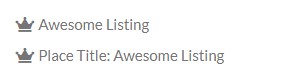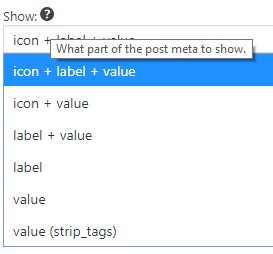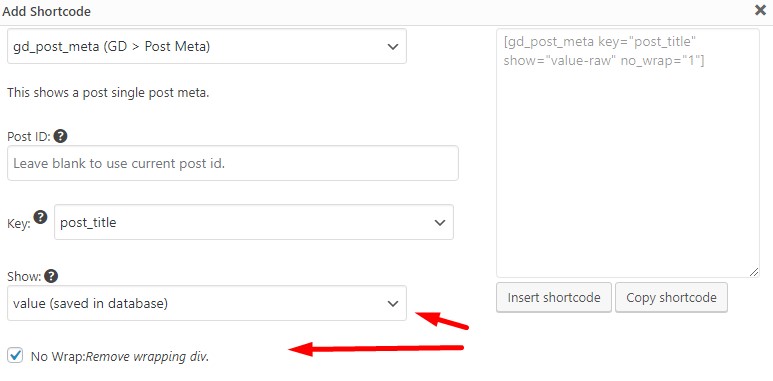GD > Post Meta
GD Post Meta is a powerful element for displaying the values of your Custom Fields.
Show Custom Fields in the Details Page Sidebar with GD Post Meta
Take control of the display of your GeoDirectory Custom Fields with the GD > Post Meta element.
Use GD > Post Meta as a widget, shortcode, or block, they all have the same options.
Settings
icons and labels by using GD Post Meta as a widget to display a custom field.
As an example, here is how the post_title looks. On the top is the GD Post Meta output, and the bottom is the same field shown by GD Output Location.
GD Output Location, your custom field will always show icon+label+value.
GD Post Meta allows you to choose how your field is displayed.
Shortcode Builder
- Choose the field you want to display – Open the field settings in the Custom Fields tab
- Open the advanced settings and find “Show in extra output locations” – Remove “Details page sidebar”
- With the advanced options still open find the “key” for your field and make a note of the value
- Open WP Backend – Appearance – Widgets – Find GD Post Meta widget and add it to the sidebar that shows on your listing details template.
- In the GD Post Meta widget options – choose the field you want to display by selecting the “key” value from the dropdown.
- Adjust other options to meet your needs, save, and then drag the widget up or down to adjust the display order.
- That’s it! Visit your details page to see the changes.
Widgets
Find the GD > Post Meta Widget in:
WP Backend -> Appearance -> Widgets -> GD Post Meta
Widgets for GD Post Meta and GD Output Location. With GD Post Meta you can drag and drop to re-order the field display in the sidebar. Add a new GD Post Meta for each field that you want to display.
Usage
In this section we cover some of the ways you can use GD > Post Meta to display different field types.
Post Dates
Use GD Post Meta to display information about the listing dates like
Show the GD CPT Post Created Date and Post Modified Date.
[gd_post_meta key="post_modified"][gd_post_meta key="post_date"]Using nowrap
GeoDirectory’s GD Post Meta has an option to output the value stored in the database, and then optionally to output the value without any HTML or CSS mark-up. This is commonly known as ‘no-wrap’ or ‘nowrap’ because the output is not ‘wrapped’ in any other elements.
Here is an example for the output of the post title without headings or links.
[gd_post_meta key="post_title" show="value-raw" no_wrap='1′]
With the raw value from the database you can then build other items like a novel address template, links, it is really up to you.