GeoDirectory 2.2 – Improved backend UI/UX
Better settings pages, improved custom fields UI and setup wizard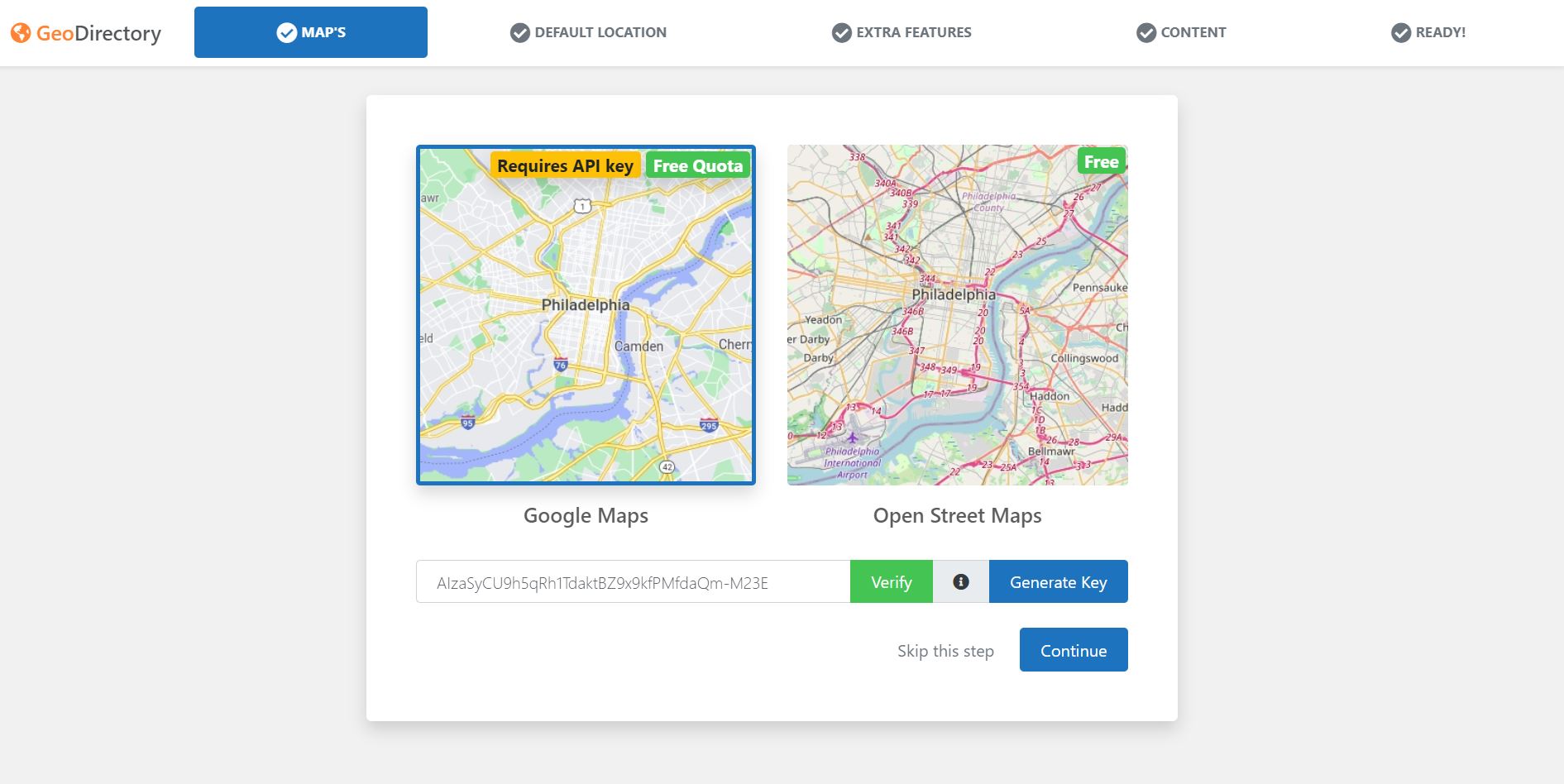
In this latest release of GeoDirectory, we focused on improving the website admin experience, rather than adding new features. At the same time, we did our best effort to make GeoDirectory fully compatible with the new Full Site Editor recently introduced by WordPress 5.9 in Beta.
Unfortunately, we will have to postpone 5.9 full compatibilities for a while longer, because currently, the WordPress full site editor does not treat blocks exactly like the Gutenberg editor, breaking most blocks added by plugins.
That said, we are not too far from being compatible and we are prepared to complete the job, as soon as the WordPress core development team will address all the issues we encountered.
Our main objectives for this release were:
- an improved setup wizard
- a better organized and neatly looking settings pages
- an upgraded custom post type settings UI
- Compatibility with WP 5.9
We were able to complete the 1st three points and as mentioned above, we will complete the fourth point as soon as possible.
1. Improved setup wizard
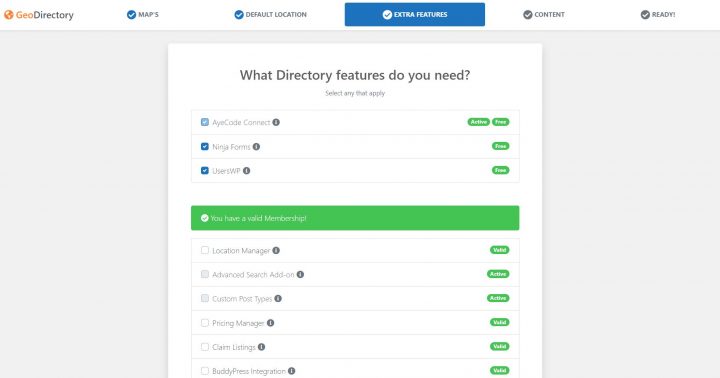
We tried to make the setup wizard more efficient. It will be easier now to set up the Google Maps API KEY without errors, add extra features, create dummy listings for different industries, and so on.
2. Better organized and neatly looking settings pages
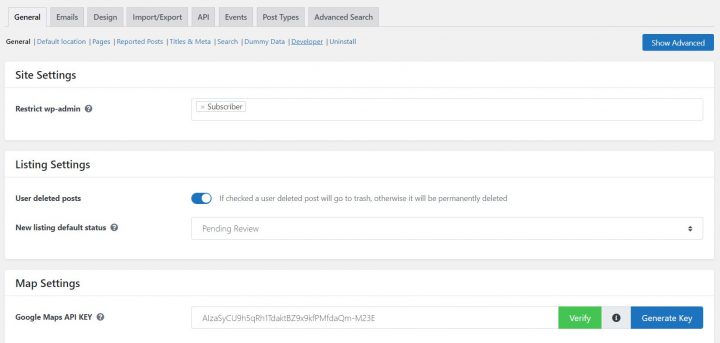
We added Bootstrap to all our settings pages to make them more organized, better looking, and easy to navigate.
We also improved the settings that historically created more support requests.
For example and as mentioned above for the setup wizard, we put a lot of effort into making the Google Maps API KEY generation and validation a lot easier.
Now there is a verify button that allows seeing if the key is working and if not, what is not working and how to fix it.
3. upgraded custom post type settings UI
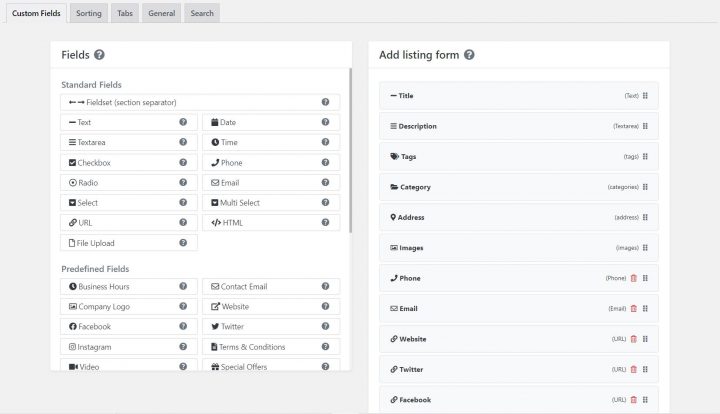
This is where we put a lot of effort, to make it easier to create and manage:
- the custom fields of the add listing form builder
- the listings sorting options
- the listing detail page tabs builder
- the advanced search form builder
We took inspiration from the most recommended form builders user interfaces and now adding custom fields to the add listing page should be more intuitive and user-friendly.
These improvements were long due and will make it easier for new users to set up GeoDirectory and more enjoyable for current users, to manage their online directories.
For additional information about this release, please have a look at the changelog: https://wpgeodirectory.com/change-logs-v2/#v2.2
In the next releases, we will solely focus on highly anticipated new features, such as the booking plugin.
Newsletter - Stay Updated!
Get the latest news, tips, and exclusive content directly in your inbox.