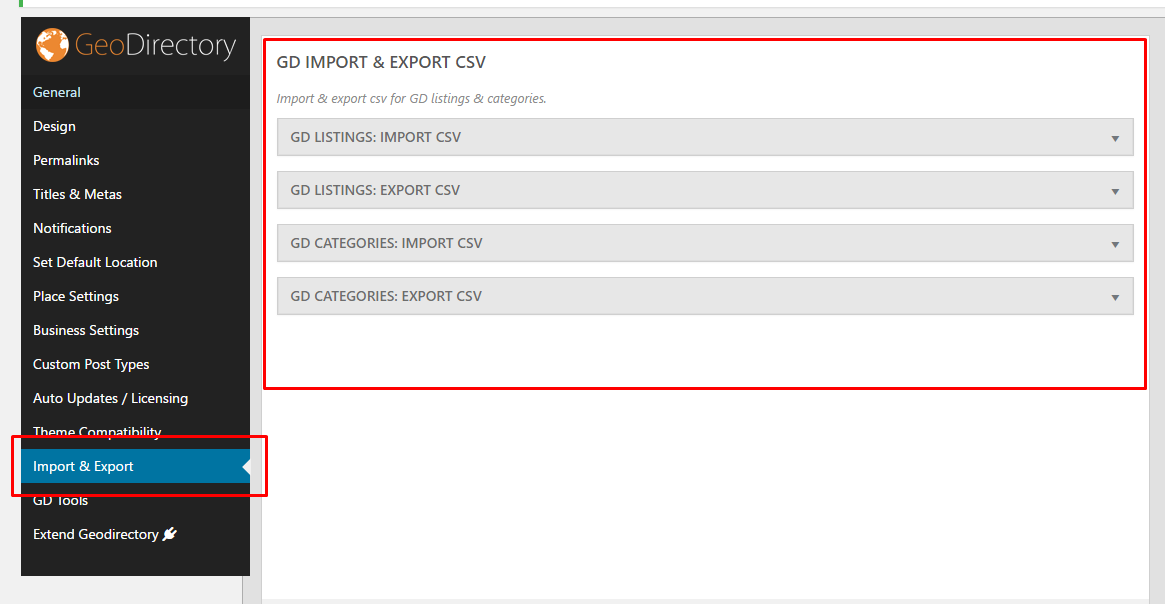Bulk Edit Listings
This topic contains 15 replies, has 4 voices, and was last updated by Guust 7 years, 3 months ago.
We have moved to a support ticketing system and our forums are now closed.
Open Support Ticket
Viewing 15 posts - 1 through 15 (of 16 total)
We have moved to a support ticketing system and our forums are now closed.
Open Support Ticket