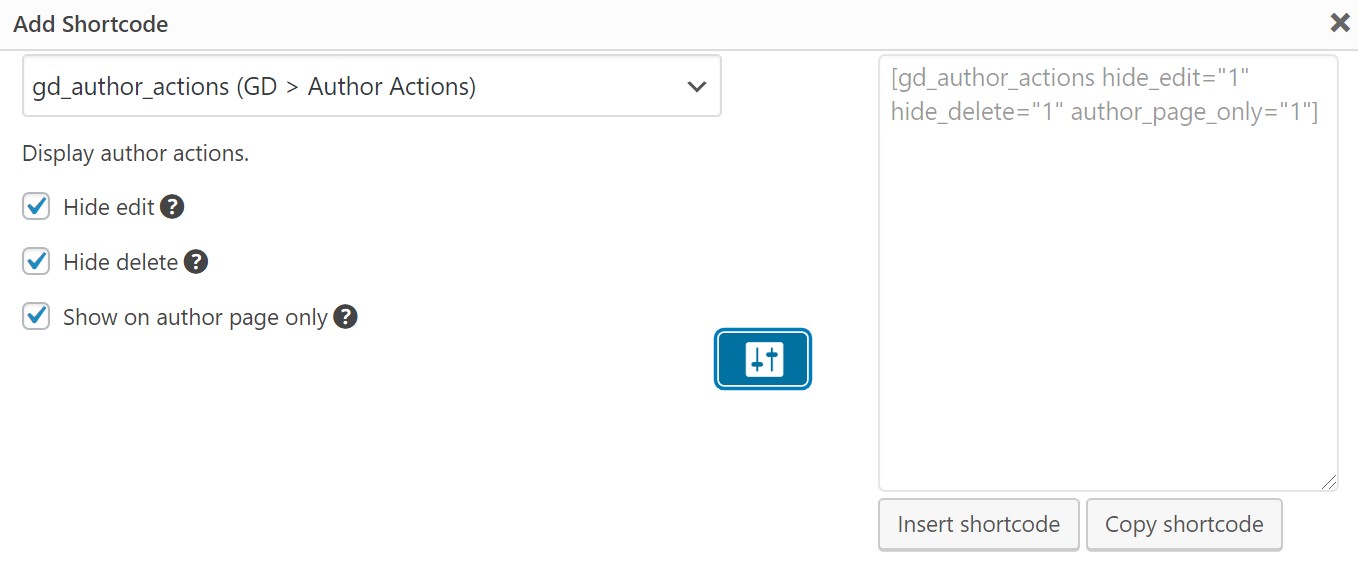GD > Author Actions
GD > Author Actions displays links for the Listing Owner (author) to manage their listing.
Links can include “Edit”, “Delete”, “Renew”, “Upgrade”, and “Add Franchise”
The appropriate links are displayed automatically. Edit and Delete links can be adjusted (on/off) with options.
Settings
[gd_author_actions hide_edit="1″ hide_delete="1″ author_page_only="1″]Edit Link
- Edit is shown to the Listing Owner (author) or Administrator users.
- Edit link will open the frontend editor, an important feature for keeping site users out of the backend (/wp-admin/) part of the site.
- Edit link can be disabled in the widget or block, or in the shortcode with the option:
-
hide_edit="1″
Hide the Edit Link
[gd_author_actions hide_edit="1″ author_page_only="1″]Delete Link
- Delete is shown to the Listing Owner (author) or Administrator users.
- Delete link will send the listing to the trash or delete it permanently, based on the setting in GD – Settings – General – Listing Settings – User deleted post.
- Delete link can be disabled in the widget or block, or in the shortcode with the option:
-
hide_delete="1″
Hide the Delete Link
[gd_author_actions hide_delete="1″ author_page_only="1″]Show the Author Action Links Everywhere
Use this option if you are showing user’s their listings on a page other than the author page, like a WordPress page. This is not the default because it impacts performance to load the links on every page.
[gd_author_actions author_page_only="0″]Upgrade Link
GD Author Actions will display an ‘Upgrade’ link that will the user to choose a new price package.
The ‘Upgrade’ link only shows when the listing has a package that has the option ‘Has Upgrades’ checked.
https://wpgeodirectory.com/docs-v2/places/packages/
Renew Link
GD Author Actions will display a ‘Renew’ link that will open the the listing to the Add Listing page and allow the user to choose a new price package.
The ‘Renew’ link only shows when the listing has the ‘Expired’ status. For a listing to be set to be Expired, the price package must be set to Downgrade to ‘Expired’.
https://wpgeodirectory.com/docs-v2/places/packages/
Add Franchise
GD Author Actions will display an ‘Add Franchise’ link that will open a new listing on the Add Listing. The new listing will be a franchise linked to the parent listing.
The ‘Add Franchise’ link only shows when the listing has the ‘Has Franchise’ field Checked.