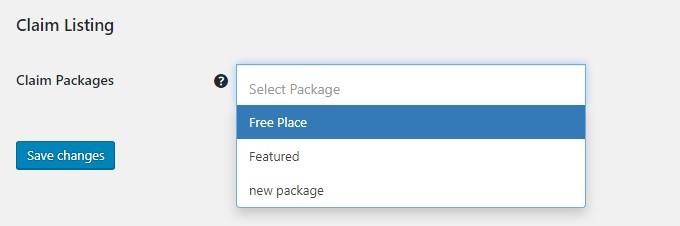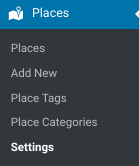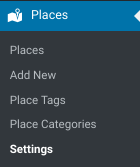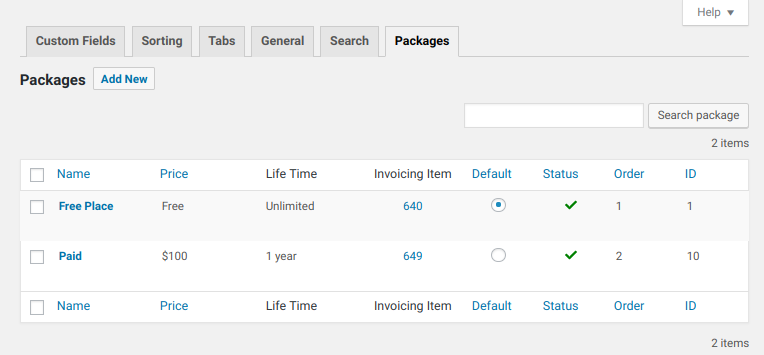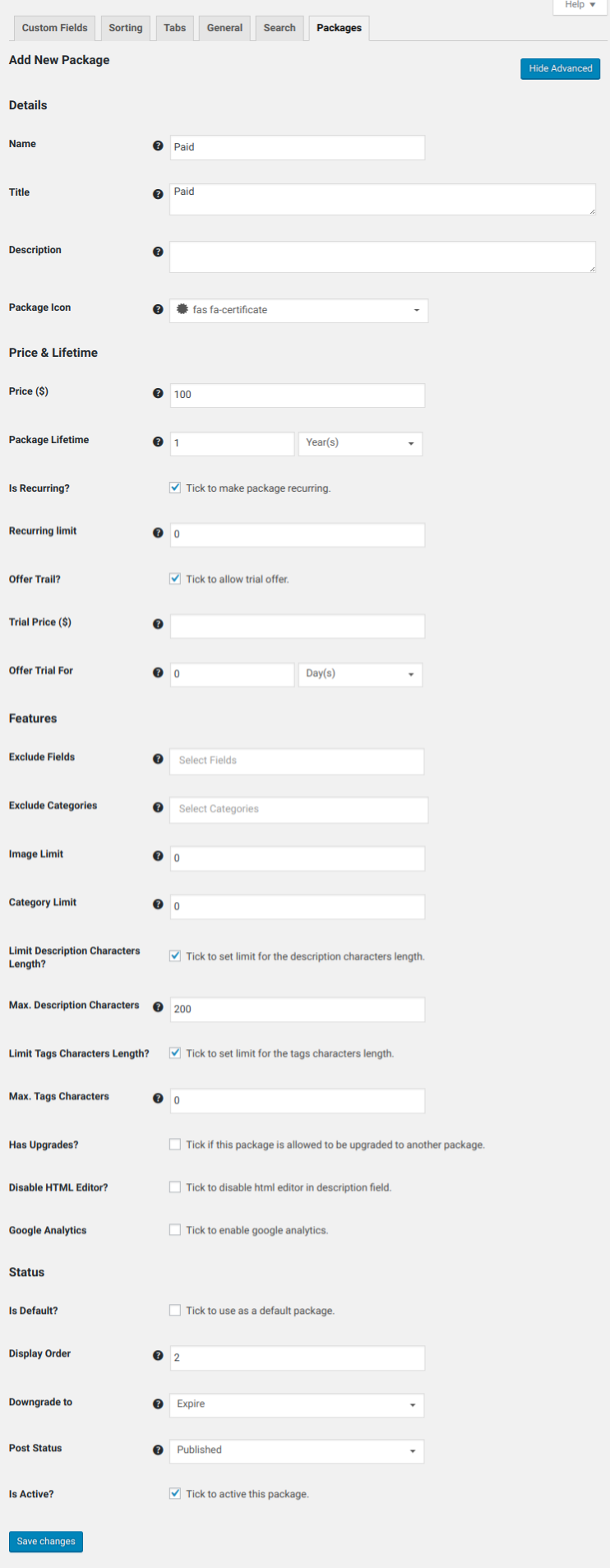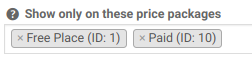Places Settings – Packages
Introduction
Settings
Support
FAQ – Frequently Asked Questions
Introduction
Find the Places Settings – Packages (tab) in the backend. These settings are only available if the Pricing Manager addon is installed and active.
Default Settings
Each Custom Post types has a tab for Packages to allow the packages for each CPT to be configured. Find them at:
GeoDirectory – Places Settings – Packages
Choose the Package you want to edit and click Edit
Adjust the package settings as needed.
Details
- Name
Package short name.
- Title
Package title to be display on frontend. Leave blank to auto generate.
- Description
Package description.
- Package Icon
Choose an icon to decorate the package.
Price & Lifetime
- Price ($)
Price of the package for each renewal in the currency of your site. (Currency is set in your cart.)
- Package Lifetime
Set the package lifetime in days, weeks, months or years.
- Is Recurring?
Tick to make package recurring. Recurring packages require a gateway that can manage recurring payments.
- Recurring limit
Set how many times the package should be renewed before it expires. Select 0 for recurring forever until cancelled. When the package exhausts the recurring limit, then pre-expiry emails will be sent.
Features
- Exclude Fields
Choose fields to exclude from the package. These settings match the settings for the CPT Custom Fields. You can use the settings in the Custom Fields to exclude fields, too.
Places Settings – Custom Fields
- Exclude Categories
Choose categories that are excluded. These categories will not be available to listings for selection.
- Image Limit
Set a limit on how many images can be added to the listing.
- Category Limit
Set a limit on the total number of categories that can be assigned to the listing.
- Limit Description Characters Length?
Tick to set limit for the description characters length.
- Max. Description Characters
Character count for description limit.
- Limit Tags Characters Length?
Tick to set limit for the tags characters length.
- Has Upgrades?
Tick if this package is allowed to be upgraded to another package.
- Disable HTML Editor?
Tick to disable html editor in description field.
- Google Analytics
Tick to enable google analytics.
Status
- Is Default?
Tick to use as a default package.
- Display Order
Arrange the order of this package when listed alongside other packages.
- Downgrade to
Set the package to downgrade to.
- Important! Post Status
Set the post status to set when the listing package payment is completed. This setting will override the setting at GeoDirectory – Settings – Pricing
- Is Active?
Tick to set this package to active, making it available for sale and new listings. Inactive packages are still functional if they have already been applied to listings.
Get Support
Get support on our forum, find out more here: https://wpgeodirectory.com/docs-v2/geodirectory/support/
FAQ – Frequently Asked Questions
Why can’t a select package X for downgrade?
To downgrade to another package, the package must be free and non-recurring. Downgrading happens without the intervention of the user, so they cannot approve a different payment/package when the downgrade happens.
If you have the Claim Manager addon installed, then you will want to choose which packages can be claimed. For example, if you added 100 listing with a Free package, you might want to edit the free package to allow the Premium package (only) to be claimed.