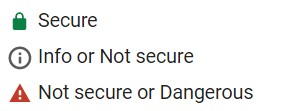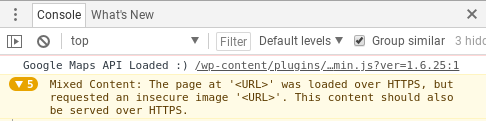Mixed Content
Introduction
What is Mixed Content?
Why does it matter?
What should I do next?
Introduction
This document provides an overview of problems and solutions for “mixed content” errors on your site.
Mixed Content errors, though, are just a symptom. This is really about securing your site and protecting your users. It is ultimately your responsibility as a site manager to protect your users. We do our best to provide you with secure software, but there is much about securing your site that is left to you.
This document provides you with an you will find an introduction to securing your site, plus tools and resources for furthering your understanding. If you need hands on support you should hire a developer.
What is Mixed Content
“Mixed content” refers to the following error that, unfortunately, is all too common on sites today.
This error means that your site is using an address with “https”, but that there are one or more files or images that are being served with “http”.
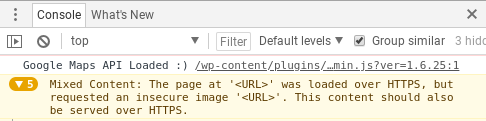
Why does it matter?
First and foremost, mixed content errors mean that your site visitors are not protected. Users will receive a warning when they visit your site, and that can reflect on the reputation of your site.
Second, mixed-content errors may only be the visible symptom of other problems, and your site may not perform as expected when mixed content errors are present. A wide variety of site problems can be tracked down from mixed content issues. APIs and 3rd party integrations are often some of the first services to fail when a site is not secure. Mixed content can also result in maps not working, ajax queries failing, and images not loading. It is serious stuff!
Lastly, Google and other search engines may punish your site in search results if mixed content or other security issues are not addressed. Your search relevance can drop, and users may end up receiving a big red full page browser warning. Yes! This is one of the ways those things happen! Big time stuff!
What do I do next?
Try some of the solutions below, and follow links to read more.
Common Site Performance Issues Related to Mixed Content Errors
Know the territory. If your site is experiencing any of the following issues, check for mixed content errors and get working on a solution.
- Mixed content warnings in the browser console.
- Images appear to be missing
- Map doesn’t load, appears ‘greyed out’
- Search isn’t returning correct/any results
- Facebook or other integrations aren’t functional
- SSL indicator in browser says “Your connection is not secure” even though you did add an SSL certificate.
Secure your site with an SSL certificate
It isn’t possible to ‘just’ go to your WordPress settings and change the URL to HTTPS. A site needs an SSL certificate to make a secure connection with the visitor’s browser. If you haven’t already, you will need to get an SSL certificate to make that happen.
Every host offers a technical method for adding an SSL certificate, and we have covered that on our blog here. You can also read about other methods here.
The best reason to make your site secure is to protect your site visitors; SSL certificates protect the connection between your site and your site visitors. Here are some other reasons:
- GeoLocation features require a secure connection.
- Accepting Payments? Most gateways like Stripe require that any page hosting a live checkout form be SSL.
- Sites without secure connections trigger warnings in some browsers. These warnings can turn your visitors away.
- It’s relatively easy to do.
- There are lots of pricing options.
Find out more about SSL certificates from Google at this link.
Check for Mixed Content in the Console
You can check for Mixed Content errors yourself. Using chrome, press ctrl-shift-i to open the inspector, and then select ‘Console’ and look for an error like the following. See this page for instructions on how to open the chrome console to view errors like these.
Short term plan – Cover up the mixed-content symptoms by using a plugin
You can use a plugin to “cover up the symptoms” of mixed content. This can be a good quick fix, but it puts a small strain on your site, and doesn’t actually fix the underlying problem. It is also another plugin that you have to keep installed and on all the time. Here are some instructions. There is nothing wrong with using this for a quick fix while you work on a real solution.
Address the Cause and Change “http” to “https” in your database
We recommend going a step further to replace your old HTTP URLs with shiny new HTTPS URLs using the “Better Search Replace” plugin from WordPress.org. You can follow this link to instructions for how to search and replace any text in your database. To change the URLs, you would search for http://mysite and replace with https://mysite.
Want step by step instructions? Try this tutorial from WPBeginner: https://www.wpbeginner.com/plugins/search-and-replace-plugin-for-wordpress-database/
Hands on Help
If you need hands on help, contact a developer here: http://geodirectoryexperts.com