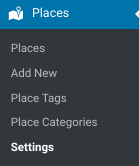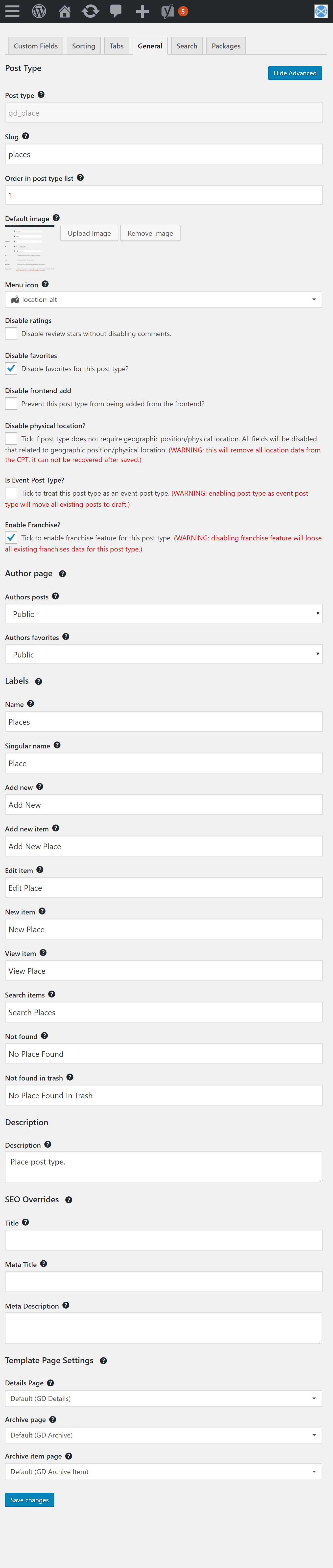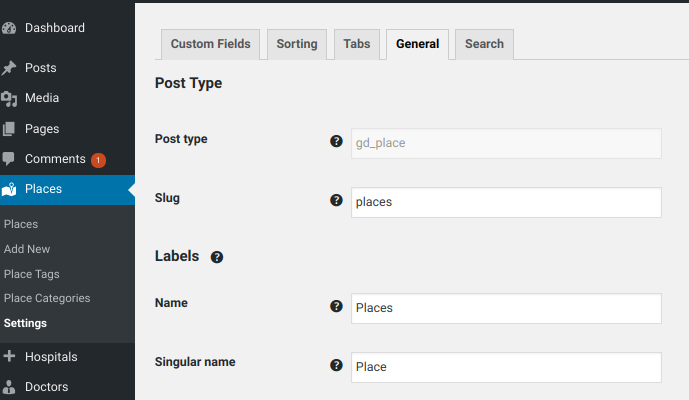Places Settings – General
Introduction
Settings
Support
FAQ – Frequently Asked Questions
Introduction
You can find these settings under the CPT Settings in the Backend Menu.
Settings
Post Type
Post type
The new post type system name ( max. 17 characters ). Lower-case characters and underscores only. Min 2 letters. Once added the post type system name cannot be changed. Usually Singular. Cannot be changed once set. If a change is required, create a new post type and export listings into the new post type.
Slug
The listing slug name ( max. 20 characters ). Alphanumeric lower-case characters and underscores and hyphen(-) only. Min 2 letters. Usually Plural. Can be changed, which can be useful if there are conflicts. Warning! Will change your sitemap and may cause 404 errors with search.
Order in the post type list
Position at which this post type will appear in post type list everywhere on the website. Controls specifically the list in the search bar dropdown and the post type selector at the bottom of the directory map.
Note: If the entered value is already an order of other post type then this will not make any effect.
Default image
Upload default post type image. This will be used in gd_post_images if the listing has no image and the category has no default image. Referred to as the “CPT Default Image”
Menu icon
The icon to be used in the admin menu from the post type.
Disable ratings
Disable review stars without disabling comments.
Disable Favorites
Disable favorites for this post type?
Disable frontend add
Prevent this post type from being added from the frontend?
Disable physical location?
Tick if post type does not require geographic position/physical location. All fields will be disabled that related to geographic position/physical location. (WARNING: this will remove all location data from the CPT, it can not be recovered after saved.)
ote: Requires Location Manager Addon
Is Event Post Type?
Tick to treat this post type as an event post type. (WARNING: enabling post type as event post type will move all existing posts to draft.)
Note: Requires Event Manager Addon
Enable franchise?
Tick to enable franchise feature for this post type. (WARNING: disabling franchise feature will loose all existing franchises data for this post type.)
Note: Requires Franchise Manager Addon
Author page
Authors posts
Select the visibility of the authors posts on the authors posts url.
Authors Favorites
Select the visibility of the authors favorites posts on the authors favorites url.
SEO Overrides
Main settings are set from the General>Titles & Meta settings, here you can override those per CPT.
Template Page Settings
Details Page
Select the page to use as the GD details page template
Archive Page
Select the page to use for GD archives such as taxonomy and CPT pages
Archive Item page
Select the page to use for GD archive items, this is the item template used on taxonomy and CPT pages
Get Support
Get support on our forum, find out more here: https://wpgeodirectory.com/docs-v2/v2/support/
FAQ – Frequently Asked Questions
How to change “Place” and “Places”?
Visit the Places General Settings to adjust these values, as shown here: