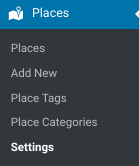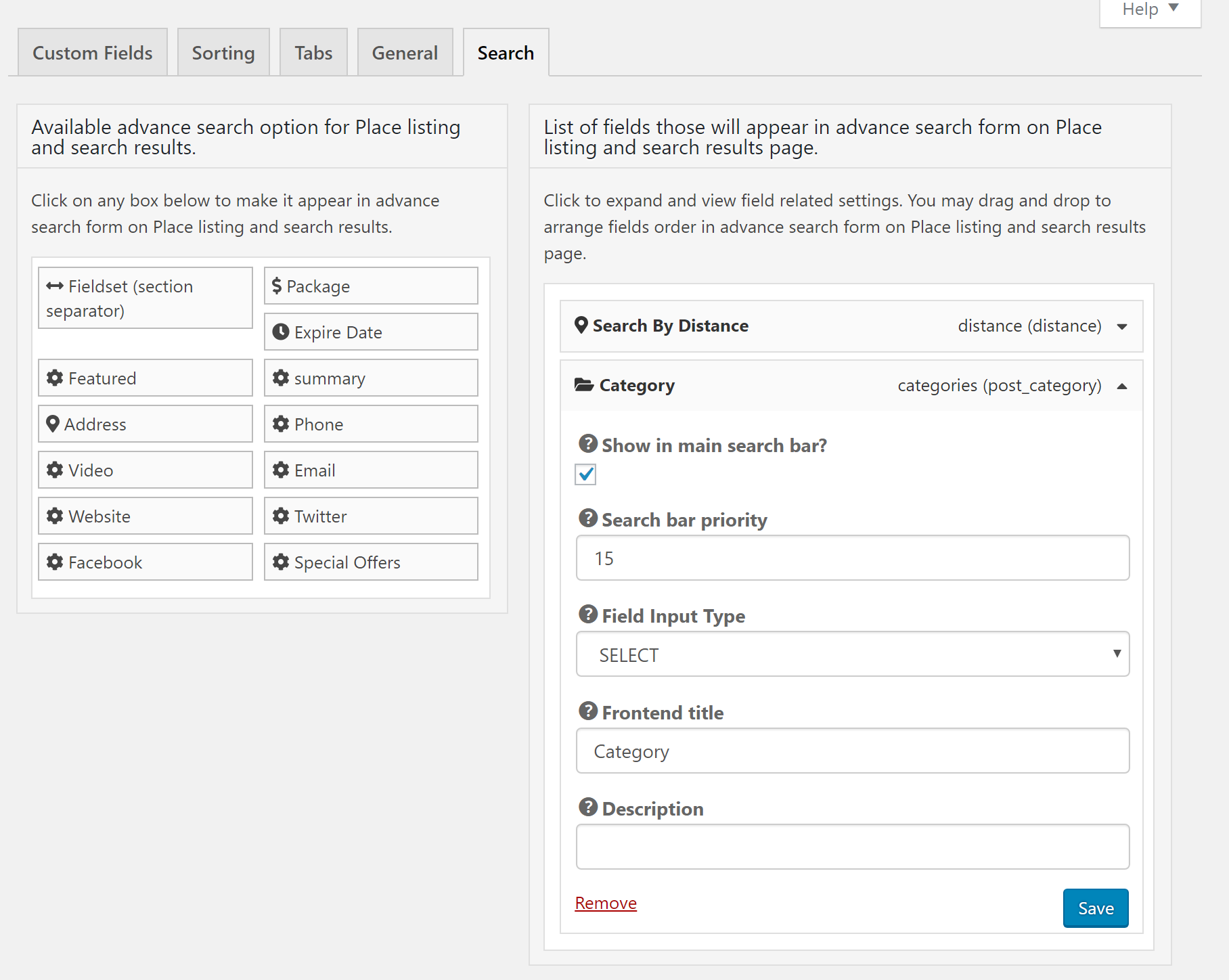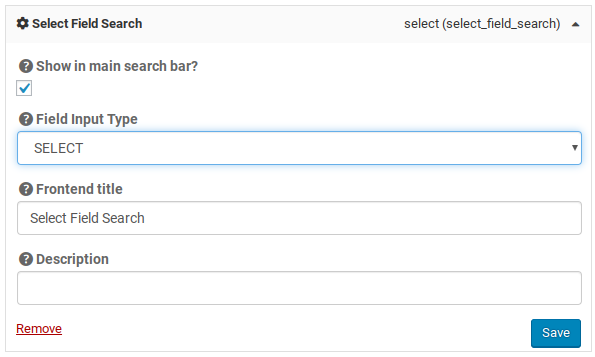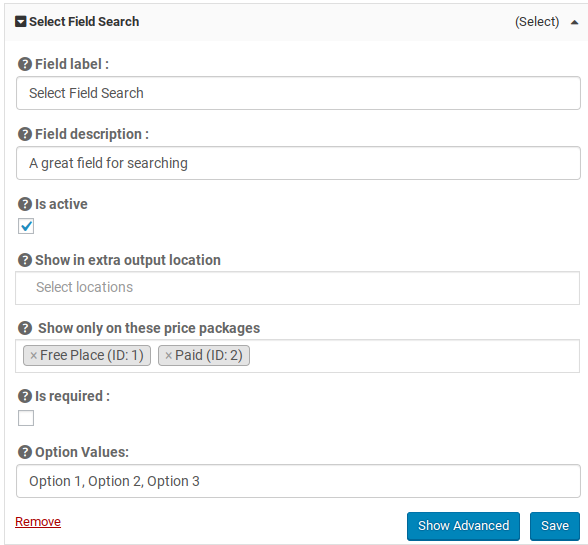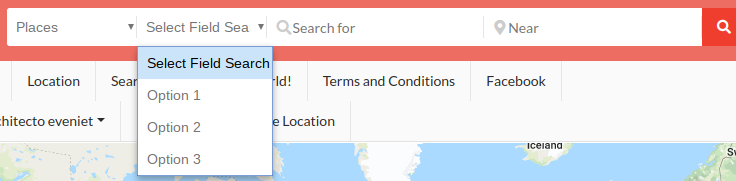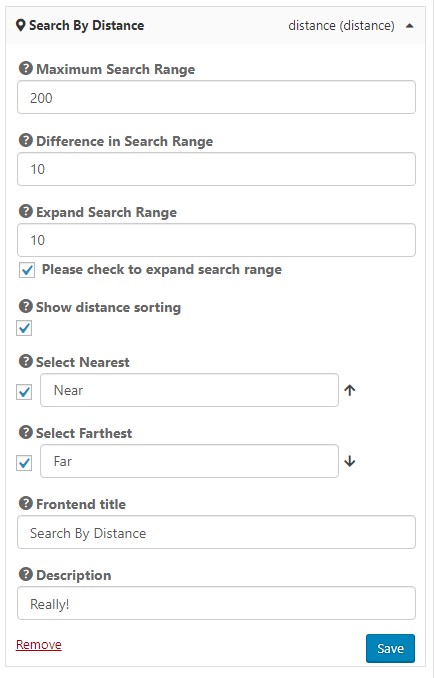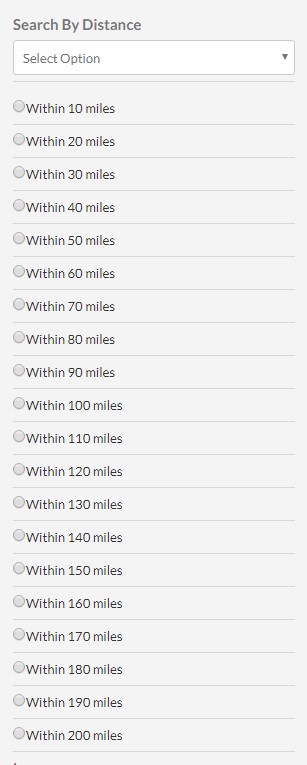Places Settings – Search
Introduction
Settings
Support
FAQ – Frequently Asked Questions
Introduction
Find the Places Settings – Search (tab) in the backend. This tab is only visible if the Advanced Search Addon has been installed.
Default Settings
Custom Select Field in Search Bar
You can add a custom select field to the search bar.
Create a new custom field that is a select field, options shown below
Visit the Search tab and click the field to add it to the right side
Configure the options as shown below
Custom Search by Distance
You can set up custom distances for the advanced search by distance.
Open the Search tab for your CPT
Places – Settings – Search (tab)
Add the Search by Distance by clicking on it
Edit the options to achieve your custom settings
Get Support
Get support on our forum, fnd out more here: https://wpgeodirectory.com/docs-v2/v2/support/
FAQ – Frequently Asked Questions
How can I make Featured listings first on the search page?
The sorting options control the default sort of the listings that appear on the Archive pages. Search results are sorted by relevance and do not have sorting options.