The World’s Most Advanced And Scalable WordPress Directory Plugin
Today, GeoDirectory is the only WordPress directory plugin on the market that can scale to millions of listings and withstand the battering of traffic that comes along with that.
Get GeoDirectoryWhat can i do with GeoDirectory?
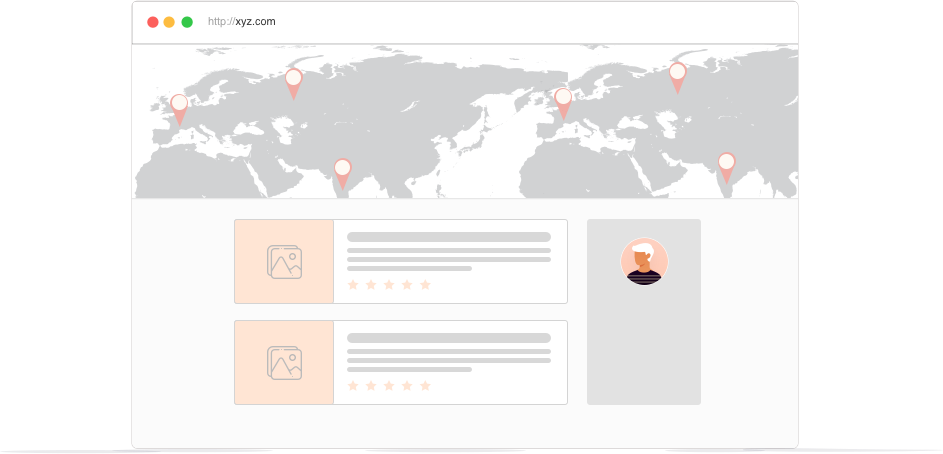
Turn any WordPress theme into a global business directory portal
Compatible with the most popular Page Builders and totally free of charge with addons to suite all types of directories


Plug & Play
Just install the free plugin, set your location and start listing. Add more locations with the Location Manager add-on.

Drag & Drop
Quickly create your unique front-end submission form, using the intuitive drag-and-drop builder.

Style & Customize
Easily format page templates via control panel. Add widgetized maps and “get directions”; contact form; Google Analytics widget and more.
Integrations & Addons
Accelerate your workflow by using our addons and connecting the plugins you love.

Create a world-class directory
business directory (Multi Locations add-on avail.), with maps, user reviews and so much more. Quickly build a Yelp or TripAdvisor clone by simple drag and drop. You're a few clicks away from taking on the world's biggest web directories.

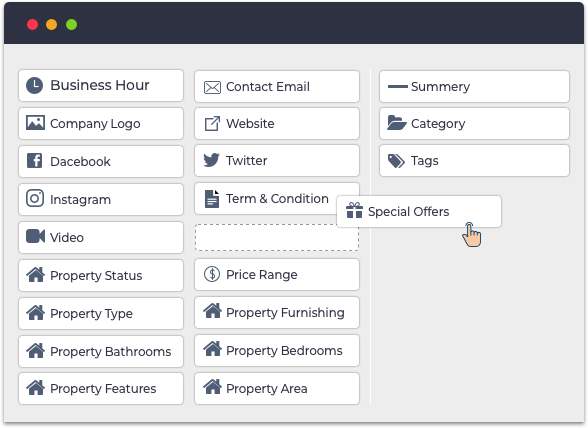

Build and style it your way
compelling user experience couldn't be simpler. Build your listings website using our WordPress plugin and its shortcodes, widgets or Gutenberg Blocks. It works with any theme and any Page Builder. Tweak design elements through the page templates, or copy templates to your theme files to customize. Want even more simplicity? Use one of our eye-popping ready-made themes. Job done!
Developers: customize and extend the plugin infinitely using hooks and filters. Have a
look at our documentation. GeoDirectory has been designed to be easily customizable.
Documentation
Level up your site with our premium add-ons
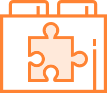
Check out the complete collection of Add-ons
View All Add-onsA dedicated, distributed team for support

Your experience with GeoDirectory is our top priority.
Visit support ForumExhaustive documentation - manuals and tutorials

Of course, it may be that we already solved your problem.
View documentationWe are biased! See what our lovely users have to say.
Get the bundle and save 90%
Only $229, including 1 year of support, updates and all new products released.
Get Membership(Shorter plans available at lower initial cost)

30 day money back guarantee!
(For our protection, refunds are not permitted on Lifetime Deal)


