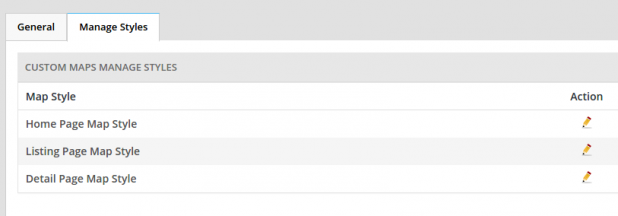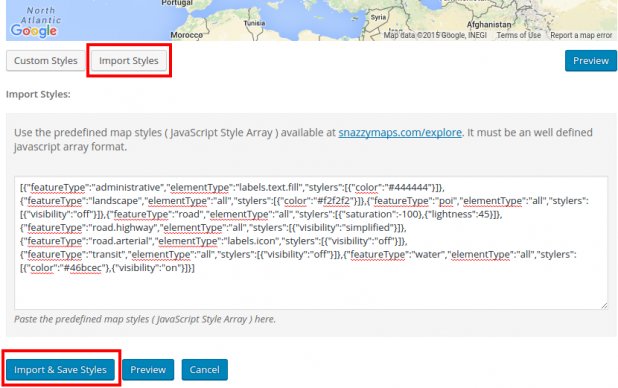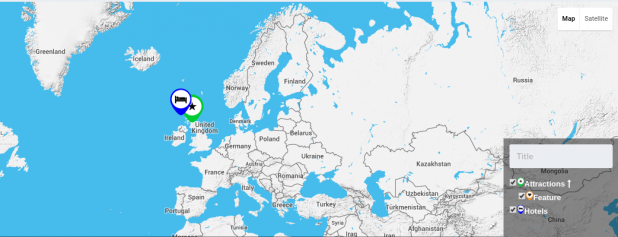Snazzy Maps support for GeoDirectory
Import maps styles with a click!
We are delighted to announce support for Snazzy Maps in our Custom Google Maps addon (1.0.5).
What is Snazzy Maps?
Snazzy Maps is an online resource that enables users to customize the colors, saturation, and other styling options of their Google Maps.
The customization options are provided in the form of different map styles designed by various authors across the web.
In addition to editing maps with Snazzy Maps, users can create their Snazzy Map styles for use within their websites or apps.
All customized maps also offer high-resolution satellite imagery and vector support for both web and mobile devices.
With these features, businesses and developers alike can create visually appealing maps for their projects without relying on coding skills.
Why did we add support for Snazzy Maps on GeoDirectory?
Just over a week ago, one of our Members `Pieter Ravelli` brought the website to our attention, and it struck a chord with the team here, so it was pushed to the top of our development tasks.
This defines our ethos here at GeoDirectory. If a member can suggest something that will benefit all members, we will happily add it.
Importing Snazzy Maps Styles into GeoDirectory
Adding snazzy maps to the Geodirectory Custom Maps add-on is relatively simple.
- First, go to snazzymaps.com and find or create a style you like.
- Once you are on the page you like, you will see a copy button. Click that.
- Next, go to your GeoDirectory settings and go to GD>Custom Google Maps>Manage Styles and click to edit the map you want to change.
- On the edit map styles screen, click the “import styles” button, paste your styles code from Snazzy Maps, and click the “Import & Save Styles” button.
- Now your new map styles will be used on your site.
Are you using Snazzy Maps with GeoDirectory? If yes, which style are you using? Let us know in the comments down below.
Newsletter - Stay Updated!
Get the latest news, tips, and exclusive content directly in your inbox.