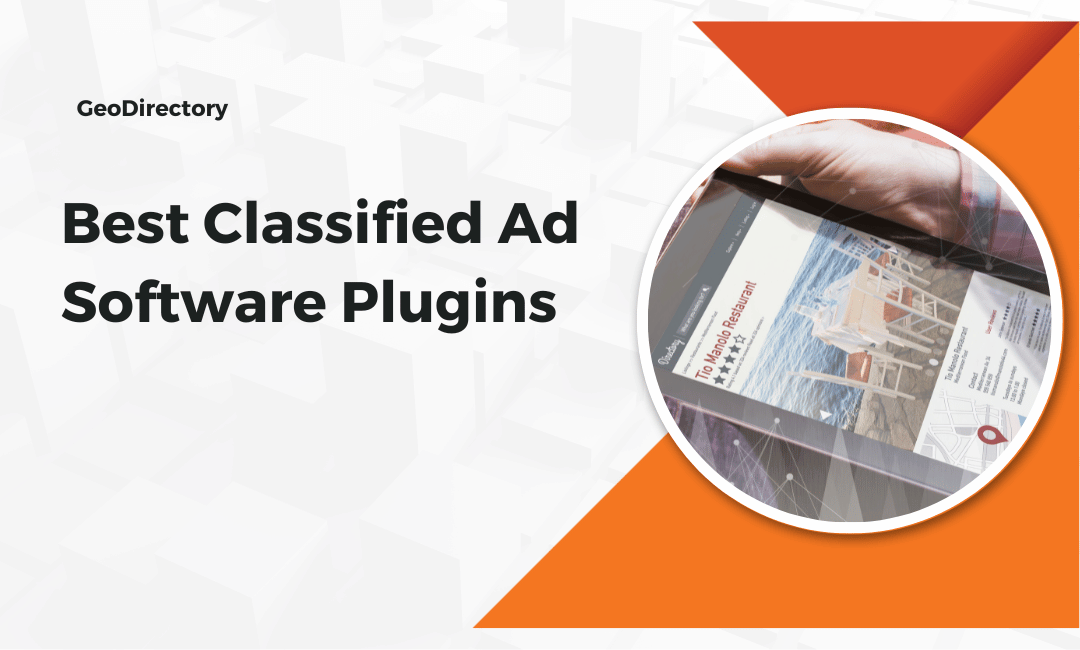Welcome to the awesome GeoDirectory Blog
Here you’ll find all info needed to start a successful online business directory
How to Link Different Listing Types in WordPress
Are you looking to showcase all the information about an event on a single WordPress page? You’ll need a Directory Plugin for WordPress. One of the best ways to encourage more site visitors to take action is by minimizing friction in the conversion funnel. You can do this on your listing site by displaying all […]
How to Create an Outstanding Directory Website With the Blockstrap Theme and its Directory Child Theme
Recently we built Blockstrap, which is both a plugin (providing the page building blocks) and a block theme (FSE – Full Site Editing) that combines the power of WordPress’s new Site Editor and Bootstrap 5. We built Blockstrap as the framework for our new wave of Directory Themes, which soon will include a Generic Business […]
How to Create an Outstanding Directory Website With Bricks Builder
How to build a directory website with Bricks Builder? Here’s a step-by-step guide to building a Directory Website using the Bricks builder and Geodirectory plugin: Install the Bricks theme Install and setup GeoDirectory Design the Directory Website using the Bricks Builder Using the Bricks Builder alongside the GeoDirectory Plugin enables you to create an exceptionally sophisticated online directory. This combination allows for […]
How to Drive Traffic to a Directory Website? (12 Proven Ways To Do It)
You know that running an online directory business can be incredibly rewarding — but it comes with its fair share of challenges. One of the biggest hurdles you’ll face is driving traffic to your directory. Wondering ‘why traffic is essential for your site’? Well, it’s a simple equation: no traffic, no monetization. But don’t stress; […]
How to Create an Outstanding Directory Website With BuddyBoss
Follow these steps to create a Directory Website using the BuddyBoss and Geodirectory plugin: Install the BuddyBoss theme and the BuddyBoss Platform. Set up GeoDirectory. Install the Elementor plugin. Design your Directory Website using the BuddyBoss theme and the Elementor. By combining BuddyBoss with the GeoDirectory Plugin and the Elementor Plugin, you’ll have a versatile […]
How to Create Yellow Pages Website?
Did you know that around 92% of consumers use online directories to find local businesses? Among them, the Yellow Pages website stands out for its efficiency and reliability. The success of this platform is both impressive and inspiring. Now, you must be wondering how to create your own Yellow Pages website. Well, don’t worry; we’ll […]
How to create a Directory Website with the Blocksy theme and the Stackable Gutenberg Blocks plugin
Here’s a step-by-step guide to building a Directory Website using the Blocksy theme and Stackable – Page Builder Gutenberg Blocks plugin: Install the Blocksy theme Install the Stackable – Page Builder Gutenberg Blocks plugin Install and setup GeoDirectory Design the Directory Website using the Blocksy theme and the Stackable – Page Builder Gutenberg Blocks plugin The Blocksy Theme, combined with the GeoDirectory Plugin […]
How to Create Lawyer Directory Website
Whether you’re running a law firm or keen on uniting the legal industry under one digital roof, mastering how to create a lawyer directory is a key step. It’s about forging a pathway between legal professionals and prospective clients. Imagine crafting a platform that leads clients directly to the legal help they need. In this […]
The 9 Best Classified Ad Software Plugins for WordPress
According to the Business Listings Trust Report, a staggering 94% of consumers have used an online directory to find information about a local business in the last 12 months. This underscores the crucial role of the right WordPress classifieds plugins in today’s digital marketplace. In a world where first impressions are digital, these tools are […]
How to Create a Directory Website with the Avada Theme
Here’s an easy-to-understand guide on how to develop a Directory Website using the Avada theme and Avada Builder plugin: Install the Avada theme Install and setup GeoDirectory Design the Directory Website using the Avada Builder The Avada Theme, when used with the GeoDirectory Plugin and Avada Builder Plugin, is an excellent way to create a flexible online directory. This combination […]