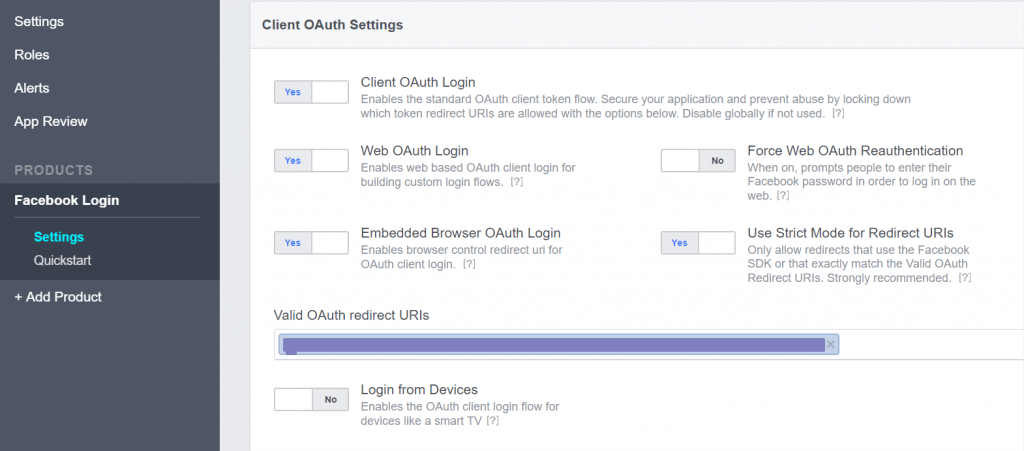Alex Rollin
Forum Replies Created
-
AuthorPosts
-
October 19, 2017 at 9:48 pm in reply to: After adding a new CPT, new listings are not showing #401622This reply has been marked as private.
Hello!
I will take another perspective, that, if you want to Do It Yourself, you could certainly add a link to a woocommerce product. You could put the link into the event description.
Why not?
Of course, that is a simple way to do it. If you keep it simple, you can do it yourself, right away!
This reply has been marked as private.This reply has been marked as private.October 19, 2017 at 2:51 pm in reply to: WP Invoicing Issue with BuddyPress Navigation and Search Bar #401551Please make a private reply with a link to a page that shows issue #2.
Hello!
Thanks for sharing that Joy, glad you found something that works for you.
What’s your favorite page on your site now?
Hello!
Having trouble with 404 Page Not Found Errors?
Unfortunately this is a common issue, and not directly related to GD. It’s related to any plugin that creates WordPress posts and assigns “pretty URLs”.
Whether it was a network timeout or the database server ran out of resources, in one way or another, the job of updating your post URLs didn’t finish. Here’s a couple steps you can take to try to restore them yourself:
1. Install the Easy Updater plugin – https://wpgeodirectory.com/wp-easy-updates/
2. Update all of your GeoDirectory Add Ons and the Core plugin to the latest version – Be sure to do this one at a time to ensure the greatest chance of success.
3. Visit WordPress -> Settings -> Permalinks and resave your permalinks.In 80% of the cases, this will solve 404 and Page not Found errors related to permalinks.
Still 404? De-activate and re-activate the GD plugins, one at a time, and then visit Settings -> Permalinks one more time and re-save.
Still 404? Let us take a look. Write back with a private reply. In your reply be sure to include your site’s URL, and admin credentials. If you haven’t already, please create a new user named “gd support” with adminstrator privelages and a temporary password. Share the login information in your reply and we will see what is happening there in your site.
Let us know what happens
Hello!
Having trouble with 404 Page Not Found Errors?
Unfortunately this is a common issue, and not directly related to GD. It’s related to any plugin that creates WordPress posts and assigns “pretty URLs”.
Whether it was a network timeout or the database server ran out or resources, in one way or another, the job of updating your post URLs had a problem. Here’s a couple steps you can take to try to restore them yourself:
1. Install the Easy Updater plugin – https://wpgeodirectory.com/wp-easy-updates/
2. Update all of your GeoDirectory Add Ons and the Core plugin to the latest version – Be sure to do this one at a time to ensure the greatest chance of success.
3. Re-Save your WordPress Permalinks settings – WordPress -> Settings -> PermalinksIn 80% of the cases, this will solve 404 and Page not Found errors.
For the next 15%, the next step is to de-activate and re-activate the GD plugin, and then visit WordPress Permalinks one more time to re-save the settings.Still having trouble? Write back with a private reply. In your reply be sure to include your site’s URL, and admin credentials so we can take a look at your site if necessary. We recommend you add a new user called “gd support” and give the user adminstrator privelages and a temporary password. Share that in your reply, too.
Let us know how that works for you
October 18, 2017 at 9:37 pm in reply to: Details Page Sidebar – How to remove unwanted Empty space? #401451We will let you know when there is a date.
Yes
Hello,
please create a private reply that includes your site URL.
Also, so that we can take a look at your settings if needed, please create an admin user “gd support” and set a temporary password that you share in your reply.No, it is meant as a support to the Modern or other theme.
Please choose one of the other themes that are available.
Hello!
I opened the edit screen list of places,
edited a professional,
saved the update,
and viewed the page.I also looked at your screenshot.
Everything seems to work as expected.
Hello,
thank you for your patience. We will look into this as soon as possible.
October 18, 2017 at 8:59 pm in reply to: Can't load URL: The domain of this URL isn't included in the app's domains. #401427Hello!
I can tell you that we can figure this out because I was able to make this work on a test site in just a couple minutes after Stiofan made the fix available through the Easy Update.
In your image it looks like you were on the Quickstart page. We say, skip that. Just go ahead and click on the settings. Visit the settings page and paste your URL in there. Give it a try and let us know.
-
AuthorPosts