7 sophisticated Store Locator Plugins for WordPress
Make your stores locations easy to be found, with a Store Locator plugin on your WordPress website
Are you looking for a WordPress Store Locator plugin to help you increase sales at your store or shop?
If yes, you should check out these top plugins that can help you boost your business.
A WordPress store locator plugin is a great way to ensure that customers know exactly where to go when they want to buy from you.
If your business has more than one location, you should consider installing a where-to-buy store locator plugin.
These allow you to list all your locations on a single page so visitors can browse them all at once.
You can also add maps showing where they are located to each listing.
There are thousands of free and paid WordPress plugins available today. The problem is finding the right one. That’s where our experts come in.
They scour the web to find the best WordPress plugins every day. And they share their findings with you.
Some of the top WordPress plugins can help businesses improve their visibility and increase sales.
WordPress Store Locator Plugins Compared
That said, which store locator WordPress plugins are the best?
In theory, any Google Maps plugin that allows adding more than one location could be used as a Store Locator.
However, that might not be enough for everyone.
This article will look at some of the most popular out there.
In addition, we will be paying particular attention to their Rich Snippets support.
From the point of view of a local business, Rich Snippets are crucial for SEO as these help search engines display beneficial results about your business.
For instance, if you run a restaurant, Rich Snippets will highlight Menus, Service Hours, Specials, etc.
GeoDirectory
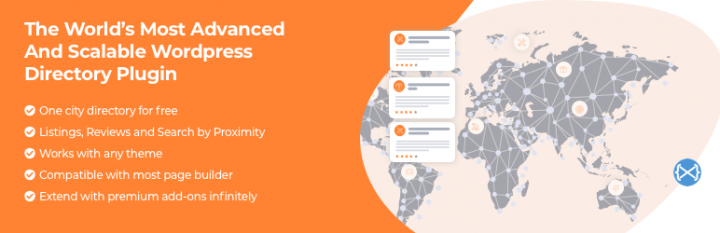
| Active Installs | Ratings | Updates | Support |
|---|---|---|---|
| +10000 | 4.7/5 | Weekly | Within 24 hrs |
Our flagship plugin, GeoDirectory, is by far the most sophisticated shop locator plugin on this list.
Integrated with Google Maps and OpenStreetMap, it has many features that are otherwise not found in most Store Locator WordPress plugins.
For example, it is fully integrated with Elementor and Elementor PRO.
Please don’t take our word for it, though.
Consider this.
Major Features
This is entirely free.
GeoDirectory has numerous custom extensions that offer seamless integration with third-party plugins and extended features.
- Google Maps and the OpenStreetMaps API
- Custom Google Map icons
- Search for physical stores near your current locations (proximity)
- Search Radius
- Physical store location pages, each with its map, custom image gallery, contact details, dedicated contact form, and customer reviews
- Full support for WordPress REST API
- Unlimited custom fields for displaying location info
- A wide range of widgets that can be used as shortcodes or Gutenberg blocks in virtually any content field
- Ability to add unlimited locations and location metadata
- CSV manager for export, import, and bulk editing of store listings
- Rich Snippets Support – Yes! 🙂
- Responsive design that works with any page builder plugin like Elementor, Divi, Oxygen, Bricks, Breakdance, and Beaver Builder (just to name a few)
- Integration with WPML multilingual plugin
For example:
- GeoLocation
- Advanced search
- Custom Post Type to handle different types of stores
- Claim listing for the business owner
- Custom-designed Google Maps
- Events locator (Now a free plugin)
- SEO Location Manager for multi-city store locating capability
- Map Marker Clusters and many more.
If you are building a business directory website (generic store locator for your city), you can even charge business owners to submit their listings on your map.
If you need to build an advanced Store Locator on your WordPress website, GeoDirectory should be your first choice.
WP Store Locator

| Active Installs | Ratings | Updates | Support |
|---|---|---|---|
| +60000 | 4.8/5 | Rarely | Within 24/48 hrs |
The WP Store Locator is a free plugin that adds all your locations to a map you can fully customize.
The map and navigator can be in whatever language you choose.
You can add custom labels for each location and help users find nearby locations using multiple filters, such as proximity radius or category.
WP Store Locator allows you to display any number of stores and change the frontend language from the admin panel.
The shortcodes are highly customizable, so you can choose what to display on the front end of your site.
Be it opening or closing hours, alternate addresses, landmarks, phone numbers, etc.
This WP plugin has custom markers that users can drag on the map to set their desired location.
Beyond that, marker clustering is also available should there be multiple stores nearby.
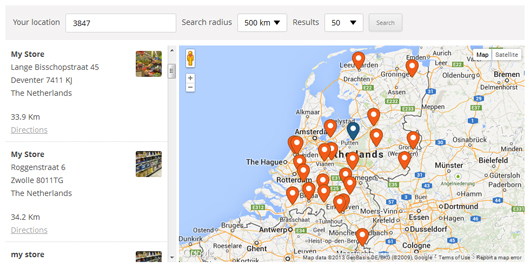
Overall, this is a very feature-rich plugin that can fit the needs of any user.
However, the biggest downside is that some features that are otherwise available out of the box in most plugins require you to rely on add-ons.
For instance, bulk import, detailed statistics, and search widgets are mainly managed using add-ons with WP Store Locator.
Major Features
- Support localization and works well with multilingual plugins
- Ability to showcase marker cluster on the frontend
- Supports Geolocation via Google Maps API
- Comes with custom filters to sort CPTs based on user requirements
- Supports Rich Snippets – No (Partial Support; but single entry pages do not use Local Business Rich Snippets)
Yoast Local SEO for WordPress
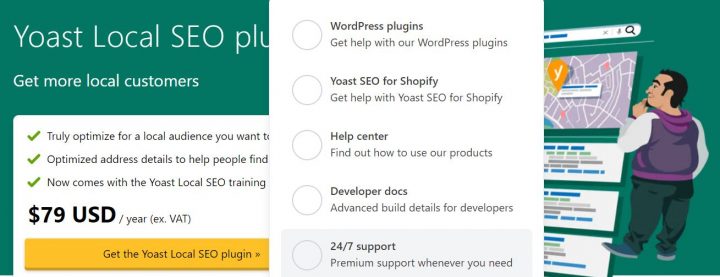
Yoast has become the de facto leader when it comes to WordPress SEO.
Their main SEO plugin is free and backed by the Local SEO plugin, primarily meant as a store locator.
Local SEO by Yoast allows users to filter stores and other locations by radius and ZIP codes.
You can add your store’s address to the store locator page, specify the opening and closing hours, and add any custom info using shortcodes.
The plugin also supports custom widgets that display store location info in the sidebar or footer.

That said, Yoast’s biggest issue with Local SEO is the absence of a free version.
More importantly, this is not a bonafide store locator plugin per se.
Instead, it is a companion plugin for the mainstream Yoast SEO plugin.
It offers seamless integration with Yoast SEO, handling metadata and XML sitemaps, etc. Still, it does not boast any additional features other plugins offer.
Lastly, it is worth mentioning that if you have virtual locations for your store, this particular plugin might not be the best fit for you.
Price – $79 + VAT
Major Features
- Offers tight integration with the Yoast SEO plugin
- It integrates well with WooCommerce and can add location-specific features to WooCommerce products.
- Supports KML file generation and can add the relevant info to your search engine XML sitemap automatically
- Supports Rich Snippets – Yes
Locatoraid Store Locator

| Active Installs | Ratings | Updates | Support |
|---|---|---|---|
| +2000 | 4.5/5 | Rarely | Within a week |
Locatoraid Store Locator is another lightweight plugin that includes many configurable styles for front-end display.
Regarding modus operandi, Locataraid follows the same approach as all other plugins on this list.
It lets you add locations your customers can browse through, supports custom shortcodes for the more straightforward display of store locations, and can insert maps with text search, radius and proximity search, etc.
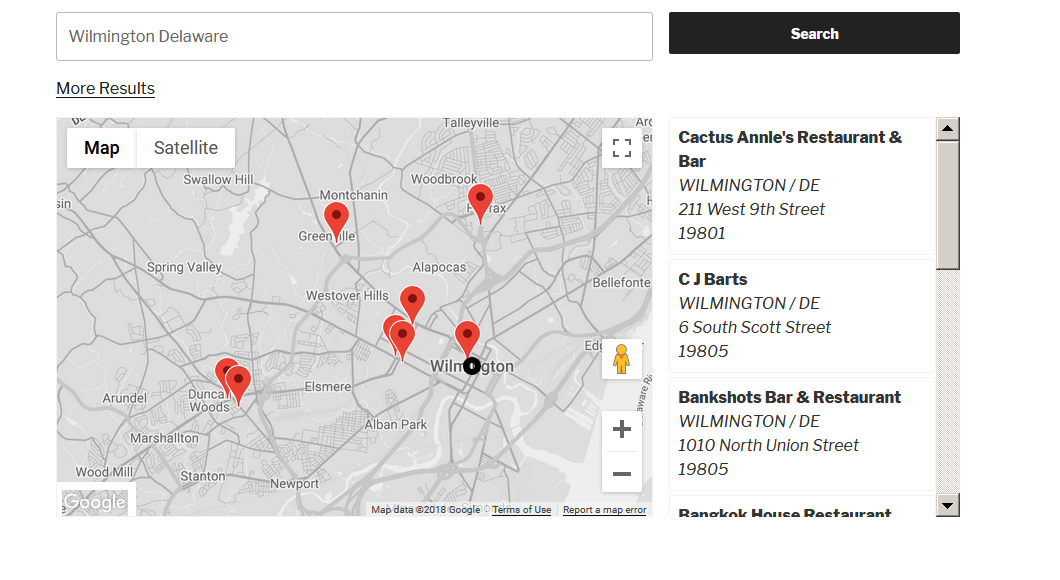
In addition to all of that, Locataraid also comes with custom widgets and highly tweakable map styles.
On the downside, though, geolocation is hard to set up, and Locataraid seems to mainly require users to manually type in their address or ZIP code to fetch nearby store locations.
It might be time-consuming and a minor hindrance for some users.
Major Features
- Tweakable and customizable map styles
- Supports multiple locations and custom fields
- Ability to bulk import locations in a few clicks
- Supports Rich Snippets – No (Partial Support; single entry pages do not support Local Business Rich Snippet fully)
Agile Store Locator

| Active Installs | Ratings | Updates | Support |
|---|---|---|---|
| +10000 | 4.9/5 | Frequent | Within 48 hrs |
Agile Store Locator is a handy WordPress plugin that renders maps on your website’s front end using Google Maps.
This WP plugin supports Geolocation and custom fields and offers decent customization features for the maps display.
That said, the free version only seems to be able to search for or locate stores based on manual input—ZIP code, city, country, etc.
Major Features
- Google Maps and Google Geocoding API
- Support for custom fields
- Multilingual support
- Ability to display maps in different languages
- Rich Snippets Support – No
WP Go Maps (formerly WP Google Maps)
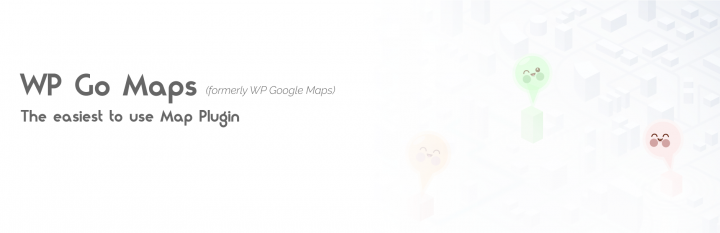
| Active Installs | Ratings | Updates | Support |
|---|---|---|---|
| +400000 | 4.8/5 | Frequent | 48/72 hrs |
WP Go Maps is not a Store Locator plugin per se, but rather a mapping plugin that supports Google Maps and Open Street Maps.
It is extremely popular, with over 400,000 active installs.
The free version allows users to create one map by simply right-clicking on the map and adding unlimited map markers with all the information they need to find store locations.
The free version allows your website visitors to search by address and radius.
Free version notable features include:
- Unlimited map markers by simply typing in the address
- Elementor Map block
- Edit your map markers with the click of a button
- Drag map markers to an exact location
- Support for translations
- Define your width, height, and zoom level for your map
- Add animations to your map markers!
- Restrict a store locator search by country
- Add Polygons to your Map
- Add Polylines / Routes to your map
- Google Maps Autocomplete
- Set the max zoom level for your map
- Serve your map marker data via your database or an XML file
Store Locator Plus for WordPress

| Active Installs | Ratings | Updates | Support |
|---|---|---|---|
| +7000 | 4.3/5 | Frequent | unreliable |
Store Locator Plus lets you create a location search on your website, regardless of the number of stores you need to manage.
You can create a page without unique settings, specify your default location, and add a shortcode to the location search page.
This particular plugin is ideal for people who wish to add a simple search bar to their site to locate stores.
If you are looking for highly customizable options, Store Locator Plus for WordPress is probably not the first choice you think of.
Add custom add-ons (paid extensions) to this plugin for additional features.
Such as enabling or disabling search options, categorizing locations, creating SEO-focused pages for each area, and so on.
You must implement a few add-ons or extensions to get the most out of this plugin.
For instance, extensions are necessary to integrate social media links with store locations or add custom fields to your location data.
Store Locator Plus also works seamlessly with Gravity Forms and Event Location Manager to link events to the location of your business.
Lastly, it supports multiple countries and languages without any paid add-ons.
Major Features
- Support for multiple countries and locations
- Localized in various languages
- There is no hard limit on the number of locations that you can add
- Easily customizable with HTML and CSS tweaks
- A wide range of paid add-ons and extensions to get the most out of your site
- Support for WordPress REST API to help use WP as a headless CMS, integrate with mobile apps, and so on.
- Does not support Rich Snippets
WARNING: This plugin was suspended for a long time from the wp.org plugin directory for security issues.
It appears that the problem was solved now, but handling the situation was quite unprofessional.
To Sum it up…
In this article, we have compiled some of the most popular WordPress plugins that may help you build store locator functionality on your website.
Each has its features and abilities, but most users will be satisfied with any of the above plugins.
Which one should you use? Yes, it depends on your requirements.
For instance, if integration with Yoast SEO is the only aspect of your search, Local SEO by Yoast is an obvious choice.
On the other hand, if the widest selection of features in the free version and a stellar array of premium extensions is something you’re looking for, GeoDirectory is what you should choose for your site.
Which store locator WordPress plugin do you prefer and why? Have your say in the comments below!
Newsletter - Stay Updated!
Get the latest news, tips, and exclusive content directly in your inbox.