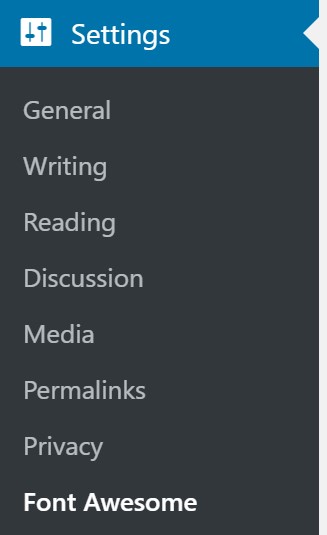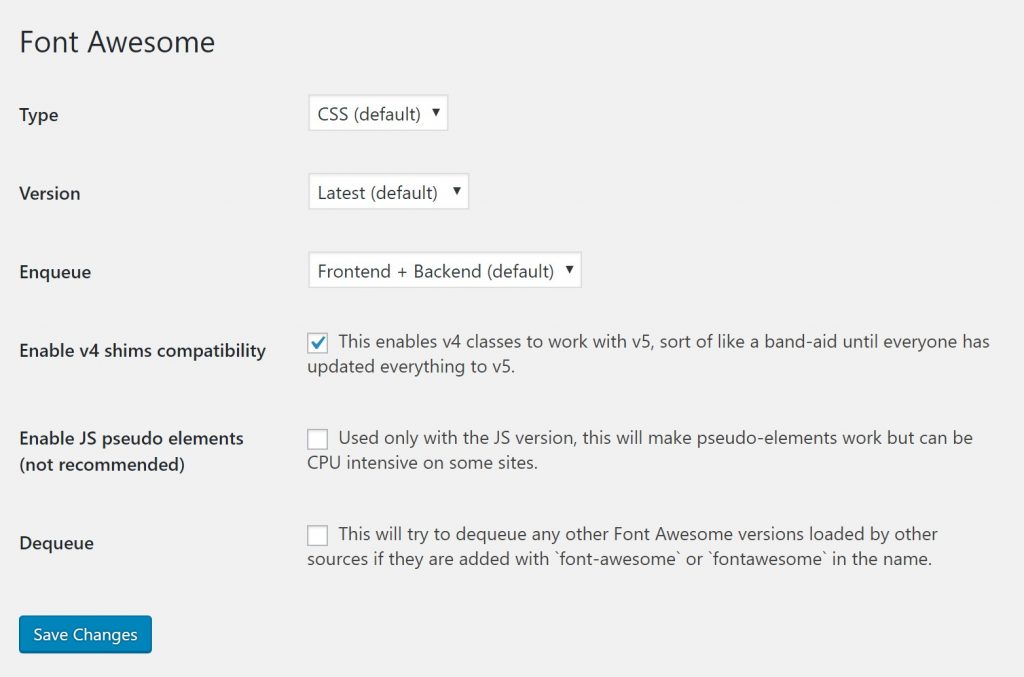Font Awesome
Introduction
Settings
How to Use
Support
Frequently Asked Questions
Introduction
GeoDirectory V2 (since V2.0.0.39) ships with a utility for configuring your site’s Font Awesome usage. This has been introduced to help our members address the fact that themes and plugins both may use different versions of Font Awesome. The reason this is a problem has been covered in our blog post on the subject here (optional background reading) : https://wpgeodirectory.com/the-font-awesome-v5-wordpress-problem/
The new utility may not fix the problem on your site, but it is the best that we can do to offer our members options for 1) running the latest Font Awesome with performance advantages or 2) using an older version for compatibility with another plugin or theme.
Settings
The settings for the utility can be found in:
WordPress – Settings – Font Awesome
How to Use
GeoDirectory V2 ships with the settings shown above. These are the recommended settings for compatibility with the vast majority of other plugins and themes. You can adjust the settings to try different options to see how they effect your specific issue. Here is how we recommend you go about it.
Is there a problem?
- Visually, are there issues with Font Awesome icons?
- Are multiple versions of Font Awesome being loaded?
- Check in the source code to see which versions are being loaded (4.7, 5.5, for example).
First, try removing other versions
- Use the Dequeue option to attempt to remove the other versions.
Still a problem?
- Is there still a visual issue with icons?
- Are multiple versions still being loaded?
- Try changing the Version specified in the utility to match the other version that is still being loaded.
Get Support
Get support on our forum, fnd out more here: https://wpgeodirectory.com/docs-v2/geodirectory/support/
FAQ – Frequently Asked Questions
If you are using a GD theme like Supreme or Directory starter, try setting “Type” to “JS”. If another plugin is having trouble with FA, then you can try enabling the shims or dequeuing other versions.