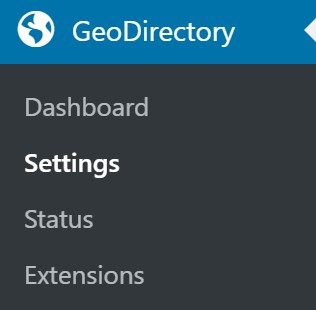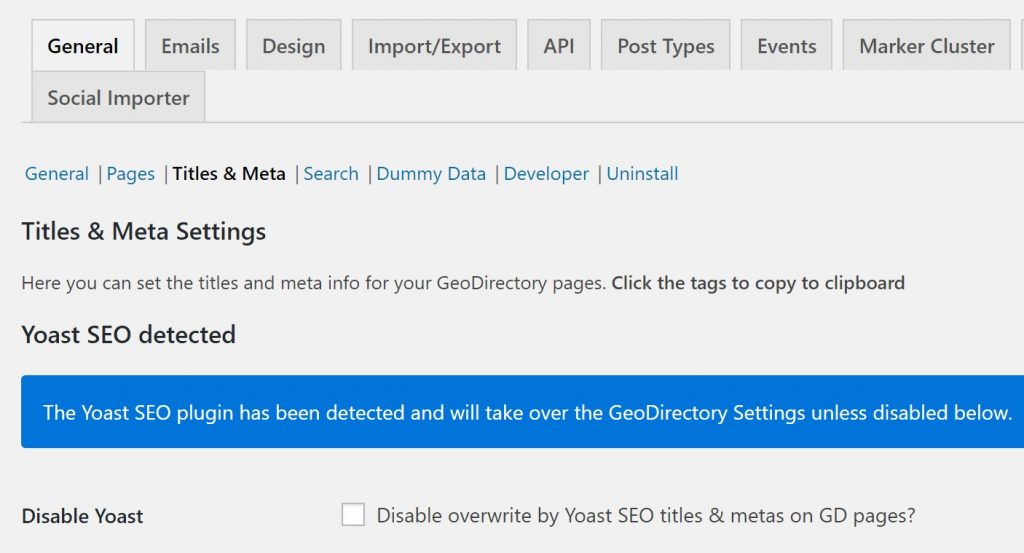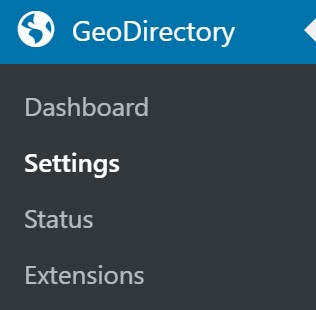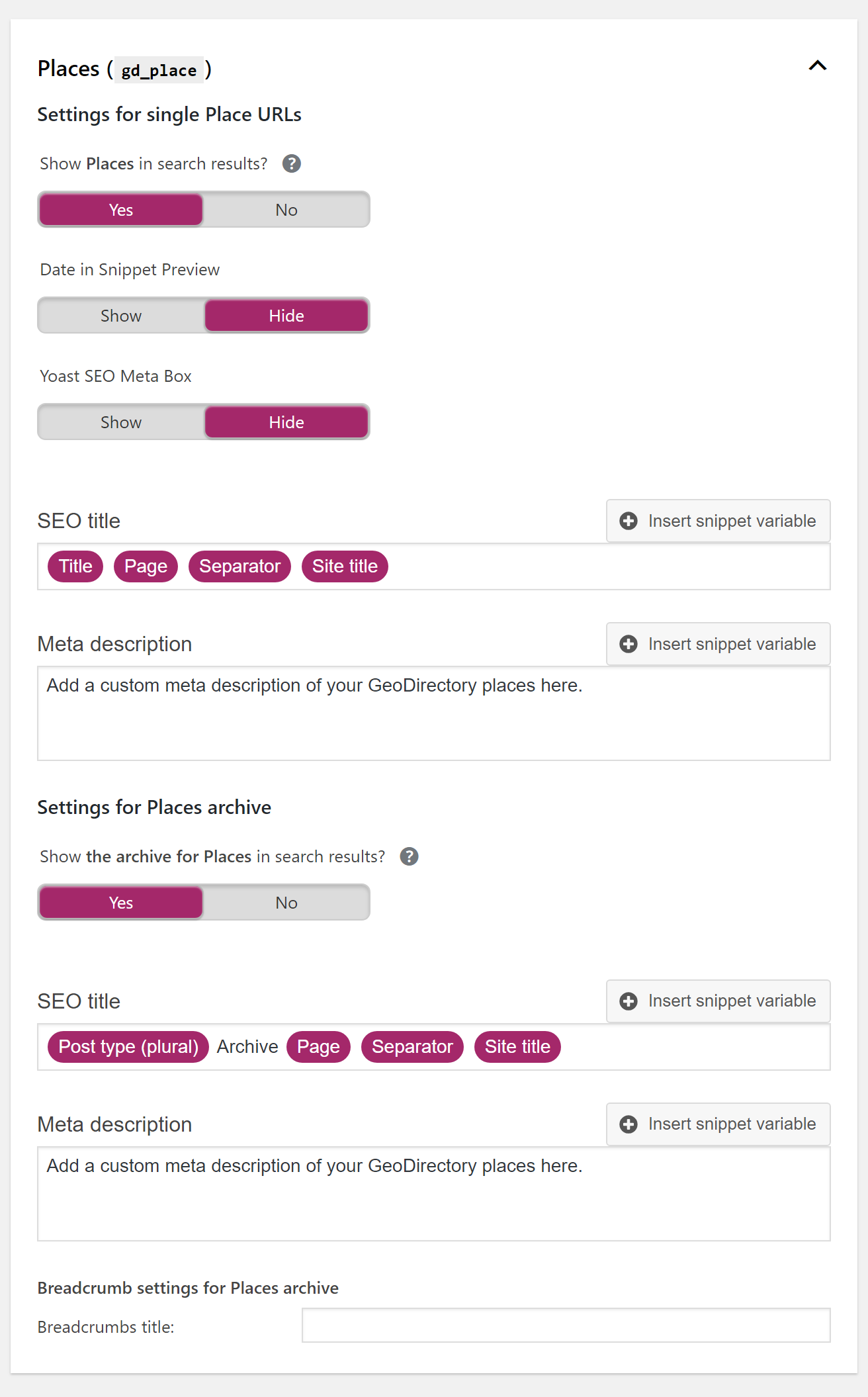Yoast
Introduction
Settings
Setup
Titles and Meta
Support
Frequently Asked Questions
Introduction
GeoDirectory V2 works with Yoast SEO.
Yoast SEO gives you the option to include or exclude all the GeoDirectory page types including Category and Location pages.
Setup
Yoast will automatically take over the creation of Titles and Meta from GeoDirectory. when GeoDirectory detects that Yoast is installed Yoast is automatically given control of the Titles and Meta.
If you want to use Yoast Meta make sure you UNCHECK the setting shown below. Installing Yoast will automatically set this to CHECKED.
Yoast does not have settings for Page Titles. You will still want to use GeoDirectory options for page Titles as described here.
Settings
Setup
Visit Yoast’s documentation site for more information about setup.
The main options you might use are Titles & Meta and the Sitemap.
Yoast Titles and Meta
Yoast updates there software often, so, these images may differ slightly. Currently the Title and Meta settings can be found in
SEO – Search Appearance – Content Types
You will want to make sure to add more than the default information to your GeoDirectory related options here:
Breadcrumbs
Add Yoast Breadcrumbs to your page with the shortcode:
[wpseo_breadcrumb]
Customize
For help with using custom code see our doc on customizing.
Filter Yoast Breadcrumbs to remove the location
remove_filter( 'wpseo_breadcrumb_links', array('GeoDir_Location_SEO', 'wpseo_breadcrumb_links'));
Support
Need help? Get support.
Frequently Asked Questions
Why are there so many pages in my sitemap from GeoDirectory?
GeoDirectory creates archive pages for each combination of Custom Post Type, Tag, Category, County, Region, City and Neighborhood.
For each CPT you will see typical sitemap entries like the following:CPT
https://mysite.com/v2/gd_place-sitemap.xml 2019-01-02 04:41 +00:00
https://mysite.com/v2/gd_place_tags-sitemap.xml 2018-12-27 17:43 +00:00
https://mysite.com/v2/gd_placecategory-sitemap.xml 2019-01-02 04:41 +00:00
Location
https://mysite.com/v2/gd_location_country-sitemap.xml 2019-01-02 04:41 +00:00
https://mysite.com/v2/gd_location_country_region-sitemap.xml 2019-01-02 04:41 +00:00
https://mysite.com/v2/gd_location_full-sitemap.xml 2019-01-02 04:41 +00:00
CPT + Category/Tags
https://mysite.com/v2/gd_placecategory_location_country-sitemap.xml 2019-01-02 04:41 +00:00
https://mysite.com/v2/gd_place_tags_location_country-sitemap.xml 2018-12-27 17:43 +00:00
CPT+Location
https://mysite.com/v2/gd_placecategory_location_country_region-sitemap.xml 2019-01-02 04:41 +00:00
https://mysite.com/v2/gd_place_tags_location_country_region-sitemap.xml 2018-12-27 17:43 +00:00
CPT+Location+Category/Tags
https://mysite.com/v2/gd_placecategory_location_full-sitemap.xml 2019-01-02 04:41 +00:00
https://mysite.com/v2/gd_place_tags_location_full-sitemap.xml 2018-12-27 17:43 +00:00
My Yoast meta description from the listing isn’t showing, what do I do?
- Go to wp-admin/admin.php?page=wpseo_titles#top#post-types
- Select Places (gd_place)
- In the description field enter %%excerpt%%