Supreme Directory
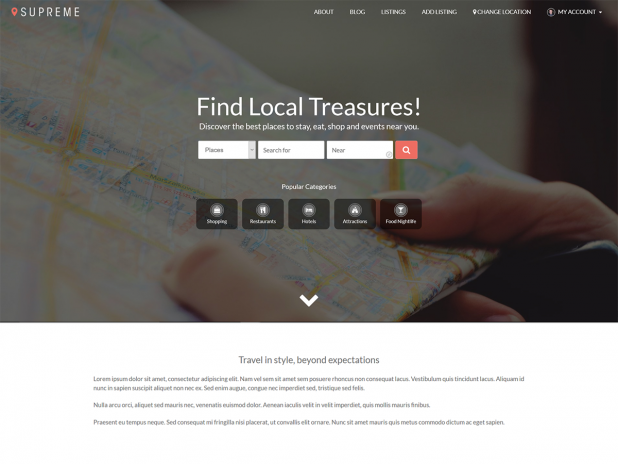
Supreme Directory Theme is the sleekest and faster loading theme for GeoDirectory. It is a Child Theme of our free theme Directory Starter and it is free as well.
Supreme requires minimal setup, it features an eye-catching home page design with a full-screen featured area boosting parallax effect.
Each page can be built using popular Page Builders, the ones we tested the most and we recommend are Gutenberg and Elementor PRO.
Location Page
Each location page will look like the home page, with the exception of the page title, slogan, and the featured image. In fact, for each Location, a custom image and slogan can be set.
Search and listings page
Search and listings page templates are inspired by the design of Airbnb. The Map is fixed and can be used both on the right or left of the listings grid.
Listing details page
The listings detail page shows a big featured image of the Listings with parallax effect, it can be used with or without tabs and content can be moved around very easily with the use of few options.
Compatible with all Add-ons and more
All add-ons play well with Supreme and we made sure that BuddyPress would be compatible too. Supreme is 100% responsive and works perfectly with all devices.

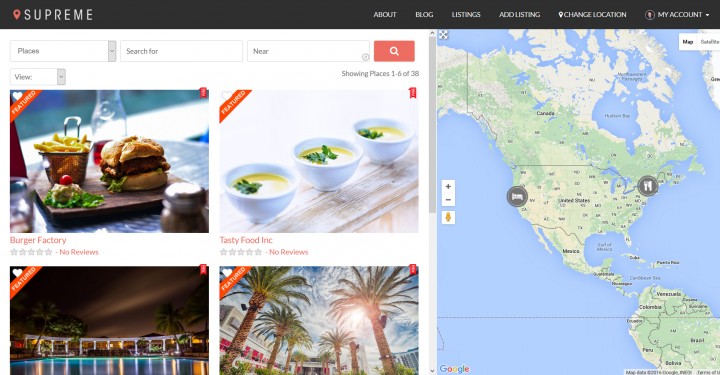
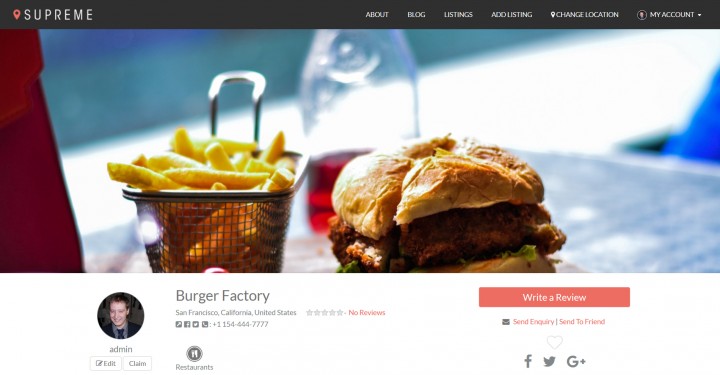
Philip Levy
Hi – as Supreme directory is a child theme can I directly edit the theme files or you you do updates for the child theme?
Paolo
Hello,
We periodically perform updates, which is why we recommend storing your custom styles in the Customizer’s custom CSS section and using a plugin like Code Snippets for your JavaScript and PHP customizations. This approach ensures that your modifications are preserved.
Please note that the current theme is considered a legacy theme and will be retired shortly. Our development efforts will be dedicated to our new theme, which you can find at WordPress Directory Theme.
Thank you.
Robert
Im just now installing GeoDirectory. I installed Supreme but shall I just uninstall it and install Blockstrap and Directory as child theme?
Paolo
For my projects I’m moving away from old legacy themes like starter and supreme and I’m exclusively using the Blockstrap + Directory child theme combo. That said, this is totally up to you. Not everyone likes the new WordPress Theme Editor. Personally I love it…
Steve
Is it possible to have a subsection for a blog? I’ve looked at the demos but I don’t see any with that option. Thank you!
Paolo
WordPress is a blogging system so yes you always can. Example: https://demos.ayecode.io/elementor-restaurants-directory/blog/
Thanks
Steve
Thanks – I thought it was possible. I just hadn’t seen any demos showing it. Thank you. Purchased and building!
africanartisanfood
I want to install the Directory Starter theme with the Supreme Directory child theme. Do I install the Directory Starter theme and then the Supreme Directory theme in the same way on top of the Starter them, or is the child theme installed in a different manner?
Paolo
Hi,
Install Directory Starter and do not activate it.
Install the Supreme child theme and activate it.
The child theme requires the parent theme to be installed, but it is that child theme that needs to be activated.
Thanks,
carlos dflash
boa tarde, este tema junto com o pluguin eles estao em portugues?
teria como me mandar algum site que esta usando ele de verdade sem ser demostração?
Paolo
Hi, the plugin is available in Portuguese of Brazil. https://br.wordpress.org/plugins/geodirectory/ The theme only partially https://translate.wordpress.org/locale/pt-br/default/wp-themes/supreme-directory/
Here you can find sites built by clients: https://wpgeodirectory.com/category/showcase/
There is also a GeoDirectory Expert from Brazil who is a long time customer too:https://geodirectoryexperts.com/experts/brazil/state-of-parana/curitiba/full-stack-1/dionizio-bach-djio/
Thanks
Guillaume Balas
Hello,
Do you if GeoDirectory is compatible with the Eventer plugin?
Thank you.
Paolo
Probably, but there will be no integration. We have our own Events plugin.
Thanks
Guillaume Balas
I saw your Events plugin. However I can’t find any Ticketing plugin that enable the creation, management and sale of tickets for a given event.
Also I would need to use Stripe Split Payment.
Is there such thing available for GeoDirectory?
Thanks
Paolo
Not yet, we are working on that… There are 3rd party integration to create Marketplaces that could be used for that though: https://wpgeodirectory.com/geodirectory-woocommerce-wc-marketplace-geomarketplace/
Guillaume Balas
Thank you @Paolo for your prompt answer.
When you say you are “working on that” you mean the Stripe Split Payment or the Event/Ticket Marketplace or both?
What is your ETA regarding the availability?
I have one additional question: is GeoDirectory compatible with ThemeCo PRO (I know it is with X)?
Many Thanks!
Paolo
We are working on a ticketing system to allow users to sell event tickets and a wallet for the payouts (we are not working on Stripe split payments), however we don’t have an ETA yet.
GeoDirectory should be compatible with any theme. If not, we’ll help you fix whatever is not.
David M.
Hello.
How can we install the demo content?
Willy Nacional
I already bought these below plugins for my Listify theme. But I wanted to shift to Supreme Directory. Will these plugins work?
astoundify dot com/products/plugin-bundle
https://userswp.io/downloads/membership/
Paolo
Hi,
Astoundify plugins will not.
UsersWP yes.
Thanks
Carol Gann
For the User side listings detail page, what are the image size recommendations?
Width, Height and size?
Paolo
1400×800, please ask for support in the forums, not in the comment section of the theme.
Thanks
Antonio Holman
I’m trying to simply insert an image on a blank page. The image is not showing. Can images be inserted onto pages with this theme?
Paolo
Yes they can, if you ask for support in our forum https://wpgeodirectory.com/support we’ll check what is wrong in your install.
darrell
I ran a speed check of the demo at https://gtmetrix.com/reports/wpgeo.directory/HchokbTg but possibly I am not running the actual Supreme theme?
paolo
2 reasons, gtmetrix sucks, not sure why people even use it, there are far better tools. Second, our demos run on a shared server and are not particularly optimized for speed.
I don’t think we even have a caching plugin installed.
Thanks
Jeffrey Andrew Henry
What tools do you suggest to replace GT Metrix?
Paolo
Personally, I use this one: https://www.dotcom-tools.com/website-speed-test.aspx
Jeffrey Andrew Henry
Looks cool. I will dig into it!
Thanks!
jh
Thad K.
Great thanks!!!
Thad K.
Can I set a the directory for different cities on different pages? Example City 1 has it’s own directory and I have a link to City 1’s directory from that page, which would only displays listing for that city. City 2 would be they same set up. Is that possible?
Stiofan OConnor
Yes, with the location manager every location has its own page and listings are limited to that location be it a country, region or city (or even neighborhood if you want) 🙂
Stiofan
Stephen Gilbert
I like the layout of the Search and Listings page (listings on left, map on right). Is is possible to start at this page based on the user’s location instead of the Location page with search fields? Or is this layout possible just using the Directory starter theme?
paolo
It’s never possible to load the user location without him sharing his location 1st. It is a Google GeoLocation requirement.
Thanks
Jean
hi, how may I put more options to search or filter?
paolo
Hi, with the advance search add-on
Thanks
Wicho Saenz
Hi Paolo
I was reading the different timelines here regarding Supreme Directory Theme to change the background image in “GD Home Page” or change the Copyright legend at the footer section with CSS hardcode etc, several customization. All the solutions are working but if the template is update again all these changes will be losed.
So If I pay my subscription, Do I need to program again all this CSS code or this changes will be able to do way Geodirectory Dashboard option? So every time if the template and plugin are updated will not lose any change made by me at future.
Please, clarify me.
Thanks!
Thank! I’ll pending your comments
paolo
You just need to avoid saving your custom css or functions within theme files. You should use the custom css section of the WordPress customizer and a plugin like code snippets for any function. See https://wpgeodirectory.com/wordpress-child-themes-in-2016/ it is still valid today.
Thanks
Llewellyn vanOnselen
When will Supreme Directory theme be compatible with WPGEODIRECTORY V2?
paolo
Hi,
we will work on the themes right after all add-ons have been released in BETA.
Probably by the end of the summer.
Thank you,
alex
How do you add and Events calender here
paolo
You will need the events add-on. Once installed, you’ll find a event calendar widget.
Thanks
Tasos
Hello,
I would like to know if i could somehow let users add products to their listings and sell them. I would like my visitors to search for a product and see nearby sellers. Is that possible?
paolo
Hi,
not out of the box. Something similar would require an integration with WooCommerce and one of its multi vendors plugin. Adding a new tab programatically is not difficult: https://wpgeodirectory.com/add-a-new-tab-in-the-listing-detail-page/
You’ll need to add the shortcode of the multivendor plugin, adding the ID of the author of the listing so to show only the products that he sells.
Any decent WordPress developer could do this in just few hours.
Thanks
Orishas
Hello,
Thank you for this theme,
How to reduce the height of the background image?
Thank you
paolo
The only way is via CSS, if you submit a support question in our support forum: https://wpgeodirectory.com/support/.
A team of specialists will be more than happy to assist you.
george
hi
I have finished translating the add-ons. where should I send the files?
regards
george
paolo
Please create a username so that we can make you validator for that language and you can import your translation in our systems.
Thanks
p.s. comments are the worst way to get in touch with us (FYI)
george
ok. I am gonna do it with poedit,so I will need the .po files. how can I get them?
paolo
Right here: https://wpgeodirectory.com/translate/languages/hu/
Thanks
george
ok. so if I do all the add-ons I get one year free with all add-ons, right?
paolo
correct! 🙂
george
can you give me a link pls. also, I could do the hungarian translation ,where do I sign up?
regrds
george
paolo
https://wpgeodirectory.com/category/showcase/ Arbolife uses WPML.
The core plugin has been transalted to Hungarian already: https://wpgeodirectory.com/translate/languages/hu/
You could translate all Add-ons.
Thanks
george
hi,
is it multi-lingual? If it is , how come I cannot find a language switcher in the header in demo ?
regards
george
paolo
We didn’t build a multilingual demo, but yes, all GeoDirectory products are 100% compatible with WPML. There are plenty of example in our showcase section.
Thanks
Pointer123i
I will be happy to assist anyone to design their website by instaling theme, plugin etc.
paolo
Please consider to subscribe to this forum for jobs opportunity: https://wpgeodirectory.com/support/forum/geodirectory-jobs/
Thanks
Francesco Rossi
Thank you Paolo!
We’ll test plugins for the customization…
Francesco Rossi
Hi,
we have installed geodirectory plugin with directory-starter theme and supreme-directory child theme.
We have customized some files in supreme-directory child theme.
How can we add/modify css, Filter Hooks, Action Hooks… without loose our personalization in case of an update of supreme-directory child theme?
Thanks,
Francesco
paolo
Did you see this? https://wpgeodirectory.com/wordpress-child-themes-in-2016/
The plugin code snippet is ideal to add functions and you can use the database for CSS.
There is a new option in the customizer for example to add custom css.
Thanks
Eb'rahim Durosimi
Hello, so am deeply interested in this theme. I think it’s totally awesome, But I will like to know if it can be used to create a professional directory listing. Such that visitors to my website can use it to find artisans in their neighbourhood who have already registered on the site.
Are there plugins I would have to buy to achieve this, I definitely would buy them
paolo
If you need to work with neighbourhoods you’ll need the location manager for sure. Other add-ons could be needed, but that depends on the features you want.
Thanks
Ajay Mehra
Hey, i want to edit those options like hotels, night life ,restaurant options down there to make it a business directory website in other field can i do it by editing it in dashboard after downloading and installing it.
paolo
Yes you can, they are categories,
thanks
John Divramis
Great, l see that you are using the Genesis Framework. Do you use it for all of your themes?
paolo
Hi, no just for 3 Genesis child themes.
Thanks
Zacharia
I have created a menu bar ( that consist of place categories) but when I place the cursor, the sub categories are not visible.How do I improve on this?
paolo
Hello,
please submit any support question you may have in our support forum: https://wpgeodirectory.com/support/.
A team of specialists will be more than happy to assist you.
Thank you,
The GeoDirectory Team