9 Mistakes to Avoid When Building a Successful Online Directory

Starting an online directory can be a very profitable endeavor.
There are many things to keep in mind when starting such a business, but if you make some common mistakes, you may find yourself struggling from the get-go.
In this blog post, we’ll explore nine of the most important mistakes to avoid when building a successful online directory.
With this information in hand, you can avoid these costly errors and put yourself on the path to profitability.
Let’s get started.
Don’t try to be everything to everyone.
As the old adage goes: when you try to be everything for everybody, you run the risk of being nothing for nobody.
Your online directory should have a specific focus, whether it is for a particular industry, region, or interest group.
Trying to cover too much ground with your site can quickly lead to an unfocused and messy product.
By honing in on a specific target audience, you can create content that resonates with that audience and builds up trust.
Here’s how you nail the niche for your directory website:
- Identify your target audience: Define the characteristics of your ideal user and consider their needs, preferences, and values.
- Be very specific with your directory: Consider specializing your directory to focus on a specific industry, location, or type of business. This can help you stand out from more general directories and attract users who are looking for specific types of businesses or services. For example, instead of a local restaurants directory which covers all types of cuisine, you could create a fine-dining “vegan restaurants” directory or “Halal-only” which focuses on specific food types.
- Develop a unique value proposition: Clearly communicate the unique benefits and value that your directory offers to your target audience (e.g., “the best directory in Florida for pet owners”). As another example, check out the simple, straightforward one-liner on this wine tasting directory website that used GeoDirectory to build their site:

- Create an effective content strategy: Focus on creating compelling, high-quality content that resonates with your target audience and meets their needs.
- Be selective in your marketing efforts: Focus your marketing efforts on channels and strategies that are most likely to reach and resonate with your target audience.
Pro tip: You may not be something for everyone, but you can serve the same niche around the world with a multi-location capability that enables listings in multiple cities and countries.
Your directory isn’t mobile-friendly
With the rise of mobile device usage, it is essential that your online directory is optimized to be viewed on a variety of devices.
If your site isn’t fully optimized for mobile users, you risk alienating a large portion of potential customers. Here are a few ways to make an online directory more mobile-friendly:
- Use a mobile-friendly layout: A mobile-friendly layout means that your website is designed with a mobile user in mind. This means using larger buttons and fonts, as well as placing important information and features at the top of the page where they are easy to access on a small screen.
- Optimize images and media: Large images and videos can take longer to load on mobile devices, so it’s important to optimize these elements for a mobile audience. This could include compressing images and using responsive image tags to ensure that images are properly scaled for different screen sizes.
- Use mobile-specific features: There are a number of features that can be very useful for a mobile directory, such as click-to-call buttons and location mapping. So consider adding them if they are relevant to your website.
AyeCode’s GeoDirectory and UsersWP solutions have been designed with mobile-first in mind, and make it easy to create a beautiful online directory that looks great no matter what device it is being viewed on.
Your search function isn’t up to par
The bread and butter of a successful online directory is providing users with an easy way to find what they are looking for. If your site’s search function isn’t up to snuff, or is overly complex and slow, it can be a major turn-off for visitors.
So what does a powerful search function look like? Here are a few pointers:
- Make it easy to find: Place the search bar in a prominent location on your website, such as at the top of the page or in the header.
- Use clear and descriptive labels for the search bar, such as “Search for a business,” “Find a service provider,” or “Look for a product.” This quick little add helps users understand what they can search for and how to use the search function.
- Provide autocomplete suggestions: This will provide users with suggestions as they type, which can help them find what they are looking for faster and make it easier to use the search function.
- Offer filters and facets to make results more relevant: The ability to search by location, business type, or other relevant criteria makes it easier for users to narrow down their search results and find the specific businesses they are looking for. You can even get more granular and creative with it depending on your niche – for example, a travel directory might offer search filters such as the type of accommodation, price range, or amenities offered.
- Optimize the speed of search results: No one likes to wait. In fact, Google says the probability of a bounce increases by 32% as page load time goes from 1 second to 3 seconds.
- Start by fine-tuning your database like relevant fields, optimizing queries, and using caching techniques.
- Use a CDN (content delivery network) to help speed up the delivery of your website’s content by storing copies of it on servers located around the world (reducing the distance data has to travel).
- Minimize the use of JavaScript and other resource-intensive elements. Compress images and use responsive images whenever possible.
With the GeoDirectory plugin, you can quickly create a powerful search function with autocomplete suggestions, filters, and more.
For example, Djetelina is a directory that helps parents find activities for their kids – using our builder, they implemented search options like “Events,” “Category,” a date and time option, and the city to make it as easy as possible for parents to find children events.

Using the plugin’s advanced settings, you can also control the speed of your search results so that you are never slow to deliver them.
It’s a great way to provide an effortless user experience for your online directory.
You’re not leveraging user reviews
User reviews are an important part of any online directory, as they provide potential customers with valuable insight into the quality of a business or service.
Just “finding a place” isn’t good enough. You need people to be confident in their choice, and reviews can help with that.
By incorporating user reviews into your directory website, you can help visitors make informed decisions and encourage them to choose your directory over others.
If you operate a WordPress directory with GeoDirectory, then you can give your users advanced features such as photo uploads, review ratings, and multiple rating options with a simple add-on.
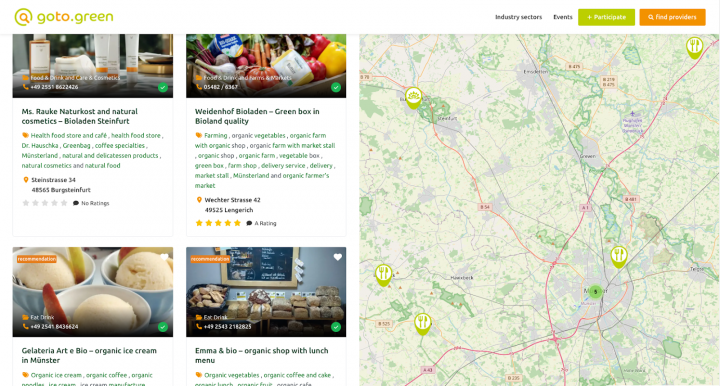
Goto.green is a directory that points people to all kinds of businesses that are vegan and eco-friendly.
They used our plugin to implement ratings for these business listings.
So when you’re browsing for, say, a vegan restaurant, you’re met with some reviews that give you an idea of what to expect from the place.
Not pricing your directory correctly
If you plan on monetizing your directory, then pricing it correctly is absolutely essential.
You may be tempted to set a low price point in order to attract more customers, but this can backfire as it won’t provide enough revenue for the upkeep and maintenance of your online directory over time.
On the other hand, if you set the price too high, then customers may be hesitant to pay for your services.
To maximize profits while still providing an attractive value proposition, it’s best to have a balanced pricing structure.
Here are the main points to consider when creating a pricing strategy for your directory website:
- Determine your costs and consider the value you’re offering to customers.
- Research the market and see what similar businesses are charging (this will tell you how much customers might be willing to pay).
- Decide on a pricing model that works best for your business (e.g., subscription-based, pay-per-use, advertising-based).
- Create different levels of membership for customers who need more features or have different budgets.
- Test different pricing options to see what works best.
- Communicate your pricing clearly to customers, including any terms and conditions.
With our pricing manager add-on (integrated with GetPaid for seamless payments), you can easily create different membership tiers, manage subscriptions and free trials, and offer enhanced listings, all with ease.
This allows you to tailor your pricing strategy based on the needs of your target audience and maximize profits for your directory business.
Related: Pricing Manager Setup Guide
Don’t sleep on community-building for your directory
The success of your directory will depend on the number of visitors and users that you can attract.
With a strong community comes more paid listings, greater engagement and participation in a forum, improved content (people going out of their way to add new entries, suggest listings, and keep things up-to-date), and more visibility.
The best way to build a community is by fostering a sense of community within your directory website and ensuring that customers are engaged.
- Engage with and encourage interaction among users (responding to comments and questions on your website or social media accounts, or hosting online events or webinars where users can learn and connect with each other)
- Foster a sense of belonging and inclusivity (consider creating a FB group or forum where people can connect with others who share similar interests or goals)
- Encourage user-generated content (e.g., reviews, tips, recommendations) to build a sense of ownership. For example, Yelp has a Talk tab that provides users with an opportunity to discuss and share their experience of the listed businesses or ask a question.
- Provide resources and support like tutorials, guides, or best practices to help your users get the most out of your directory. Not only does this arm your users with knowledge, but it’s great from an SEO perspective as well because you attract more relevant traffic through keywords.
- Consider recognizing and rewarding your most active and helpful users through things like badges, discounts, or special perks. This can go a long way in building a strong and engaged community.
Member management tools like UsersWP come in handy when building a community around your online directory. With this plugin, you can create user profiles, add social media integration, create private messaging systems, and build a thriving online community.
You can also use the plugin to reward loyal customers with special offers or discounts.
Ignoring customer support
Providing excellent customer support is one of the most important elements of running a successful online directory business.
Customers need to know that their questions are answered promptly and that their concerns are taken seriously.
To build trust with customers, you should provide timely and helpful responses to any customer inquiries or complaints.
Make it easy for customers to contact you by setting up a dedicated customer service email or creating an online chat feature.
No measurement of analytics
You should always have an idea of how your business is performing and the impact of your efforts.
This knowledge can help you make better-informed decisions, identify growth opportunities, and measure success over time.
This applies to both you and your customers.
With our Google Analytics add-on, you can add frontend analytics for your users viewing the directory page, events tracking, and more.
And with your own integration to your directory website, you can monitor user activity, engagement, and trends to understand how people are using your website and which features are popular.
Lastly: Using the wrong software solution for your directory website
Choosing the right software solution for your online directory is one of the most important decisions you will have to make.
You need a platform that offers all the features and functionality you need while being cost-effective, user-friendly, and reliable.
If you’re considering building an online directory business on WordPress, then you can skip a lot of the heavy work with the world’s most advanced and scalable plugin that will set you up for success.
Yes, we’re talking about GeoDirectory.
If you want to make the most out of your directory, then you may want to consider grabbing the add-ons we mentioned throughout this guide.
You can download our plugin for free here or browse the membership plans that include everything you need to gain an edge in the directory space.
Newsletter - Stay Updated!
Get the latest news, tips, and exclusive content directly in your inbox.