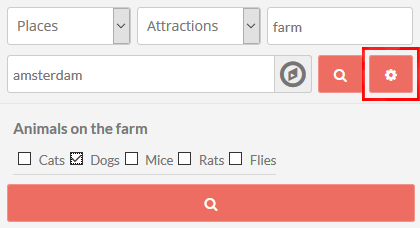Place categories vs place tags vs. sub-categories
This topic contains 8 replies, has 2 voices, and was last updated by Guust 7 years, 6 months ago.
We have moved to a support ticketing system and our forums are now closed.
Open Support Ticket-
AuthorPosts
-
December 30, 2017 at 10:40 am #410930
Hi All,
I’m currently thinking through how to best organise the structure of places and have few questions:
Place Categories vs Tags
(1) what is the difference between Place Categories and Place Tags (the latter to be found on the right hand side when editing a place)?
(2) are Place Tags a searchable criteria with the advanced search?
(3) is it possible to search for multiple Place Categories and Place Tags (e.g. search for places with category 1 & category 2 that have also tag 1 & tag 2)?Example
To make this practical, lets say e.g. restaurants are assigned each (a) an overall category (I’m thinking tags) of (i) Budget, (ii) Medium, (iii) Premium and then have several other categories (would be Place Categories) e.g. (i) Italian, (ii) Chinese, (iii) American etc. One could then search for any of these characterisics or a combination thereof.Pace Categories vs. Place Sub-Categories
I thought of Place Categories and Place Sub-categories, but Place Categories dont seem to share their Place Sub-categories (see table sub-categories: https://wpgeodirectory.com/docs/places-categories-and-listings/), i.e. if Budget/Medium/Premium were Place Categories and ‘Budget’ would have a Place Sub-category of ‘Italian’, then this Place Sub-category (‘Italian’) would need to be created seperately for the other Place Category ‘Medium’ and thus it would presumably hinder a well functioning search for sub-categories as one would have multiple same level entries. But perhaps my presumption that is inferred from the documentation link is wrong and sub-categories are shared?I would much appreciate if anyone could clarify the points above!!
Many thanks
DavidDecember 30, 2017 at 11:10 am #410932Having investigated this further, shared parent categories would probably be the best solution. However at the moment only 1 parent category can be selected when creating a sub-category, which is in line with the problem description above.
I dont think tags would be actually the right solution. Is there a way to have shared parent categories? Or am I not thinking this through from the right perspective?
December 30, 2017 at 11:29 am #410939Only admins can create categories.
Users can add tags, they can be anything.
Tags and categories are completely independent and separate of each other.
The GD Search does search tags: https://wpgeodirectory.com/docs/gd-search/#searchSubcategories can only have one parent category, but a category can have many subcategories.
Think about this as a library:
Categories could be fiction and non-fiction
Within fiction you would have crime, romance etc (subcategories)
You can “tag” any book with any label you like: “good read”, “gory”, “France” etcDecember 30, 2017 at 11:33 am #410942Got it, thanks for clarfiying Guust.
Would you have any idea how to solve the problem of shared parent categories, i.e. sub-catogories of Italian, American, German restaurants that can all have the same major parent categories of budget, medium, or premium?
I would think this to be highly practical and must have come up before.
December 30, 2017 at 11:52 am #410943That is not possible. You will need to create the same subcategories for each category.
Think about this as a tree:
A branch can have sub-branches, but those sub-branches cannot grow on another branch … 🙂December 30, 2017 at 12:09 pm #410945That’s clear, thanks Guust!
Approach 1
I’m fine to duplicate all same subcategories for each category, however, if done so, how would this affect the advanced search? Because from a practical user point of view, I want the front-end to have one selection option for the subcategory (e.g. Italian), which technically would be 3 subcategories Budget:Italian, Medium:Italian, and Premium:Italian. How would this be best done?Approach 2
Alternatively, I thought of having the categories (Budget, Medium, Premium) as a custom field and the subcategories (Italian, Americna, German) as categories because I understand that the advanced search allows to search for custom fields. I havent bought the advanced search yet, so I’m not sure if this would work, because the custom field “Restaurant Type” would have different values (Italien, American, German) and this approach would only work if the advanced search would actually search for the value. In essence, the user would select the categories Budget and Medium and additionally select the custom fields Italin and American.Which approach do you think would be better?
Thank you very much for your help!
December 30, 2017 at 12:18 pm #410947You can add a category drop down with the advanced search, but that will include all categories.
For example look at https://wpgeo.directory/docs/ where you have the category box, second in the search bar. See the hotel subcategories?See also “Category selector” at https://wpgeodirectory.com/docs/gd-search/
The advanced search does not search custom fields, only titles, description and taxonomies (tags and categories) of the listings.
It allows the filtering of those results by choosing from the custom fields, but it does not search the content of the custom fields.
https://wpgeodirectory.com/docs/gd-search/#customDecember 30, 2017 at 2:56 pm #410956Thank you Guust.
Looking at the last link you posted, I wonder if we are overseeing something. In the example there, they filter for “dogs”:
7. Now if your vilsitors click the search button in the example above, the results will return:
a) Listings from the Places CPT only,
b) that are in the Attractions category, and
c) have farm in the title, description, category or tag of the listing, and
d) are around the center of Amsterdam (depending on the radius set in the system), and
e) will be filtered to only return those listings that have dogs.The example doesnt provide enough details of where the value (“dog”) was entered but from the example I understand they created a custom field “Animals on the farm” and assigned somehow a value “dog” that was searchable with a checkbox.
Translating this to our example, wouldn’t it be then possible to have the “restaurant category” (=”Animals on the farm”) as custom field and then assign values of “budget”/”medium”/”premium” (= “dogs”, “cats”, “mice” “rats”) that can be clicked with a checkbox in the advanced search bar?
The worst case would be the value “dog” wasnt assigned in the custom field and the search with the checkbox “dog” just scans through titles, description, tags and categories.
Thanks
DavidDecember 30, 2017 at 10:33 pm #410989Yes, that would be an option. A custom field can be set to be “required” in which case at least one option will be available.
-
AuthorPosts
We have moved to a support ticketing system and our forums are now closed.
Open Support Ticket