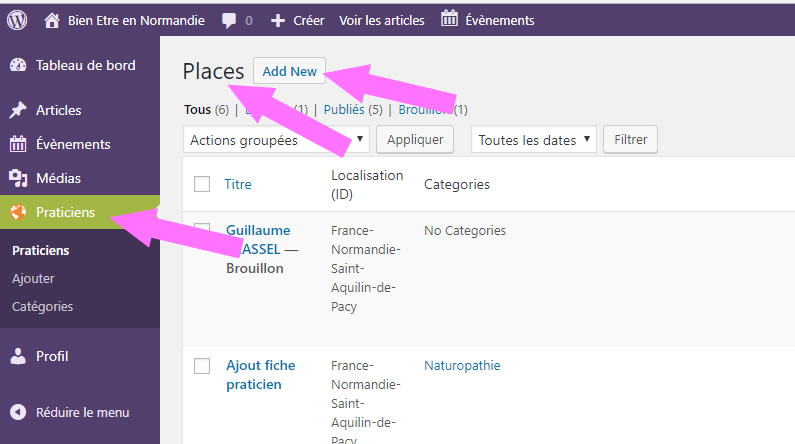Translation error ?
This topic contains 11 replies, has 2 voices, and was last updated by Alex Rollin 5 years, 11 months ago.
We have moved to a support ticketing system and our forums are now closed.
Open Support Ticket-
AuthorPosts
-
May 31, 2018 at 12:47 pm #432933
Hello, I try to translace GD in French, and think I met a Bug in the admin :
First, WP-Admin menu, I had to use a pluggin to translate the text “Places” in “Praticiens”
Adding a new place, I can’t translate neither “Places” nor the button “Add new”
Best Regards,
GuillaumeMay 31, 2018 at 4:14 pm #432951Hello,
Translating is described on this page. https://wpgeodirectory.com/docs-v2/translation/overview/
To change Place Title and Place Description on the Add Listing page, you need to use the language file and look for %s Title and %s Description.
%s refers to the singular name of the custom post type, which you can set using the Custom Post Types addon, or by translating Place and Places in the language file.
For example to change Place Title to Business Name, you would translate %s Title to %s Name, and change Place to Business.June 1, 2018 at 7:43 am #433071Thanks for your reply,
but this does not aply to the button or menu title in my screeshot 🙁June 1, 2018 at 9:57 am #433090Hello,
I had to use a pluggin to translate the text “Places” in “Praticiens”
Instead, please use the PoEdit translation method described here: https://wpgeodirectory.com/docs-v2/translation/overview/
Some plugins for translation can cause more problems, see if your plugin is listed here: https://wpgeodirectory.com/docs/known-issues/
Adding a new place, I can’t translate neither “Places” nor the button “Add new”
You will need to translate with both the translation files and the settings found in the plugin, as to change Place Title and Place Description on the Add Listing page, you need to use the language file and look for %s Title and %s Description.
June 1, 2018 at 10:28 am #433094First, Thanks for your time 🙂
I used “Admin Menu Editor”, but disabled, my menus come back in English and I’m still stuck with the geoeditor Admin pages first word and buttons 🙁
I used POEdit, everything I translated is ok, but not for these first words and buttons in admin pages.
Here is my language file :
http://www.bienetrenormandie.fr/geodirectory-fr_FR.poThanks a lot
June 1, 2018 at 10:30 am #433096Please share the site URL and WP Admin credentials so we can take a look at the settings.
June 4, 2018 at 7:53 am #433499This reply has been marked as private.June 4, 2018 at 9:17 am #433512Hello,
It looks like you have already translated the correct strings in the file, but, the file is very incomplete.
You may find more translated strings here: https://translate.wordpress.org/locale/fr/default/wp-plugins/geodirectory
Follow the directions on this page to place the file at:
/wp-content/languages/plugins/geodirectory-xx_XX.mo
/wp-content/languages/plugins/geodirectory-xx_XX.poIf you send us FTP information we can check the location of the files. You should only have one copy of the files, and in only the location above.
June 4, 2018 at 9:57 am #433519I’m sure of my language localization since When I change a word and upload, it’s ok
Already tried also with another po+mo traduction for French, more complete but % Title and % Description are aloso translated and ignored.I wanted to verify in the source admin file directly but I can’t find where it’s located.
June 4, 2018 at 10:30 am #433532Source files are available here:
https://translate.wordpress.org/projects/wp-plugins/geodirectoryOr in the languages folder within the plugin for the default English.
To update files to the latest version, and therefore use new strings: https://wpgeodirectory.com/docs-v2/translation/overview/#updating
June 4, 2018 at 12:20 pm #433565Still Nothing,
I can publish the translation exported from
https://translate.wordpress.org/projects/wp-plugins/geodirectory/stable/fr/defaultOr update from the original english .po
And also create a new file from my geodirectory-en_US.po, translated and saved as geodirectory-fr_FR
Everything changes as expected, but not these menus and button names 🙁Can I for the moment have a look at the admin php file and force these 2 strings ? (and do this for it every update)
Which one ?June 4, 2018 at 3:32 pm #433612Hello,
The code is open source, so you can download from WP.org and take a look, certainly.
We cannot say more about how to do this because it is all written, the complete instructions for translation, are outlined in this document:
https://wpgeodirectory.com/docs-v2/translation/overview/
If you need someone to do this for you, you can hire an expert here:
-
AuthorPosts
We have moved to a support ticketing system and our forums are now closed.
Open Support Ticket