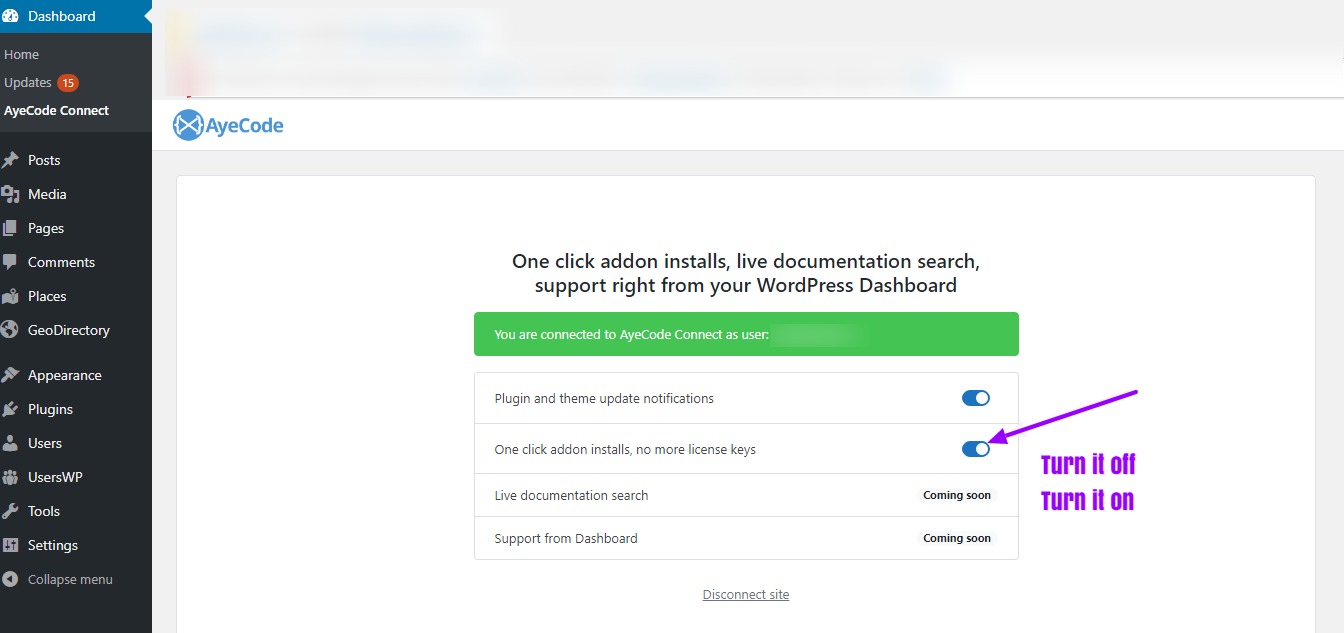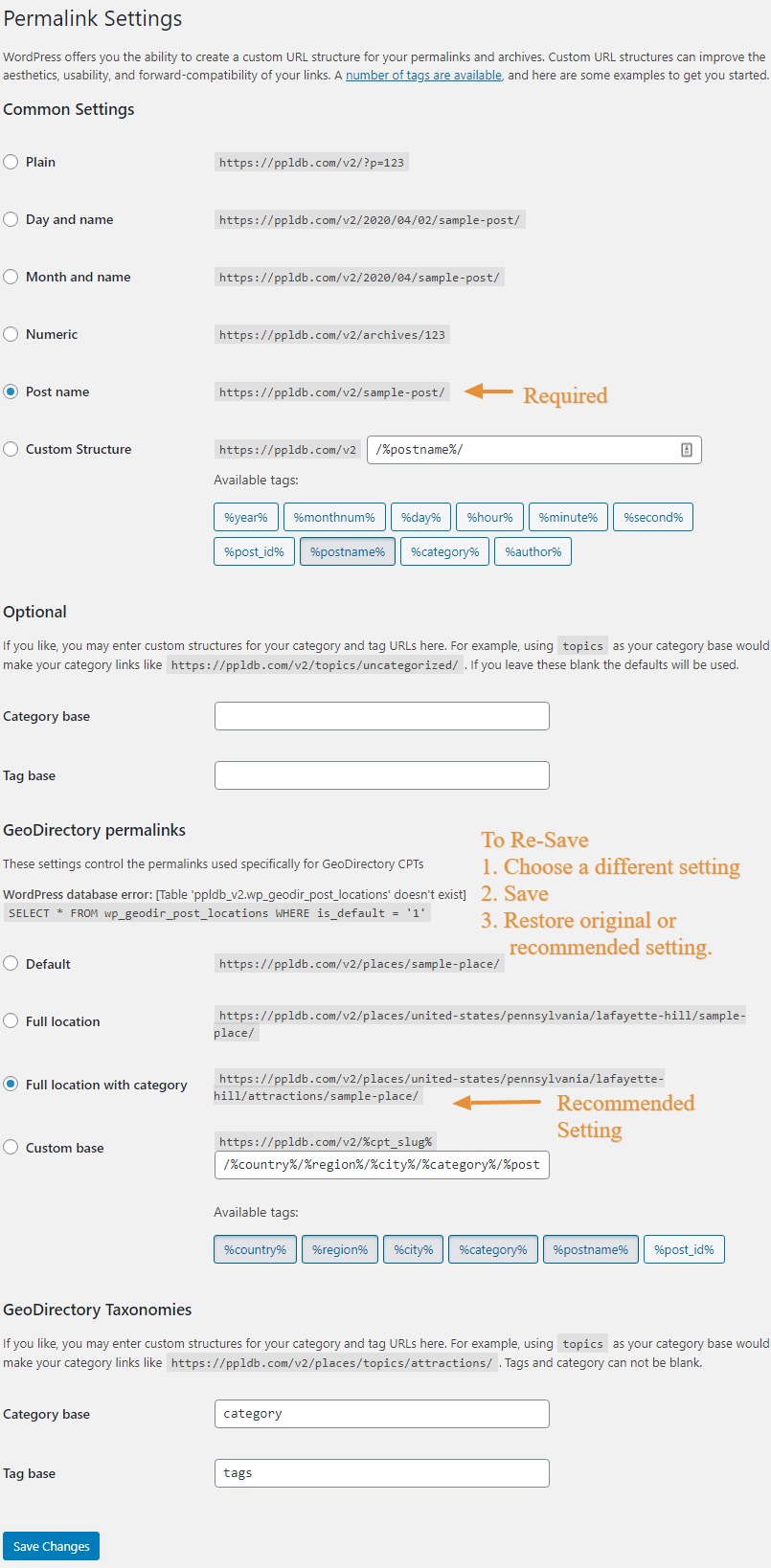Alex Rollin
Forum Replies Created
-
AuthorPosts
-
This reply has been marked as private.April 20, 2020 at 9:50 pm in reply to: How to export user contact info to excel or CSV file? #541476
GD doesn’t store that. If you are using UsersWP you can try exporting to get your user info that way.
HTML block should work.
If we need to check the settings please share credentials in a private reply AND a link to the WP Backend edit page for the template so we know where to look.
WordPress Credentials
WP Admin Login URL:
WP Admin Username:
WP Admin Password:All in one city?
You will need the Location Manager Addon for listings outside the default city
https://wpgeodirectory.com/docs-v2/addons/location-manager/
We have a process here to follow for import:
https://wpgeodirectory.com/docs-v2/geodirectory/settings/import-export/#recommended
Add your custom fields first, as it says int he doc
April 20, 2020 at 9:32 pm in reply to: Geocode was not successful for the following reason: REQUEST_DENIED . #541470This reply has been marked as private.To connect with the AyeCode translation team please see:
https://wpgeodirectory.com/docs-v2/translation/translators-handbook/
AyeCode Connect brings your license information from this site into your site.
It works together with WP Easy Updates to make updating GeoDirectory as easy as possible: https://wpeasyupdates.com/
Make sure you have logged in with the same account you use on this site.
Once you connect, give it a couple minutes to sync.
If you still can’t update, try requesting new keys by turning the update function on and off, as shown below:
If that doesn’t work, please post up-to-date credentials so we can login to the site and check out the issue.
WordPress Credentials
WP Admin Login URL:
WP Admin Username:
WP Admin Password:FTP Credentials
FTP Host:
FTP Port:
FTP User:
FTP Password:
TLS/SFTP:Yeh, that’s how it works.
Open up your WP Backend, and find the GD Archive item.
Edit that and it will change the display of the items in that list.
https://wpgeodirectory.com/docs-v2/templates/archive-item/
If you can’t find it and we need to check the settings please share credentials in a private reply.
WordPress Credentials
WP Admin Login URL:
WP Admin Username:
WP Admin Password:GD Loop Paging. You can add it before and after GD Loop. If it isn’t showing and If we need to check the settings please share credentials in a private reply AND a link to the WP Backend edit page for the template so we know where to look.
WordPress Credentials
WP Admin Login URL:
WP Admin Username:
WP Admin Password:The option is under the ‘Design’ options.
Please try re-saving permalinks:
1. Open the settings at: WordPress – Settings – Permalinks
2. Choose a different setting for your GeoDirectory permalinks, then save.
3. On reload, switch back to the setting you had before, and save again.
4. Check the page to see if the issue persists.
GeoDirectory uses custom permalinks and when changes are made to plugins or settings, in some cases you may need to re-save the permalinks to apply the new patterns to the URLs for your listings.
Read more at:
https://wpgeodirectory.com/docs-v2/geodirectory/settings/permalinks/#404
If that isn’t a fix for you and we need to check the settings please share credentials in a private reply.
WordPress Credentials
WP Admin Login URL:
WP Admin Username:
WP Admin Password:You add a WP Invoicing Item and select the role.
If you have more questions about this you will need to post them to the Invoicing forum
Do you want to hide them?
.status-gd-expired { display:none; }If the expiry process is enabled, then yes, the listing will be set to expired.
Hello,
Sorry to disappoint you but these are the options that are currently available.
I will take your idea up as a suggestion, a ‘Parent Post Title Dropdown’ that would return/filter linked posts. The developers always consider adding popular requests.
However, at this time the idea would require your own customization.
-
AuthorPosts