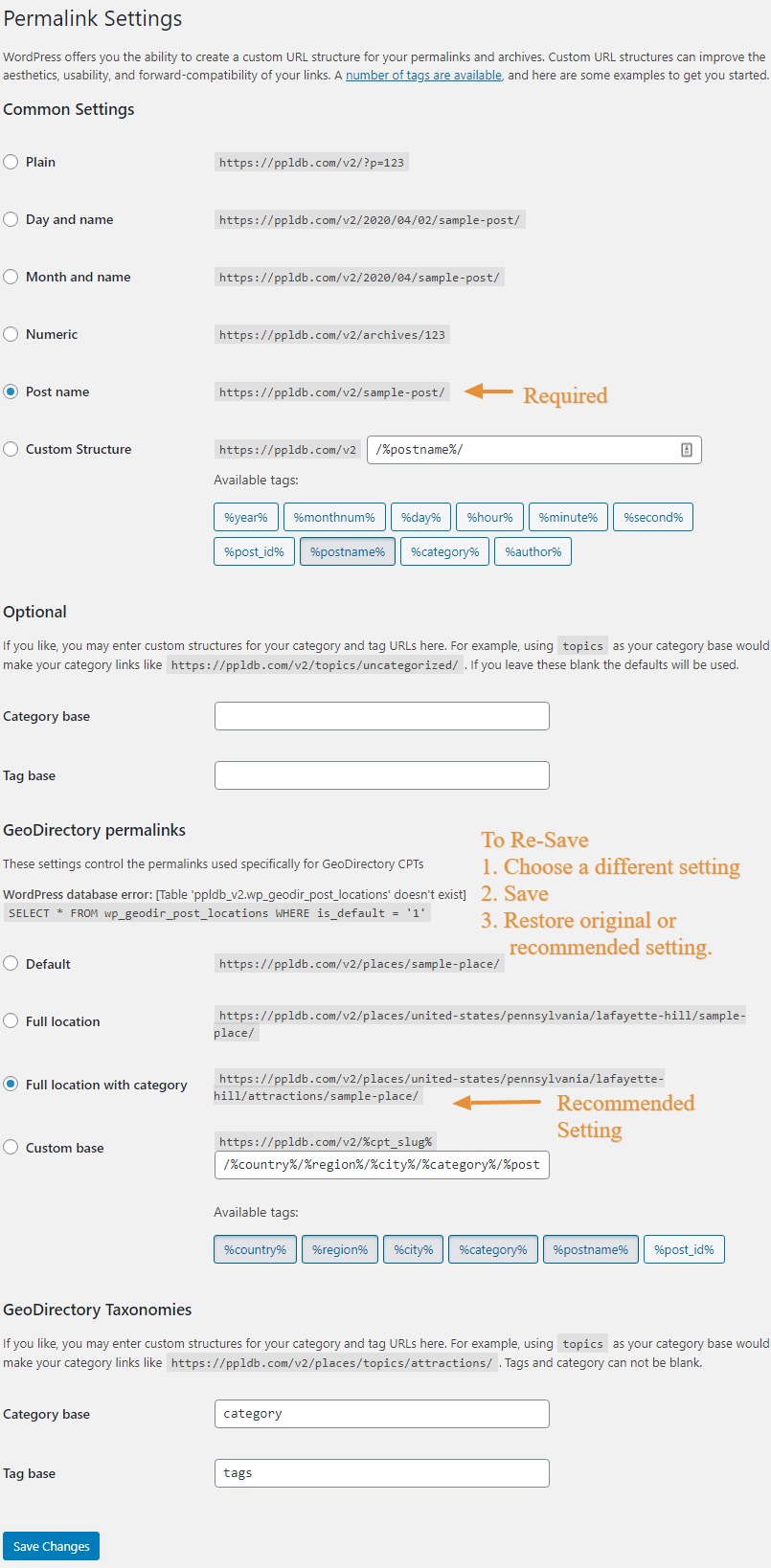Alex Rollin
Forum Replies Created
-
AuthorPosts
-
Maybe it is not active, or included in a price package.
Yes, Supreme does not have a footer on the archive pages. Adding it requires your own customization.
Do you have an autocomplete addon in your browser? Try turning that off, it looks like it is covering the calendar.
This reply has been marked as private.If it is being used as a fallback image type, then set fallback types to 0
No, can’t use Gutenberg there, but you can use HTML there. You could write HTML with a rich text editor in a classic editor, then copy/paste the HTML into the location description.
Adjust the GD Post Images widget to turn off display of the title and caption.
Hello,
You will need the location manager addon. You can probably do a very clever design if you are focused on that single listing, with various techniques for replacing text available with GeoDirectory.
If there is an issue with Ninja Forms you should report it to the plugin author. They will have instructions about how to activate their plugin on multisite.
For GD, GD core and addons should not be network activated.
April 9, 2020 at 1:19 pm in reply to: ERROR: You have entered an incorrect CAPTCHA value. Click the BACK button in you #539270There is no need to open duplicate tickets.
We are unable to recreate the error.
Please advise on the other ticket about how to recreate the error.
This reply has been marked as private.April 9, 2020 at 12:04 pm in reply to: Neighbourhood images not working in list Locations widget #539262As soon as possible, and not a moment before it is ready 😉
April 9, 2020 at 8:57 am in reply to: ERROR: You have entered an incorrect CAPTCHA value. Click the BACK button in you #539226Worked for me.
Sometimes changes to settings will effect permalinks and you will need to resave permalinks.
Please try re-saving permalinks:
1. Open the settings at: WordPress – Settings – Permalinks
2. Choose a different setting for your GeoDirectory permalinks, then save.
3. On reload, switch back to the setting you had before, and save again.
4. Check the page to see if the issue persists.
GeoDirectory uses custom permalinks and when changes are made to plugins or settings, in some cases you may need to re-save the permalinks to apply the new patterns to the URLs for your listings.
Read more at:
https://wpgeodirectory.com/docs-v2/geodirectory/settings/permalinks/#404
Adjust the option in the WP Backend
UsersWP – UsersWP – Author Box
For more UsersWP questions please post to https://userswp.io/support/
-
AuthorPosts