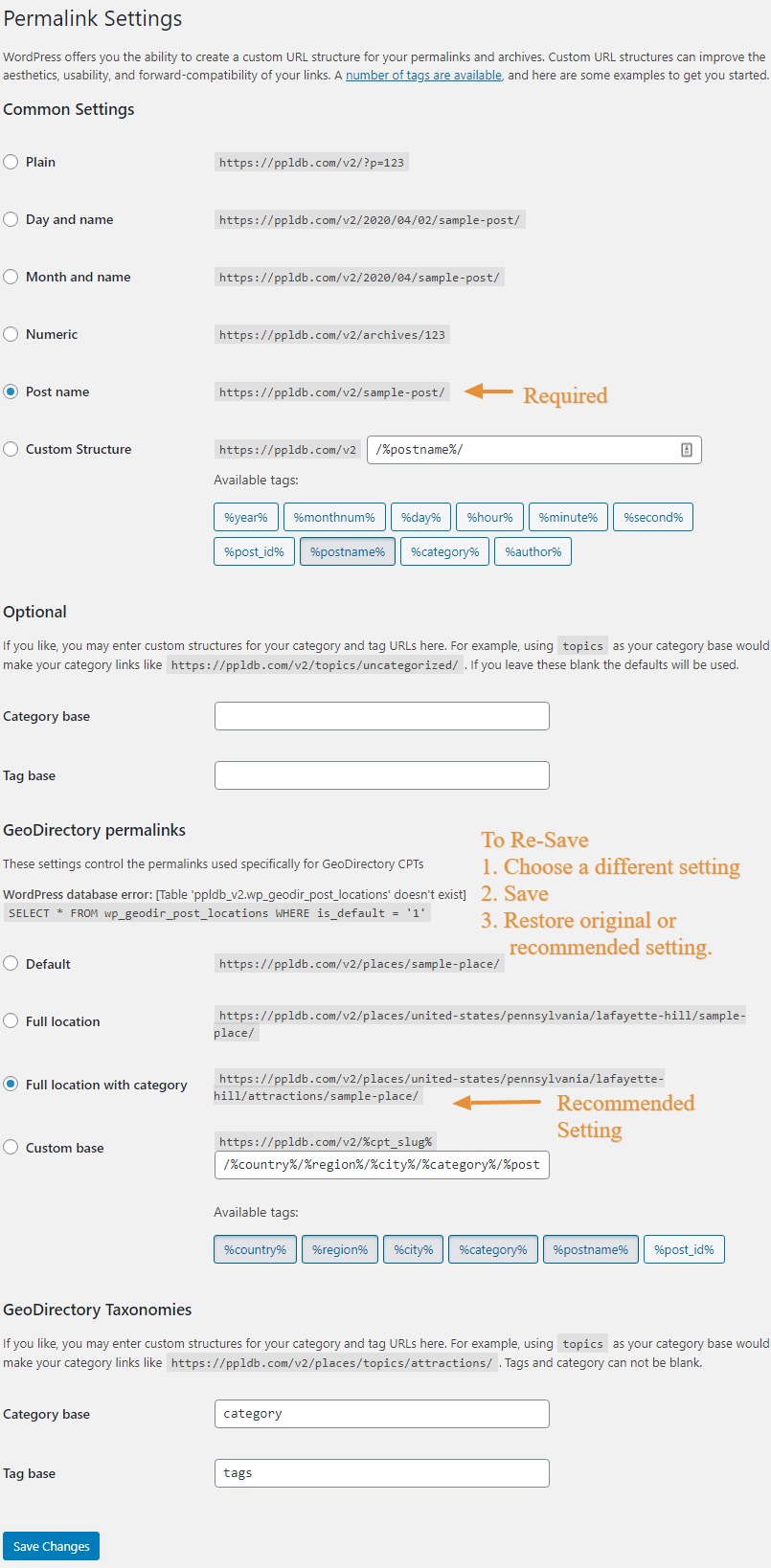New post / separate directory
This topic contains 10 replies, has 2 voices, and was last updated by bernieportal 5 years, 10 months ago.
We have moved to a support ticketing system and our forums are now closed.
Open Support Ticket-
AuthorPosts
-
March 12, 2020 at 6:26 pm #535007
Hi, I just created a new post (payroll) that I’d like to be considered as a whole new directory from my current one (brokers) because they’re for different audiences). Do you know how I can separate everything so they don’t show up on each other’s pages?
A few extra questions:
1. Do they share the same directory pages? (author etc.)
2. Both post types are showing on the same login dashboard. Do you know if it’s possible to separate them so they don’t have the same login? (see screenshot showing “Brokers” and “Payroll,” which are my 2 post types)
3. Any other tips you might have to make sure my directories are totally separate?Thank you!
March 12, 2020 at 9:03 pm #535031Hello,
good question. For profiles I cannot think of a way to do that.
Location page – use for one CPT only or not at all
Archives – these can be split, could have a different header/sidebar
Search – if you remove the CPT select from Search bars, then you could show results on the page without any other indication, but, the search page will be the same for either CPT.
Details – Can use different header/sidebar
April 6, 2020 at 8:23 pm #538773Hi, I’ve had some time to review your suggestions. Can you explain how I would create 2 separate details and archive pages? Can I just clone the existing details and archive pages? But then how would I have my new CPT connect to those pages?
And can you explain how the Search page would work for 2 separate CPTs?
Is there documentation on how to have 2 separate directories?
Thanks for your help!
April 7, 2020 at 8:09 am #538855The new template is ‘set’ in the CPT settings.
On this page it shows the settings for one CPT places, at the bottom of the image it shows where you can choose a new Details or Archive template.
https://wpgeodirectory.com/docs-v2/places/general/
The search page returns results for one CPT at a time.
We do not call it 2 different directories, just, having more than one CPT
April 7, 2020 at 8:42 pm #538997Thanks! I was able to figure out the details page and the archive pages, but you said something earlier about being able to remove the CPT select from search bars. Can you tell me how I can do that? Right now it’s showing the ability to select which CPT to search under, and I don’t think I want to do that.
Thanks!
April 7, 2020 at 10:55 pm #539039It can only be removed with CSS on the search page.
https://wpgeodirectory.com/docs-v2/faq/common-examples/#gd_search
On other pages you can use the shortcode builder to adjust the options
April 8, 2020 at 5:18 pm #539145Thanks! Those tips worked great for me.
I am having another issue with my new CPT though. When I click on a listing to read more it takes me to a 400 Bad Request page. https://www.bernieportal.com/payroll/united-states/tennessee/nashville-1/%category%/payroll-test/
Did I not set something up properly to view the listing details?
Thanks for your help!
April 9, 2020 at 8:52 am #539225Sometimes changes to settings will effect permalinks and you will need to resave permalinks.
Please try re-saving permalinks:
1. Open the settings at: WordPress – Settings – Permalinks
2. Choose a different setting for your GeoDirectory permalinks, then save.
3. On reload, switch back to the setting you had before, and save again.
4. Check the page to see if the issue persists.
GeoDirectory uses custom permalinks and when changes are made to plugins or settings, in some cases you may need to re-save the permalinks to apply the new patterns to the URLs for your listings.
Read more at:
https://wpgeodirectory.com/docs-v2/geodirectory/settings/permalinks/#404
April 9, 2020 at 2:52 pm #539285This reply has been marked as private.April 9, 2020 at 3:21 pm #539295We have an integration guide here: https://wpgeodirectory.com/docs-v2/integrations/userswp/
UsersWP support is here: https://userwp.io/support/ if you have more questions about it.
April 10, 2020 at 5:22 pm #539520This reply has been marked as private. -
AuthorPosts
We have moved to a support ticketing system and our forums are now closed.
Open Support Ticket