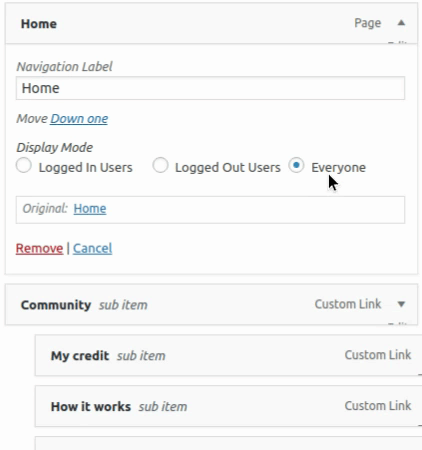Site gone blank on v1-v2 conversion
This topic contains 55 replies, has 6 voices, and was last updated by Alex Rollin 5 years, 1 month ago.
We have moved to a support ticketing system and our forums are now closed.
Open Support Ticket-
AuthorPosts
-
March 6, 2019 at 7:38 pm #473098
Hello,
I managed to get the theme.
1. I have fixed the images on details, this is a setting we have to disable the Feature image output on the details (as we use the page template and its usually place at the top of the page in most themes). (this is in GD>Settings>Design>details>didable featured image output)
2. The Archive page titles, the theme author is just doing it wrong…
Ask them to change the line in /inc/template-tags.php line 463 to:if($post){$videopro_page_title = get_the_title();}(you can do it now to get it working but the theme author should really do it so its not changed back on update)
Stiofan
March 6, 2019 at 7:55 pm #473111This reply has been marked as private.March 6, 2019 at 8:33 pm #4731391. do u mean the map only?
2. GD Booster: make sure u, switch it off, clear cache and then deactivate.
3. Logo: The post images shortcode/widget has an option to show/hide the logo as the main image.
4. On the details page that seems to be your own CSS from somewhere (i can’t find it) i guess you want it on the archive pages, try this:
.geodir-image-container .geodir-images img { object-fit: cover; }5. Categories, i can’t figure out what you are referring to, can you provide a link and maybe a image, is the “LEFT” sidebar :/
Stiofan
March 6, 2019 at 8:36 pm #473141Listings gone – I see them!
GDB – To completely uninstall GDB clear cache first, then uninstall.
Logo – logo is a separate field, but the archive item and detail page both use GD Post Images with the logo option. Edit the templates and adjust it as you like. You can use GD Post Meta to display the logo in other places.
Images – Try this, switching contain to cover – https://wpgeodirectory.com/docs-v2/faq/common-examples/#cover-image
Category – I am not getting that. Try making a new topic for it and telling us more with a screenshot.
March 7, 2019 at 9:32 am #473294This reply has been marked as private.March 7, 2019 at 9:33 am #4732996. Images :
Neither work. Basically went back to having images in different sizes which makes layout look awful in listings pages. I don’t get why it worked in v1 and this is such hell in v2.Look at slide5.png – this is how v1 looked. It looked perfect and didn’t mess wit anything.
Guys, I don’t know why there are so many problems for something that was supposed to be a simple conversion. But I have been at this since Friday. I haven’t been able to work on anything else and i have to launch Monday!
March 7, 2019 at 3:29 pm #4733677. The more I look, the more problems I find. Just look at this in one of the CPT’s – slide7.png
I’ve added/subtracted nothing.8. And now I find that packages in Invoices are “not editable”.
What does this mean? slide8.pngAgain, Im supposed to launch on Monday. I’ve spent all week “converting” from a perfectly working v1 to a chaotic v2.
March 7, 2019 at 5:37 pm #473401Hey,
1. I think we have different idea’s about what “left” sidebar is 🙂
Anyway, it was a widget setting under advanced settings “Do not filter for current viewing post type”2. It was a widget setting.
3. Looks like u resolved this.
4. GDB adds a WP advanced cache PHP file outside the plugins folder like many caching plugins, it needs to be disabled before being deactivated. GDB will be retired shortly.
5. This seems to work for me, maybe i’m missing something, if so please give exact details.
6. There is a very long answer to WHY, the TDLR is we have moved to outputing the images as responsive images like WP, so it loads the size the browser needs and not the largest one like in v1, this has all sorts of benefits, at the same time we chose not to Stretch the images (we can never please everyone here) We do plan to add an option for this.
You seem to have tried to add the CSS (i don’t know where) but got it wrong.geodir-image-container ul.geodir-images li img { object-fit: contain!important; height: 100%!important; }Should be
.geodir-image-container ul.geodir-images li img { object-fit: cover !important; height: 100% !important; }7. Looks like u resolved, in some cases the conversion can cause some tabs to be created more than once, its something we are looking at.
8. You edit packages from CPT(main menu item)>Settings>Packages
I’m sure you understand why we and WP recommend you update anything on a staging site first. This is a Major update, like any other major software version change it brings many benefits and the choice to update is yours.
Thanks,
Stiofan
March 7, 2019 at 5:38 pm #473402This reply has been marked as private.March 7, 2019 at 7:14 pm #473421This reply has been marked as private.March 8, 2019 at 4:36 pm #47359012. Where’s the author of the listing in the Details page?
Could have sworn v1 had this and link would redirect to author page or BP profile.March 8, 2019 at 4:43 pm #473591This reply has been marked as private.March 8, 2019 at 6:27 pm #473618This reply has been marked as private.March 8, 2019 at 7:11 pm #4736305. i’m not sure ur reading my answers?
“the “role” settings only show when “logged in users” is selected, its a hidden menu.”
12. This is/was theme specific, though we do plan to add a general way to do this very soon. BP might already have a widget (maybe not, i don’t use it much)
13. geodir_temp is us, we store images there very briefly, the others i think are WPI, they look like files related to IP locations that is used to locate a user for tax reasons.
Thanks,
Stiofan
March 11, 2019 at 3:36 pm #474009This reply has been marked as private. -
AuthorPosts
We have moved to a support ticketing system and our forums are now closed.
Open Support Ticket