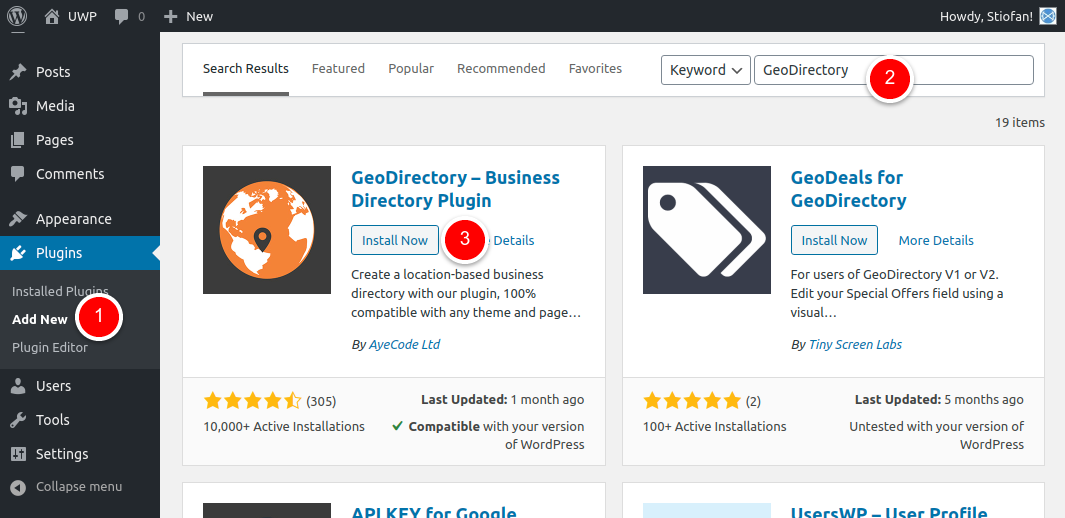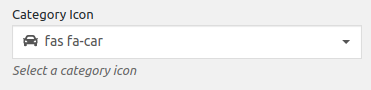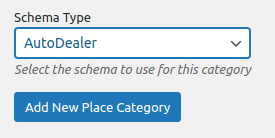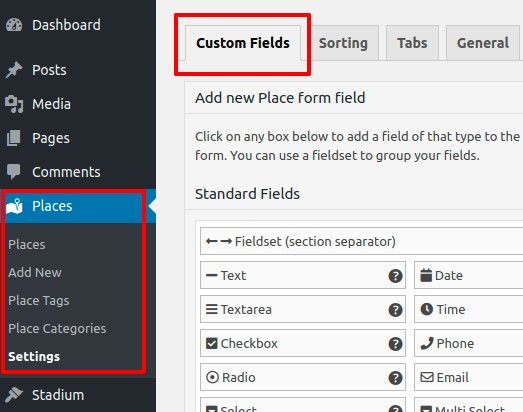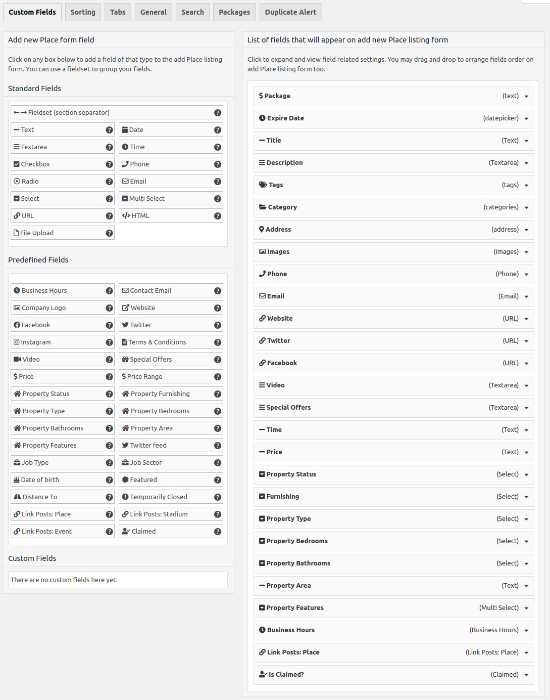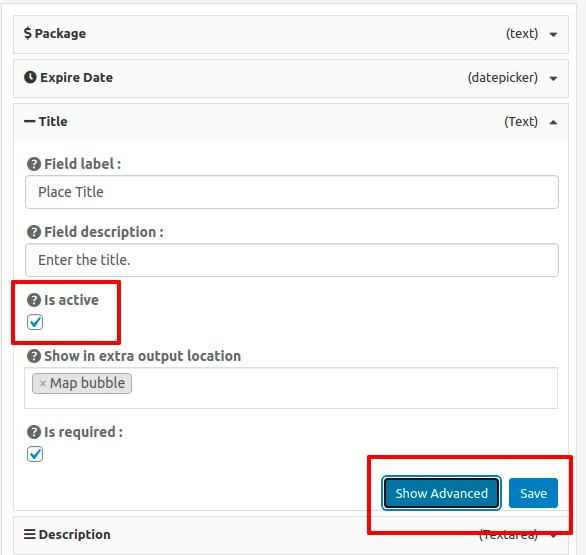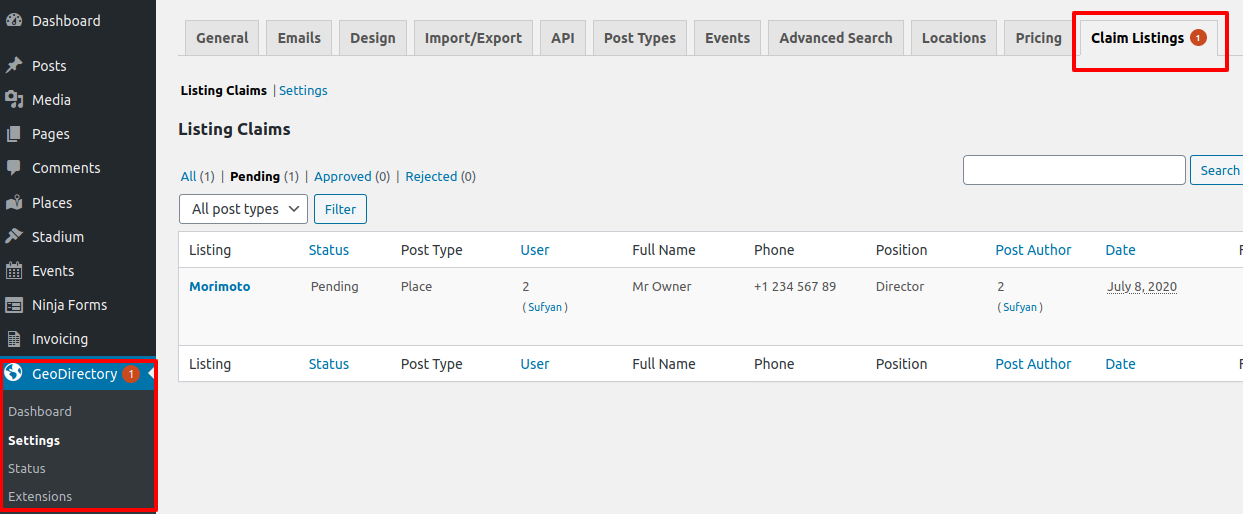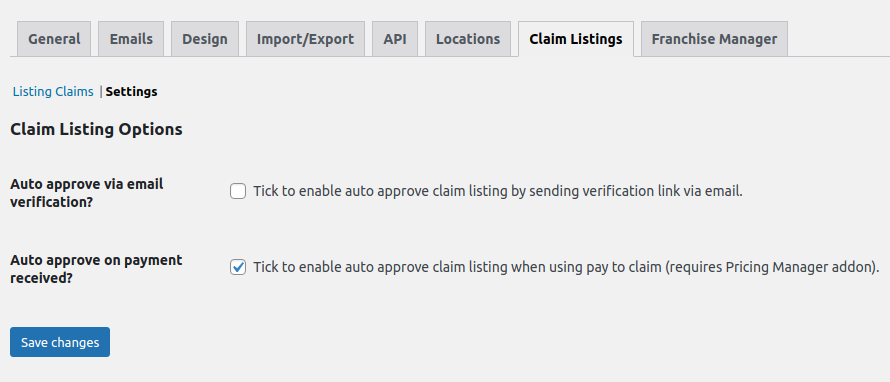How to Create Lawyer Directory Website

Whether you’re running a law firm or keen on uniting the legal industry under one digital roof, mastering how to create a lawyer directory is a key step.
It’s about forging a pathway between legal professionals and prospective clients.
Imagine crafting a platform that leads clients directly to the legal help they need.
In this comprehensive guide, you’ll unearth:
- Tailored steps for creating a lawyer-specific directory, addressing the unique needs of law firm directories.
- Vital guidelines to launch a user-friendly and efficient lawyer directory website, a cornerstone for connecting the legal industry.
- Strategic best practices to ensure your directory doesn’t just exist but thrives, becoming a go-to resource for prospective clients.
- Innovative software solutions and tools essential for building an impactful lawyer directory.
P.S., If you’re seeking directory plugins that align seamlessly with these goals, GeoDirectory might just be your ace in the hole.
it’s your ally in creating a network that not only lists but connects and empowers.
See how GeoDirectory can elevate your directory from a simple list to a vital resource.
Why Should You Create Legal Directories?
In a world where the demand for legal services is ever-increasing, lawyer directories provide a streamlined pathway for clients to find the help they need.
They elevate law firms’ online visibility, turning the internet into a powerful ally for both lawyers and those seeking legal assistance.
Here’s why creating a legal directory is a smart move:
- Boost Law Firm’s Online Visibility: Law firms and individual lawyers gain significantly from being listed in lawyer directories. It’s a digital age shortcut to being found.
- Simplifies Client Access: For clients, navigating the legal world becomes less daunting. Free lawyer directory listings offer an accessible gateway to legal help.
- Enhances Credibility: Being part of well-regarded lawyer directories adds a layer of credibility. It signals that a lawyer or firm is recognized and trustworthy within the legal community.
Examples of Best Lawyer Directories:
- FindLaw: Renowned for its comprehensive lawyer listings and rich resource of legal information.
- Avvo: Offers detailed law firm profiles, ratings, and client reviews, making it one of the best legal directories for user experience.
- Justia: Known for its free lawyer directory listings and extensive legal resources, aiding both lawyers and those in need of legal services.
These directories exemplify how combining lawyer listings with user-friendly features can create hubs that not only serve the legal community but also empower those seeking justice and legal representation.
The Setup: Creating Your Law Directory
Step 1: Choosing the Right Theme for Your Legal Directory Website
The first step in establishing an effective lawyer directory site is picking the ideal theme.
A theme sets the stage for your website’s look and feel, impacting how users interact with your directory.
For a legal directory, the theme needs to be professional, intuitive, and accessible, ensuring it aligns with the seriousness and credibility of the legal system and the law firms featured.
Why the Right Theme Matters:
- Professional Appearance: The legal profession is built on trust and expertise. Your theme should mirror these qualities with a clean, sophisticated design, enhancing law firms’ online visibility.
- User Experience: Smooth navigation is key. The theme should enable users to effortlessly search for lawyers, view law firm profiles, and access legal services. This ease of use encourages potential clients to contact lawyers directly.
- Customizability: The law directory niche has diverse requirements. A versatile theme allows for the tailoring of layouts, colors, and functionalities to meet specific needs, keeping information up-to-date and relevant.
GeoDirectory offers a range of Directory themes, from a free directory theme to advanced premium options (priced between $19 and $39). These themes are not just visually striking but are also optimized for performance, ensuring your lawyer directory remains a dynamic and efficient tool for the legal community.
Step 2: Setting Domain and Hosting for Your Legal Directory
After selecting your theme, the next crucial step for launching your attorney directory is choosing the right domain and hosting.
Your domain name is your identity on the web, crucial for search engine optimization and ensuring clients searching for legal services find you easily.
Hosting Options for a WordPress Website:
- BluehostCloudways: is the hosting provider recommended for GeoDirectory, ideal for hosting legal directories.
- SiteGround: Offers excellent customer support and optimized performance for WordPress sites.
- WP Engine: A premium choice, known for high-speed and robust security features.
Tips for Domain and Hosting:
- Choose a domain that represents your directory’s focus on finding qualified lawyers.
- Ensure your hosting provider boosts SEO and enhances the law firm’s visibility in search engines.
- Your hosting should support your directory’s growth, from a single listing page to a comprehensive free legal directory.
Step 3: Install and Configure GeoDirectory
Once your domain and hosting are set, the next step is to install and configure GeoDirectory, a leading directory plugin, for your legal directories. This intuitive multi-directory plugin is ideal for building a professional and efficient law directory site.
Installing GeoDirectory:
- From your WordPress Dashboard, navigate to Plugins > Add New.
- In the search field, type “GeoDirectory” and press Enter.
- Find “GeoDirectory – Business Directory Plugin” and click the “Install” button.
- Once installed, click the “Activate” button.
Configuring GeoDirectory for Attorney Directories:
GeoDirectory is not just a free directory builder but an intuitive directory plugin loaded with features tailored for law firms. Key features include:
- Custom Fields and Categories: Tailor your listings to include specific information relevant to law firms and attorneys.
- Location-Based Searches: Enable clients to find lawyers nearby, making it easier for those in need to connect with legal help.
- User Reviews and Ratings: Allow clients to leave feedback, enhancing the credibility of listings.
Step 4: Customize Categories for an Organized Legal Directory
As a law directory owner, organizing your listings is crucial to creating a user-friendly database that serves as a reliable resource for those seeking legal assistance.
Customizing categories in your local attorney directory is key to ensuring that it reflects the diverse areas of law practice and makes it easier for potential clients to find the right law firm based on location, practice area, etc.
Configuring Categories in GeoDirectory:
In your WordPress dashboard, go to CPT > CPT Categories.
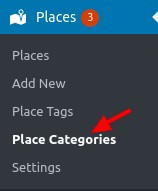
Focus on legal fields such as ‘Family Law’, ‘Criminal Defense’, or ‘Corporate Law’. Use descriptive, plural terms for clarity. Here’s an example
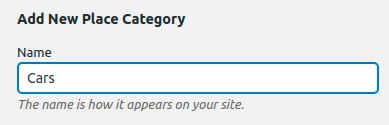
- Slug: This forms part of the URL. For example, ‘family-law’, ‘criminal-defense’.
- Parent Category: Organize your directory by creating subcategories under broader areas. For instance, under ‘Criminal Defense’, you could have ‘DUI’, ‘Theft’, or ‘Assault’.
- Description: Provide a brief overview of the category, helping users understand what types of law firms or free legal guides they can find in it.
- Category Top Description: This introductory text appears at the top of the category’s page, offering essential insights or information.
- Default Listing Image: Choose an image that visually represents each category, like a gavel for ‘Criminal Defense’.
- Map Icon: For location-based searches, select a map icon that represents each category on the directory’s maps.
- Category Icon: Pick a distinct icon for each category to enhance visual navigation.
- Category Color: Assign colors for easy identification and to aid in visual categorization.
- Schema Type: If applicable, select a schema type to improve how search engines interpret and display your category’s content.
By customizing categories, you transform your law directory site into a more organized, navigable, and multiple legal directories platform.
This not only enhances user experience but also increases the likelihood of attracting more clients to the listed law firms.
Step 5: Personalize Legal Form Fields for Your Directory
Personalizing the legal forms on your directory is essential for capturing up-to-date details and specific information pertinent to law firms and legal issues.
As a law directory owner, customizing these fields in your GeoDirectory setup ensures that each firm’s profile accurately mirrors its professional reputation and expertise.
Setting Up Custom Fields in GeoDirectory:
- In your WordPress dashboard, navigate to CPT > Settings > Custom Fields.
- The interface is divided into two sections. On the left, under ‘Add New CPT Form Field’, you can create new fields. The right panel, ‘Add New CPT Listing Form’, shows existing fields.
- You have the option to choose from ‘Standard Fields’, ‘Predefined Fields’, or use the ‘Custom Fields’ area for tailored requirements.
- To add a new field, pick your choice from the left panel. It will then appear in the right panel, similar to the WordPress Widget Manager interface.
- After customizing your field, click ‘Save’. Ensure the ‘Is Active?’ option is checked to make the field visible on your directory.
Custom Field Ideas for Legal Directories:
- Areas of Practice: List as many categories as necessary to cover various legal specialties.
- Years of Experience: Highlight the tenure of law firms or individual attorneys.
- Notable Cases: Allow firms to showcase significant cases they’ve handled.
- Online Reviews Integration: Link to or display online reviews to build trust.
By personalizing these fields, you’re not just keeping your free legal directories informative; you’re making them a comprehensive resource for users seeking legal assistance.
Optional Step: Add Advanced Plugin Addons to Your Legal Directory
Enhancing your brand-new legal directory website with advanced plugin add-ons can significantly elevate its functionality and user experience.
One such addon for GeoDirectory is the Claim Listings extension, a powerful feature that allows attorneys and law businesses to claim their listings, verifying their ownership and adding credibility to their profiles.
Features of the Claim Listings Extension:
- Claim Button: Easy-to-use claim button that can be placed using a shortcode, widget, or Gutenberg block.
- Frontend Lightbox Popup Claim Form: Streamlines the claim process with a user-friendly interface.
- Ninja Forms Integration: Create claim forms quickly and easily, free of charge.
- Undo Claims: Revert accidental approvals or address false claims.
- Email Notifications: Keeps both directory owners and business owners informed about claim status.
- Verified Listing Badge: Showcase verified profiles with a special badge, enhancing trust and reliability.
Configuring the Claim Listings Extension:
- After installation and activation, access the settings at GeoDirectory > Settings > Claim Listings.
- To enable auto-approval of claims, adjust the settings in GeoDirectory > Settings > Claim Listings > Settings.
- Add the “Is Claimed?” custom field to your forms by navigating to CPT > Settings > Form Builder and moving the “Is Claimed?” field to the available fields section.
By incorporating this addon, your legal directory not only becomes a more reliable resource for clients but also offers legal organizations and attorneys a platform to enhance their visibility and professional reputation.
Elevate Your Legal Directory with GeoDirectory
You’ve just navigated the roadmap to creating a standout legal directory website.
From choosing the perfect theme to adding advanced features, you’re now equipped with the knowledge to launch a successful platform.
Remember, your directory can be more than a list; it can be a vital bridge in the legal community.
Key Takeaways:
- Select a theme that mirrors legal professionalism.
- Secure a domain and hosting that boosts SEO.
- Install and configure GeoDirectory for optimal functionality.
- Customize categories for better organization.
- Personalize legal form fields for detailed listings.
- Consider advanced addons for enhanced features.
With GeoDirectory, transforming your concept of a legal directory into a dynamic, user-friendly platform is not just possible; it’s a journey we’re excited to embark on with you.
GeoDirectory offers the tools and flexibility you need to create a directory that not only lists legal professionals but truly connects them with those in need.
Start building your lawyer directory today and watch as it becomes an indispensable resource in the legal landscape.
Newsletter - Stay Updated!
Get the latest news, tips, and exclusive content directly in your inbox.