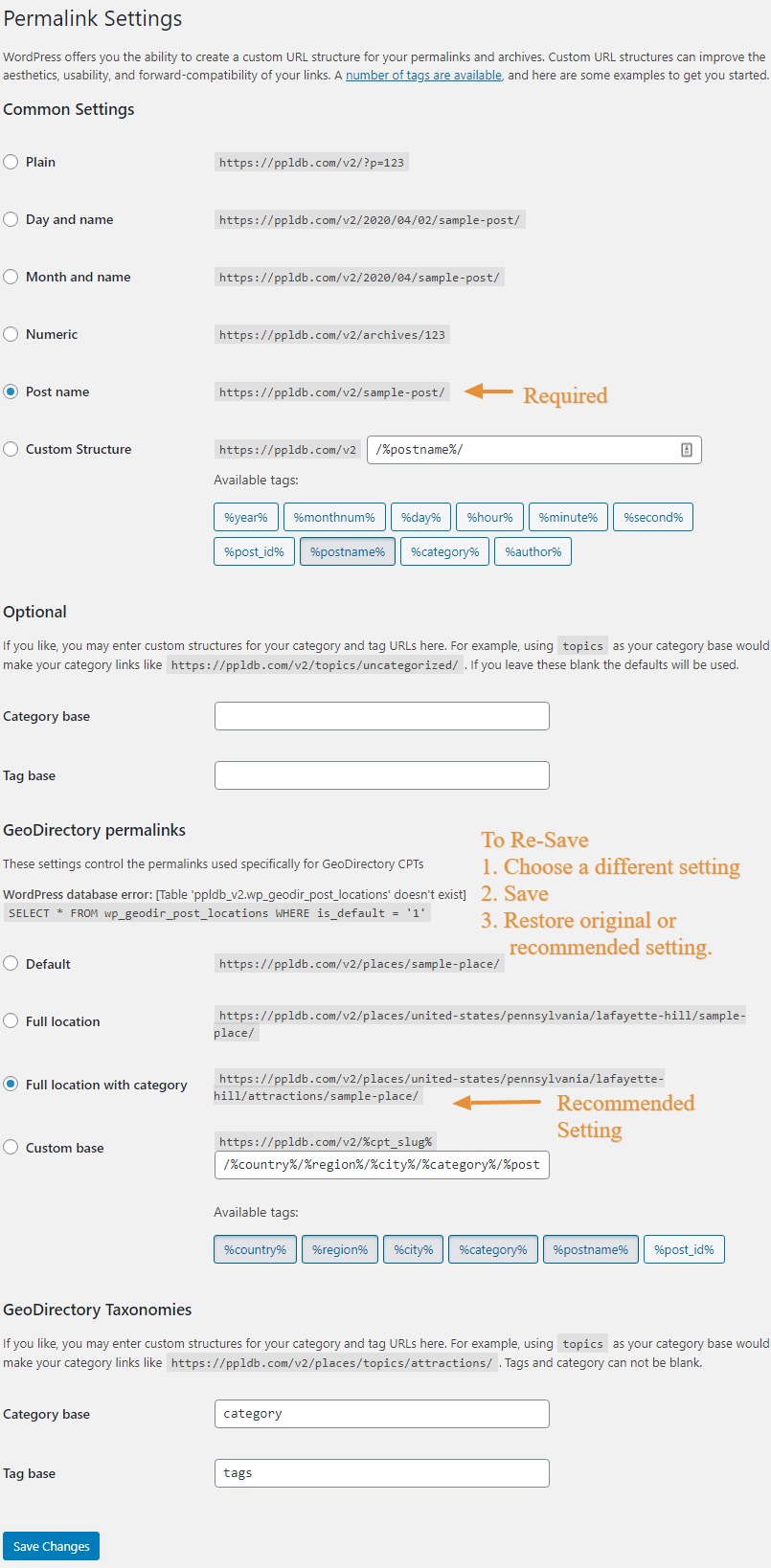Alex Rollin
Forum Replies Created
-
AuthorPosts
-
Of course, that is what fallback images are for:
https://wpgeodirectory.com/docs-v2/design/images/#fallbackHave you tried it without the browser protection on?
I can’t login to check it because of the browser protection.
Right, GD Listings is for displaying listings, but, the design of the display is set in the GD Archive item. Change the properties of the GD Archive item -> GD Post images to show logos. Use the shortcode builder or widget options to choose which images are displayed or used as fallbacks.
Alternatively you can design your details page to use GD Single Reviews and add text above or below it.
April 20, 2020 at 8:17 pm in reply to: How to export user contact info to excel or CSV file? #541444Listings can be exported any time and will contain all the custom field values of the listings.
https://wpgeodirectory.com/docs-v2/geodirectory/settings/import-export/
Please try re-saving permalinks:
1. Open the settings at: WordPress – Settings – Permalinks
2. Choose a different setting for your GeoDirectory permalinks, then save.
3. On reload, switch back to the setting you had before, and save again.
4. Check the page to see if the issue persists.
GeoDirectory uses custom permalinks and when changes are made to plugins or settings, in some cases you may need to re-save the permalinks to apply the new patterns to the URLs for your listings.
Read more at:
https://wpgeodirectory.com/docs-v2/geodirectory/settings/permalinks/#404
We don’t have an integration with that plugin.
To control the count on the archive pages we rely on the settings in
WP Settings -> Reading -> Post per page
Pagination for loop is set based on that number.
This reply has been marked as private.Please check now.
I adjusted your permalinks to “post name”
I have done the following:
1. Open the settings at: WordPress – Settings – Permalinks
2. Choose a different setting for your GeoDirectory permalinks, then save.
3. On reload, switch back to the setting you had before, and save again.
4. Check the page to see if the issue persists – FIXED
GeoDirectory uses custom permalinks and when changes are made to plugins or settings, in some cases you may need to re-save the permalinks to apply the new patterns to the URLs for your listings.
Read more at:
https://wpgeodirectory.com/docs-v2/geodirectory/settings/permalinks/#404
If no UsersWP, then use GD Dashboard element
https://wpgeodirectory.com/docs-v2/geodirectory/account-management/#gd_dashboardFor more advanced features, install and integrate UsersWP
https://wpgeodirectory.com/docs-v2/integrations/userswp/It is before payment.
Register/Login
Add Listing
Pay
Edit ListingYou have options in general settings (default) and package settings (override default)
Refer her to see default new listings status
https://wpgeodirectory.com/docs-v2/geodirectory/settings/general/Packages – paid listing status
https://wpgeodirectory.com/docs-v2/places/packages/Thanks for letting us know!
Archive
To set the default to list view adjust the GD Loop layout option
Map
Set this with the options in the Archive map type to “Show all posts” – uncheck that.
April 20, 2020 at 5:37 pm in reply to: The 'tags' blank can't fill in with Chinese typing system. #541419What are you expecting there, just to make sure we understand?
-
AuthorPosts